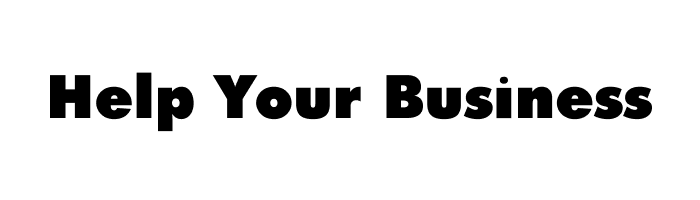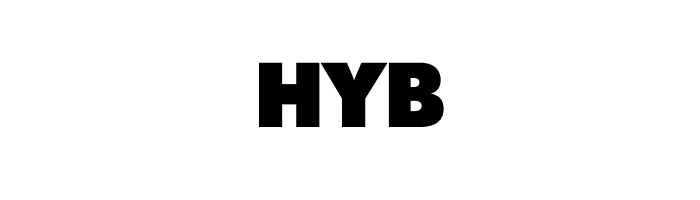Embarking on a startup journey? It’s essential to equip yourself with tools that boost efficiency without draining your budget. The digital landscape is brimming with resources, but finding the right fit for your business can be a challenge. Some tools are free, while others might cost a pretty penny, yet not all will suit your startup’s specific needs.
This article is your guide to the best tools for startups, carefully selected to help your small business thrive. We’ve done the legwork to save you countless hours, presenting you with proven solutions that simplify complex tasks. Dive into our recommendations to find the apps that will help you operate your business smoothly and successfully.
What is Startup Tool?
Startup tools are applications designed to assist entrepreneurs in managing their businesses efficiently. They are particularly beneficial for small businesses looking to streamline tasks, automate processes, and facilitate various business-related activities.
Key Functions of Startup Software Tools
- These tools aid in the creation of business plans and tracking of progress.
- They are instrumental in managing finances and facilitating communication with investors.
- The software provides a centralized platform for monitoring daily operations, maintaining organization, and cost-saving measures.
The best startup tools are known for their intuitive interfaces and robust functionalities for quick project setup. By simplifying the search for funding, connecting with customers, and enabling collaboration, startup tools play a pivotal role in business growth.
Benefits of Startup Tools
Here are the benefits business owners can receive from using startup tools.
1. Easy way to attract potential customers
Many startups struggle to get enough traffic to their websites. A startup tool can help you build a strong brand and increase your website traffic.
2. Save time and money
Startup tools allow you to spend less time creating spreadsheets and documents. Instead, you can focus on growing your business.
3. Easier collaboration
You can easily share files and collaborate with team members using startup software tools.
4. Track progress
Startup tools enable you to monitor your progress and see where you stand compared to your goals. This means you can measure your success and improve your performance.
5. Improve productivity
Some startup productivity tools offer features like task lists, reminders, and notifications. These startup tools can help you streamline your workflow, so you can focus on what matters most: running your business.
6. Manage finances
Most startup tools have built-in accounting capabilities. These accounting apps can help you track your startup expenses, generate reports, and pay bills.
7. Stay organized
Startup tools can help you organize all of your important documents into one place. You can store any startup data in one location, so you won’t lose anything.
8. Increase sales
Startup tools can improve your conversion rates by helping you collect leads and convert prospects into paying customers.
9. Build relationships
Startup tools, such as CRM (customer relationship management) platforms, can help you manage your contacts and communicate with them effectively.
10. Grow your business
Startup tools can boost your company’s growth by allowing you to automate processes and scale your operations. These startup tools can also boost your company’s growth by allowing you to manage your marketing efforts.
11. Provide information about your competitors
Startup tools can show you which companies are similar to yours and which ones are different. This helps you stay ahead of your competition. That way you can figure out where you can improve and what features you can add to differentiate yourself.
12. Find new clients
Startup tools can connect you with potential clients through social media channels or email campaigns. By leveraging this feature, you can find new clients and grow your business quickly.
13. Create an effective content strategy
Content is king when it comes to digital marketing. If you’re going to succeed online, you’ll need to produce high-quality content regularly using the most effective startup tools.
14. Boost employee efficiency
Startup tools can make your employees more efficient by automating repetitive tasks. For example, certain startup apps can automatically send emails and schedule meetings. This means that your employees can use their time wisely instead of wasting it on mundane tasks.
15. Make data analysis easier
If you’re interested in analyzing big data sets, startup tools can be useful. Startup tools can help you analyze customer behavior, identify trends, and predict future outcomes. Also, startup tools can provide analytics that allow you to measure the return on investment (ROI).
Startup tools are usually designed with simplicity in mind. That means any startup app you choose should be easy to use and understand. This way, you’ll get the most value out of your investment.
10 Best Tools for Startups
Here are 10 startup tools from 8 categories any business owner can use to build or grow a startup. The categories of startup tools include:
- Project Management
- Content Management
- Accounting and Business Finance
- Business Analytics
- Design and Graphic Development
- Marketing
- Communication
- Data Security
Find a platform that lets you track every aspect of your project with ease!
1. Project Management Tools
In today’s fast-paced startup environment, a plethora of productivity tools and project management software is at your fingertips. These platforms are not just about keeping your tasks in check; they also double as powerful networking hubs. They enable seamless collaboration with your team, and open doors to meaningful connections with potential clients, investors, or partners. There is an example of a tool that allows you to collaborate with others on any startup project.
FuseBase (formerly Nimbus)
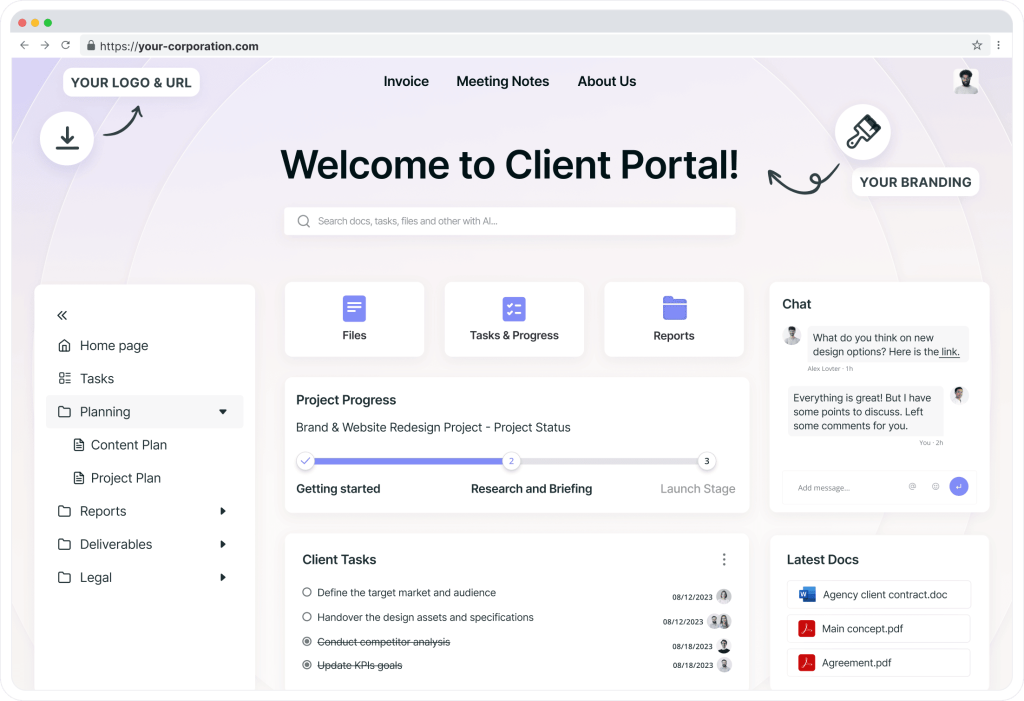
With FuseBase (formerly Nimbus), startups gain access to a comprehensive suite of tools designed to streamline business document and project management processes. FuseBase offers a robust platform that caters to the diverse needs of a growing business.
Pros of Using FuseBase
- Organized Content Management: With FuseBase, you can easily keep all your documents in check with a neat folder system.
- Versatile Note Creation: You can mix up your notes with text, videos, voice memos, images, and more.
- Seamless Integrations: Hook up with key startup tools like Google Analytics and YouTube without a hitch.
- Communication Tools: Chat it up and stay connected with clients and teammates using FuseBase Chat and Client Portal.
- Project and Task Management: Manage your to-dos with handy lists, tags, and set those important deadlines.
- Customizable Permissions: You’re in control of who sees what in your workspace, plus you can lock down your docs with passwords.
Cons of Using FuseBase
- Comprehensive Features: Sometimes it’s a bit much, especially if you’re just starting out.
- Fixed Page Arrangement: Pages stick to their dates; you can’t move them around as you like.
- Limited Search Functionality: Searching is a one-workspace-at-a-time deal, which might be a snag for some.
- Script Integration Limitation: If you want to get scripty, you’ll need to be on the custom plan.
By considering these pros and cons, startups can make an informed decision about whether FuseBase is the right tool for their business needs.
Pricing
- Free plan is available.
- Standard – starts at $9/month.
- Contact sales for a customized pricing quote.
2. Content Management Tools
Content management tools are pivotal for startups looking to establish and maintain a professional brand image. A robust content management system (CMS) empowers you to swiftly update your website as needed, ensuring that your content remains fresh and relevant. They are designed to be flexible, accommodating the dynamic needs of growing startups. By leveraging the right CMS, you can effectively manage your digital presence and engage with your audience more effectively.
WordPress
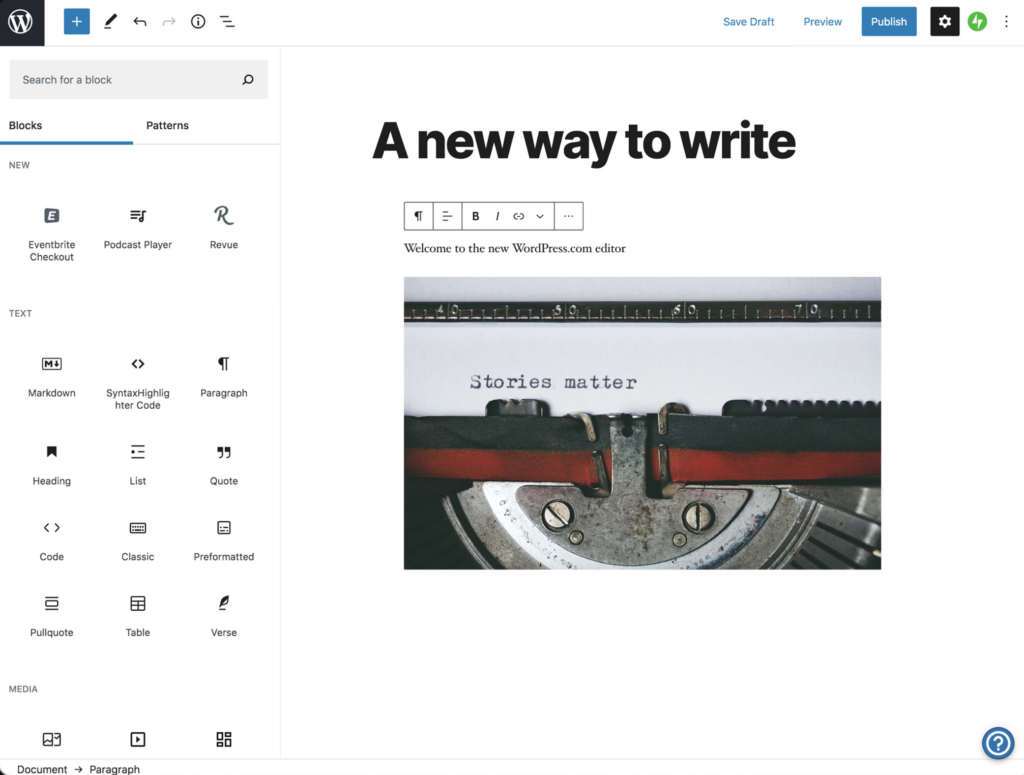
WordPress is an open-source content management system (CMS) that is renowned for its flexibility and ease of use. It is an excellent platform for individuals and businesses alike to create and manage their websites. Here’s a more detailed look at what WordPress offers.
Pros of Using WordPres
- Feature-Rich: A large selection of plugins enhances site functionality.
- Ease of Use: Straightforward for beginners to start and manage a website.
- Flexible: Suitable for various types of websites.
- Customizable: Offers many options for personalizing your site.
Cons of Using WordPress
- Technical Expertise Needed: Some technical knowledge is required for setup.
- Premium Costs: Advanced features may require paid plugins.
- Self-Maintenance: Owners must handle backups, security, and updates.
- Time Investment: Learning to use WordPress effectively can be time-consuming.
- Coding for Customization: Basic coding skills are needed for certain customizations.
Pricing
- Free to get started, however, you need to pay for hosting if you have a self-hosted site.
3. Accounting Tools
Accounting applications are vital for managing a business’s financial tasks with efficiency and accuracy.
3.1 FreshBooks
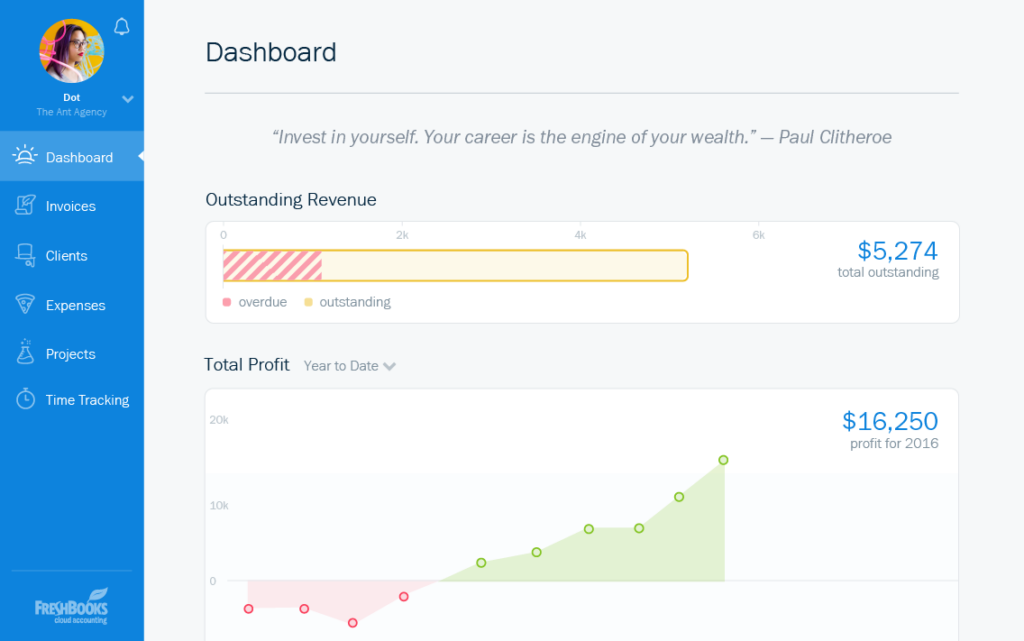
FreshBooks is a straightforward financial tool for easy bookkeeping and accounting, ideal for startups. With mobile access, manage your finances anytime, anywhere.
Pros:
- Unlimited Tracking: Monitor expenses and send estimates without limits.
- Recurring Billing: Automate invoicing and accept payments via credit cards and bank transfers.
- Try for Free: Explore features with a 30-day free trial.
Cons:
- User Limits: Some plans restrict the number of users and clients.
- Basic Plan Limits: No bank reconciliation or direct accountant support on the lowest tier.
- No Tax Projections: The service does not include quarterly tax projections.
Pricing
- Lite: $7.50 per month or $132 billed annually.
- Plus: $15.00 per month or $264 billed annually.
- Premium: $27.50 per month or $484 billed annually.
- Select: Custom pricing.
The pricing varies based on the features provided, so if your startup needs additional features, you will need to choose a higher plan.
3.2 Xero
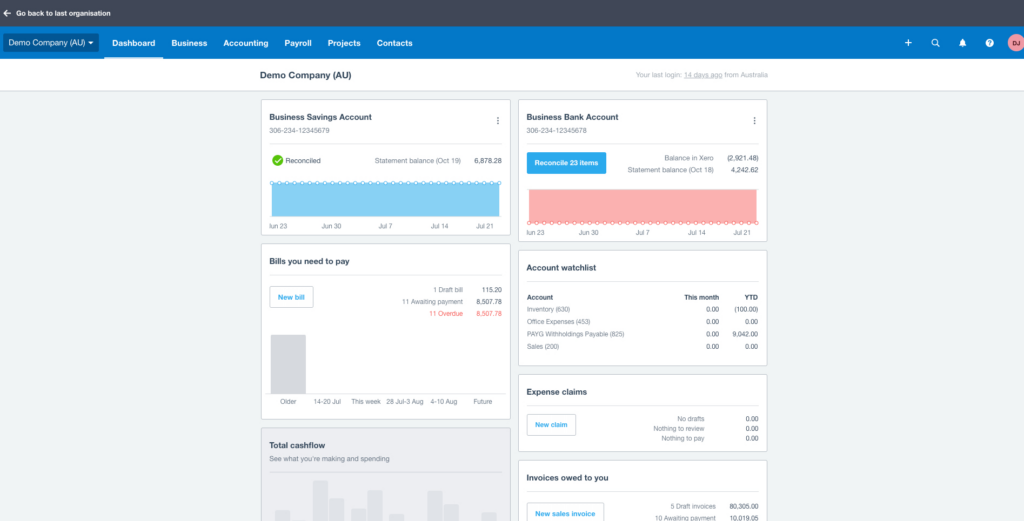
Xero is a popular accounting software that helps small businesses manage their finances online. It automates many bookkeeping tasks, tracks sales and expenses, and offers various helpful features at an affordable price.
Pros:
- Easy Invoicing: Send out invoices and quotes with a few clicks.
- Bank Transactions: Automatic bank transaction matching saves time.
- Global Currency: Work with different currencies if you have international dealings.
- Expense Claims: Record and monitor business expenses easily.
- Insightful Reports: Understand your business better with detailed reports.
- Try for Free: Test Xero for 30 days without any charge.
Cons:
- Learning Time: It may take some time to get used to Xero.
- No Payroll: You’ll need a separate service for payroll, as Xero doesn’t include it.
- Basic Inventory Tools: The inventory management tools are quite simple.
- Plan Restrictions: Some features are only available on the more expensive plan.
- Customer Support: There have been complaints about the quality of customer service.
Pricing
- Early Plan: $12.00 per month.
- Growing Plan: $34.00 per month.
- Establish: $65 per month.
Xero is a good accounting software solution for any small business, startup, registered agent, accountant, or bookkeeper.
4. Business Analytics Tools
Business owners must use analytics tools to analyze data, spot trends, and make informed decisions for startup growth. These tools help refine business plans, predict trends, improve credit, adjust product offerings, and tailor insurance coverage, providing insights into business performance and areas for improvement.
Google Analytics
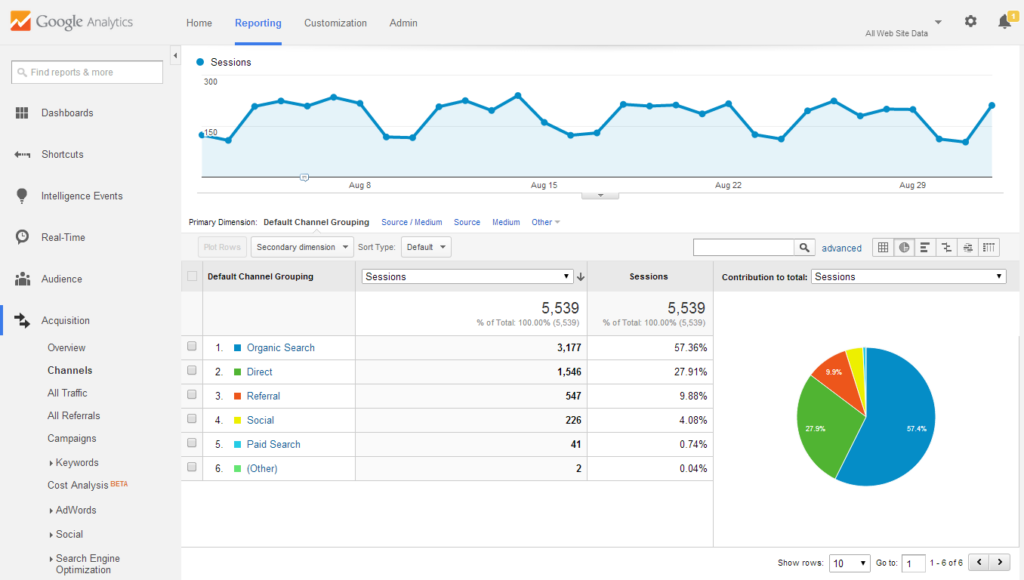
Google Analytics offers detailed insights into website traffic and user behavior, allowing you to make informed decisions to enhance your online strategy.
Pros:
- No Cost for Basic Use: Ideal for personal projects and small businesses.
- Multi-Device Access: Monitor your site’s metrics on any device.
- Ease of Use: Simple setup process for beginners.
Cons:
- Data Limits: Capped at 10 million hits per month.
- Row Limits: Maximum of 50,000 data rows for analysis.
- Offline Campaigns: Not designed for tracking offline activities.
- Complex Features: Some users may find advanced options overwhelming.
Pricing
- Standard: Free, suitable for most users.
- Analytics 360: Custom pricing for advanced enterprise needs
5. Design and Graphic Development Tools
Startups need design tools for creating their visual assets, such as logos, websites, and marketing materials. These tools enable image editing, text addition, and document formatting. While some design tools are free, others require a subscription. Access to the right design tools is crucial for startups to effectively convey their brand and message.
Canva
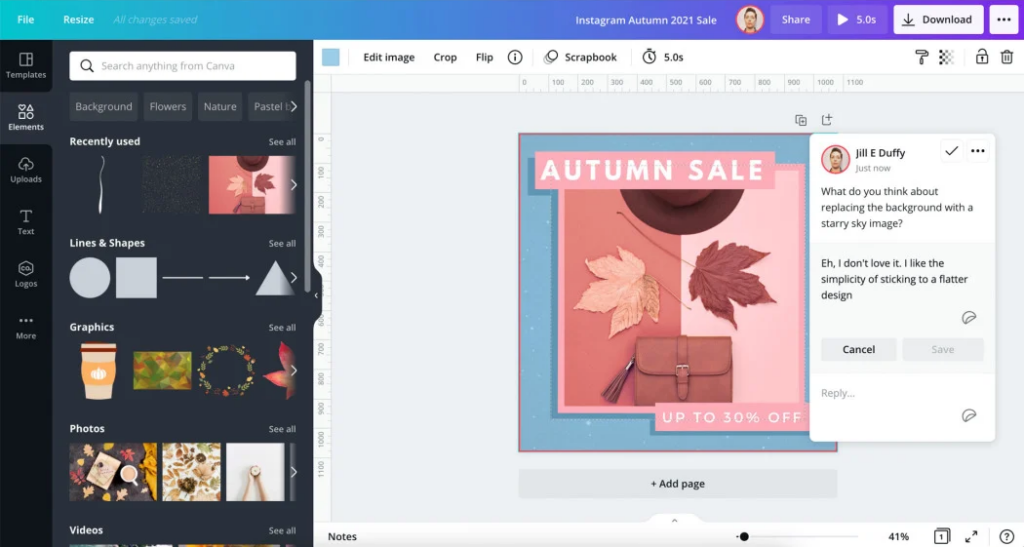
Canva stands out as an intuitive graphic design platform that empowers you to craft professional visuals swiftly. It’s no surprise that Canva has achieved a milestone of over 1 billion downloads globally, securing its position as a go-to app for graphic design. Whether you’re looking to enhance your social media presence, create compelling infographics, design eye-catching posters, or simply need a sleek business card, Canva offers a versatile solution.
Advantages of Using Canva
- Start for Free: Jump right in without any initial fees with Canva’s free account option.
- Ease of Use: Navigate through a user-friendly interface to design with ease.
- Abundant Templates: Access a vast array of free templates to kickstart your designs.
- Social Media Savvy: Tailor your graphics perfectly for various social media platforms.
- Cloud Storage: Conveniently save your designs online within your Canva account.
Limitations of Canva
- Internet Dependent: Canva requires an internet connection, restricting offline design creation.
- Backup Challenges: There’s no streamlined process for backing up your work.
- Customer Support: The absence of phone support might be a drawback for some users.
- Export Restrictions: The free version limits your ability to export designs with transparent backgrounds.
- Integration Options: Canva offers a limited selection of third-party integrations.
Pricing
- Canva Free: No cost.
- Canva Pro: $12.99 per month, for one person.
- Canva for Teams: $14.99 per month, for the first five team members.
6. Marketing Tools
When exploring marketing tools for your startup, it’s essential to focus on two primary categories
- Email List Management Tools: These are designed to help you organize, grow, and engage with your email subscribers effectively. They offer features like automated campaigns, segmentation, analytics, and integrations with other platforms to streamline your email marketing efforts.
- Brand Building Tools: These tools are crucial for establishing and enhancing your startup’s brand presence. They encompass a range of solutions from social media management, content creation, SEO optimization, to analytics and design software. These tools assist in creating a strong brand identity, increasing online visibility, and connecting with your target audience.
6.1 Yespo
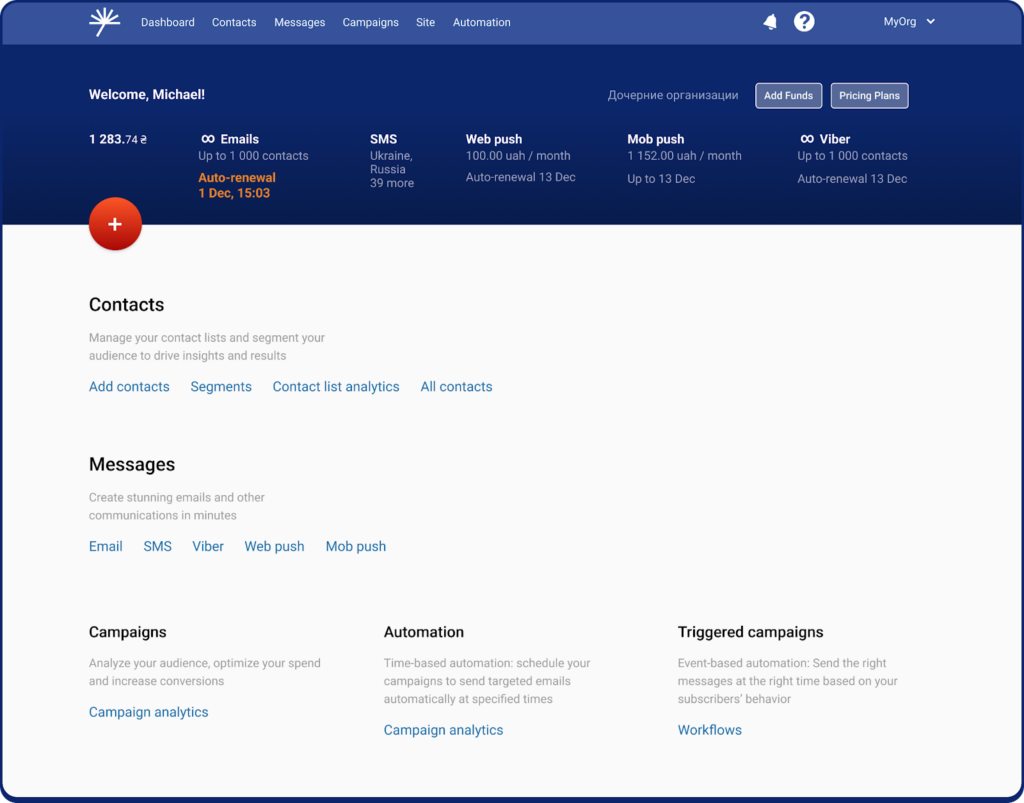
Yespo is an all-in-one customer data platform designed for mid-sized e-commerce businesses. It enhances customer interactions across multiple channels, including websites, mobile apps, email, SMS, Viber, and push notifications.
Pros
- Unified Data Collection: Centralizes customer data from various sources into a single profile.
- AI-Driven Recommendations: Provides AI-based product suggestions for websites, apps, and emails.
- Campaign Versatility: Features 53 pre-built campaigns and allows for custom workflow creation.
- External Data Integration: Connects with PostgreSQL, Big Query, and Google Sheets.
- Compliance with Data Privacy: Adheres to GDPR, CCPA, and CASL standards.
- Email Campaign Ease: Offers a collection of over 1200 customizable email templates, supporting multilingual message creation.
- Comprehensive Reporting: Delivers detailed analytics on marketing performance.
Cons
- Stringent Moderation: Ensures emails reach inboxes effectively, avoiding spam filters.
This condensed version retains the essential information while streamlining the content for quick reading.
Pricing for email
- Trial Offer: Test with 2,500 emails and 10 SMS plus one free email template.
- Pay as you go: 1.73 EUR per 1,000 emails, unlimited contacts.
- Optimal Plan:
- Free for up to 500 contacts.
- 34 EUR/month for up to 10,000 contacts.
- 229 EUR/month for up to 100,000 contacts.
- 449 EUR/month for up to 250,000 contacts.
Enterprise: Custom offer for over 500,000 contacts.
CDP Pricing:
- Advanced: 99 EUR/month for 50,000 contacts and 250,000 visitors.
- Professional: 299 EUR/month for 100,000 contacts and 500,000 visitors.
- Enterprise: Customized offer for unlimited users.
6.2 Hootsuite
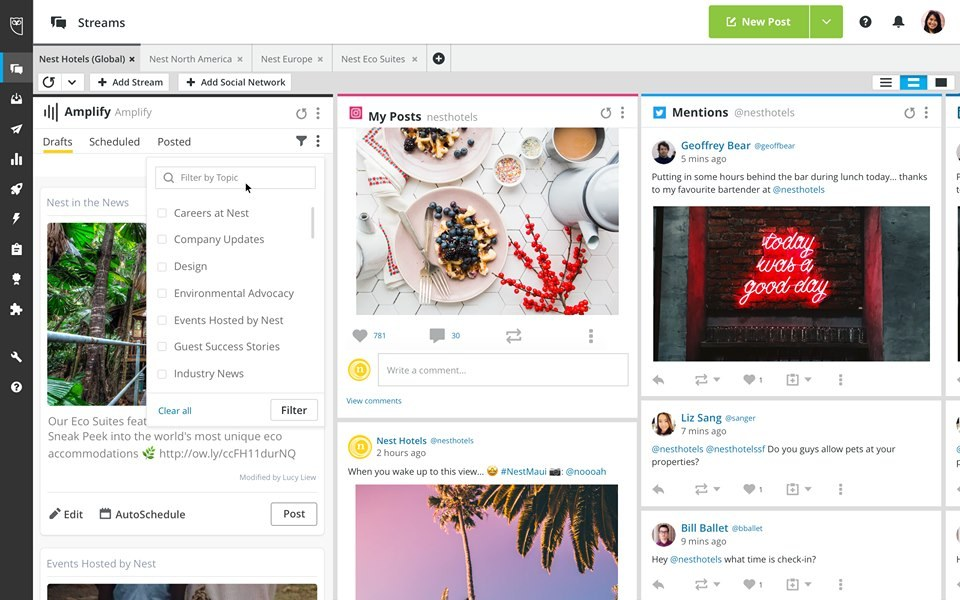
Manage Your Startup’s Social Media with Hootsuit
Hootsuite lets you handle all your social media in one spot. It’s great for startups because it works with lots of other tools and social media sites.
Pros
- Easy to Use: It has a clear and simple layout.
- Team-Friendly: Your whole team can use it together.
- Post Scheduling: You can set up posts to go live later.
- Many Social Networks: Add and control several social media accounts from Hootsuite.
Cons
- Limited Features on Cheaper Plans: The best tools are only in the more expensive plans.
- Simple Reports: The analytics are pretty basic.
- Changing Prices: The cost of plans can go up.
- Extra Costs: Paying for more features can add up.
Pricing
- Professional: $49/month for up to 10 social profiles.
- Team: $179/month for up to 20 profiles and 3 users.
- Business: $739/month for up to 35 profiles, 5 users, and all the add-ons.
- Enterprise: A custom price for big companies with special needs.
7. Communication Tools
Effective communication is a cornerstone for the success of any startup. It’s vital to maintain a seamless connection with all the individuals who play a role in your business. This encompasses not only your existing customer base but also prospective clients and key stakeholders.
To facilitate this, a startup should leverage a suite of communication tools. These tools typically cover various aspects of interaction, such as video conferencing for face-to-face meetings and instant messaging for quick, real-time conversations.
Zoom
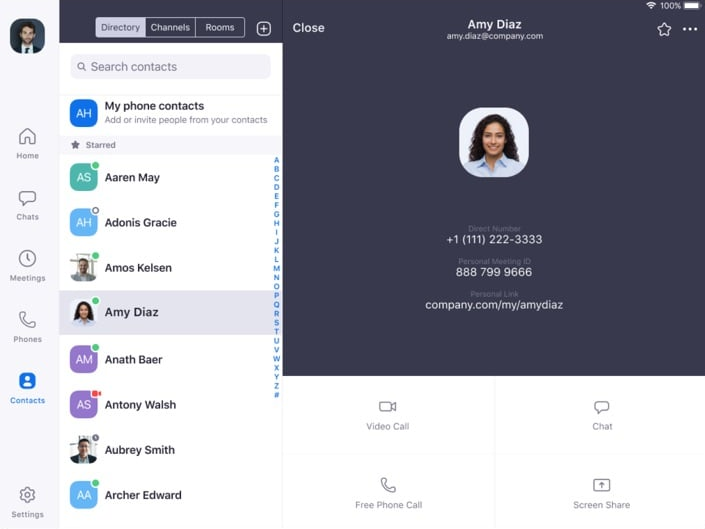
Zoom is a popular tool for video calls, allowing you to talk face-to-face with others online. It works on computers, smartphones, and through web browsers. You can also use it with other apps like Gmail and Slack.
Pros
- Use on Any Device: Zoom works on PCs, Macs, phones, and tablets.
- Connect with Other Apps: Easily use Zoom with your favorite apps.
- Record Meetings: Save your meetings to watch later.
- Lots of Features: Share your screen, use fun backgrounds, and more.
- Easy to Start: Setting up a meeting is quick and simple.
- Go Live: Share your meetings on Facebook or YouTube.
Cons
- Paying for Extras: Some of the best features cost money.
- Meeting Time Limits: Free meetings can’t last too long.
- Need to Download: You have to install Zoom to use it.
- Comment Control: There’s not much control over what people say.
- Cost for Big Teams: It can get expensive for lots of users.
Pricing
- Basic: Free for up to 100 attendees and a 40-minute time limit.
- Pro: $149.90 per year per user.
- Business: $199.90 per year per user.
- Business Plus: $250.00 per year per user.
- Enterprise: Custom pricing for meetings up to 1000 attendees.
8. Data Protection Tools
Data protection tools are vital for safeguarding business data against breaches, attacks, and disasters. These tools enable startups to quickly recover from disruptions and ensure business continuity. They also help startups comply with data safety regulations and industry standards.
NAKIVO
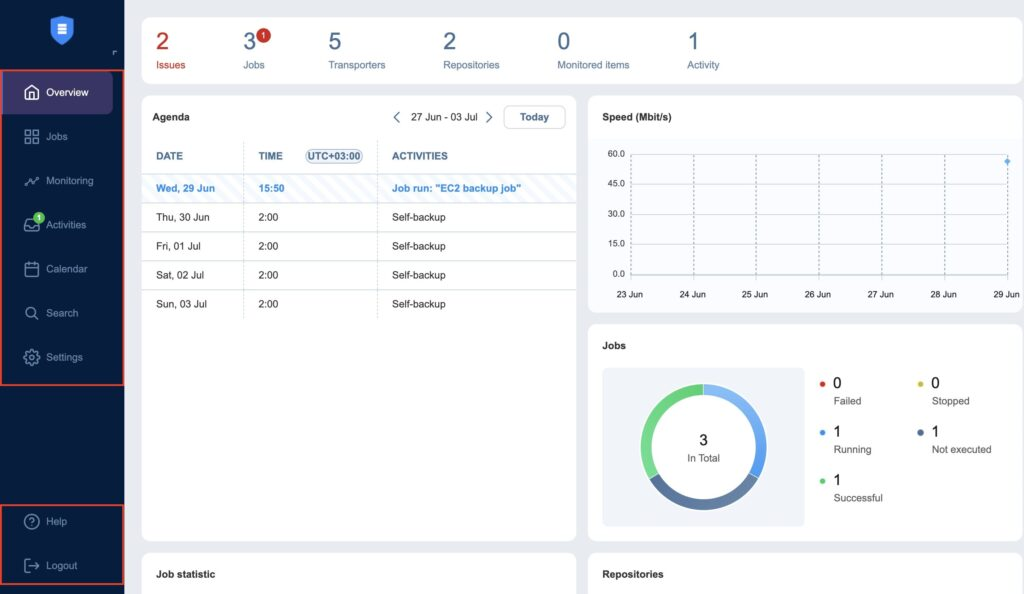
NAKIVO Backup & Replication is a straightforward and cost-saving way to keep your business data safe. It works with many types of IT setups, including virtual machines, physical servers, cloud, and SaaS applications. Businesses of all sizes can use it to protect their important information.
Pros
- Saves Money: It’s a budget-friendly choice for backup needs.
- Always Available Help: Customer support is ready to help anytime, day or night.
- Quick Backups: It backs up data quickly without slowing down your system.
- Control Your Data: Keep your data on your premises for extra security.
- Cloud-Friendly: Works with big cloud services like Amazon S3, Azure, and Google Cloud.
- Safe and Secure: Strong security features protect your data.
Cons
- Web Interface: The online interface might not suit everyone.
- Local-Only Backup: It’s designed for local backups and doesn’t offer its own cloud storage.
Pricing
- Essentials: $99/socket/year (minimum of 2 sockets required)
- Pro: $199/socket/year (minimum of 2 sockets required)
- Enterprise: $399/socket/year (minimum of 2 sockets required)
The company also offers a free trial and a quote-based custom plan for larger enterprises.
Summary
If you’re looking for ways to improve your startup, these tools will help you operate your business better than ever before. The best part is you can get started with most of them today:
- Opt for software that breaks down communication barriers with your team and stakeholders.
- Use tools that help you connect with new clients, investors, and partners.
- Select a suite that helps you set, manage, and achieve your startup’s milestones.