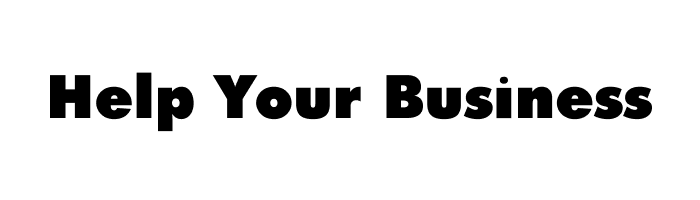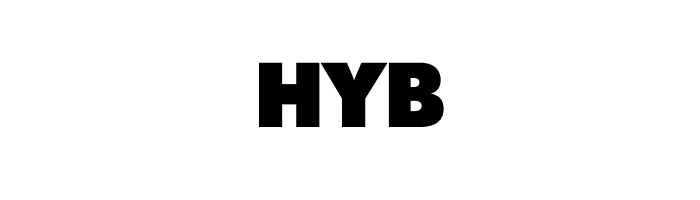In today’s fast-paced business environment, selecting the right Work Operating System (Work OS) is crucial for streamlining workflows and enhancing productivity. A Work OS acts as the backbone of your company’s operations, integrating various tools and processes to create a unified working experience. With an array of options available, it can be challenging to determine which system best aligns with your organizational needs. To aid in your decision-making process, we’ve analyzed and compiled a list of the top five Work OS options, each with its unique features and benefits.
In this article, we explore top work management operating systems suitable for different teams. We cover diverse pricing options, integrations, tools, and features that facilitate seamless communication and collaboration. Discover the ideal system for your team’s needs.
What is a Work Operating System?
A work operating system (work OS) is a digital platform that helps teams manage tasks, communication, and work tools in one place. It’s like a combined workspace where you can see and organize everything you need to do, communicate with others, and avoid using many different apps. It’s similar to a social network for your job, where you can also share essential information and keep up with new assignments.
Key benefits of implementing a work OS
- Easier and More Efficient Management
- Work operating systems simplify managing team progress, predicting issues like failed deadlines or unclear task explanations, making management more convenient and fast.
- Automation of Operating Processes
- Implementing work operation systems automates many processes, from preparing progress analytics to informing supervisors about project completion.
- Convenient Integration with Services
- Most work OS solutions support integration with various services such as Calendly, Google Docs, and many others.
- Quick Access to Work Analytics and Better Data Visualization
- Work operating systems provide up-to-date insights about your team’s workload, task completion progress, and other metrics useful for measuring overall team productivity and efficiency.
- Unified Collaboration and Communication
- Having everything stored in one place reduces search time and minimizes the need to switch between other tools for communication or task completion.
- Higher Level of Autonomy Among Teammates
- Work OS solutions make managing work within a team easier due to their transparency, allowing for tracking progress and sharing comments without the need for frequent meetings or switching communication platforms.
- Extensive Customization Opportunities
- Most work operating systems offer extensive customization to align the workspace with core needs and goals, including setting up corporate designs and integrating relevant tools for optimal comfort and efficiency.
Top 5 Work Operating Systems for Any Kind of Business
Now that you know the key benefits of work OS solutions, it’s time to learn more about the most advanced ones. We’ve prepared a list of tools that would fit any kind of business and purpose. Let’s have a look at them!
FuseBase (formerly Nimbus)
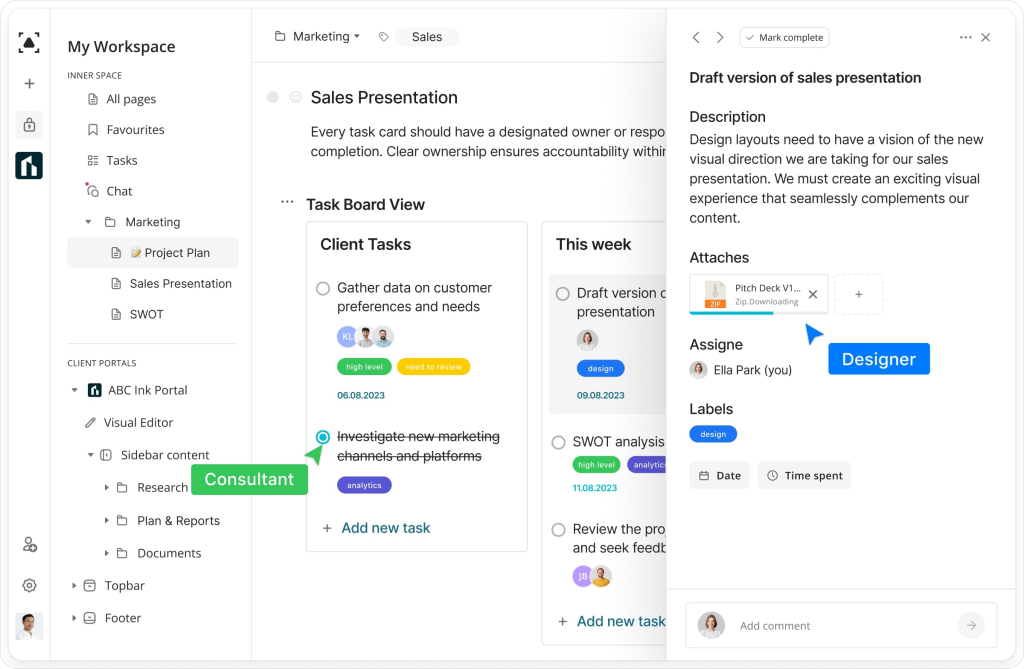
FuseBase (formerly known as Nimbus) is a dynamic client and task management platform designed to enhance productivity and streamline communication within teams and between clients. This robust tool has demonstrated its effectiveness in organizing both individual and collective tasks, fostering seamless collaboration across various departments, team members, and management levels.
Features
FuseBase is designed to revolutionize the way you work with its innovative Super Documents feature. Imagine a workspace where all types of files coexist harmoniously in one dynamic location. Whether you’re dealing with text, spreadsheets, presentations, or multimedia, Super Documents is your one-stop solution to merge, manage, and master your essential data.
In the spirit of seamless collaboration, FuseBase offers a suite of features that are tailored to enhance team synergy. From the simplicity of File Uploads to the clarity provided by Audio and Video Recordings, every tool is crafted to ensure that your data is organized and communication is crystal clear. Shared Pages foster a unified approach to project management, ensuring everyone is aligned and informed. Meanwhile, Customizable Storage and robust Integration capabilities with other services simplify your processes, allowing you to create a bespoke environment that caters to your team’s unique needs.
Pricing
- Free plan is available
- Standard – $9/user/month
- Contact sales for a customized pricing quote
Airtable
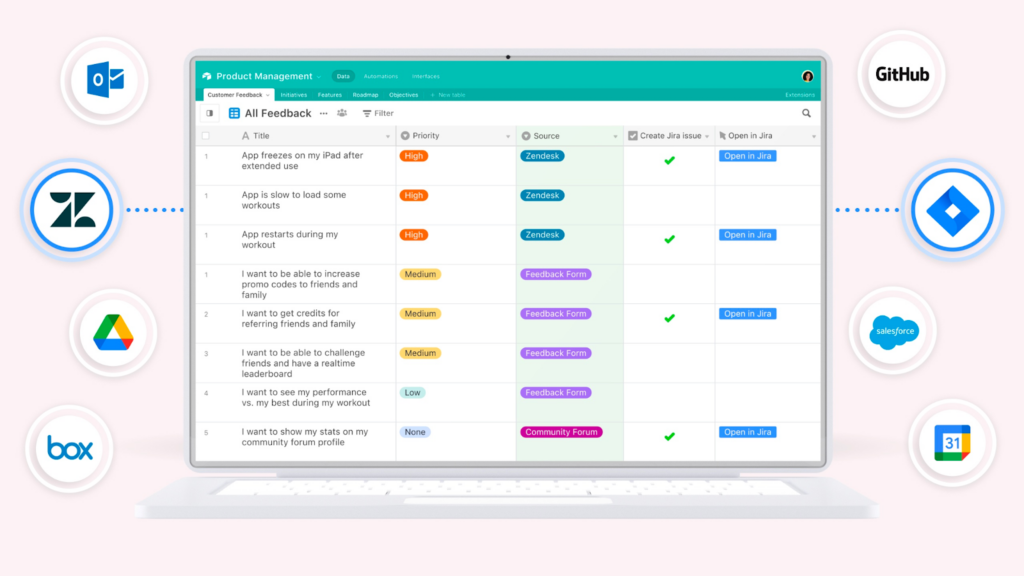
Airtable stands out as a premier work operating system, renowned for its user-friendly interface and comprehensive suite of features designed to streamline collaboration and project management. Whether you’re juggling multiple tasks or coordinating with a large team, Airtable offers a seamless way to keep everyone aligned and informed.
Features
Airtable revolutionizes task management by offering a robust system that accommodates everything from data sources to visual aids, ensuring clarity and precision in your work, assignments, or projects. Its versatility extends to seamless integrations with a multitude of services, including Google Calendar and Zendesk, to amplify your productivity.
Key highlights of Airtable include:
- Customizable Workspaces
- Synchronized Data
- Performance Insights
- Automated Workflows
Pricing
- Plus Plan: At $10 per person per month, this plan offers a solid foundation for growing teams.
- Pro Plan: For $24 per person per month, access advanced tools designed for professional use.
- Enterprise Plan: Customizable solutions with negotiable pricing to meet the demands of large-scale operations.
Asana
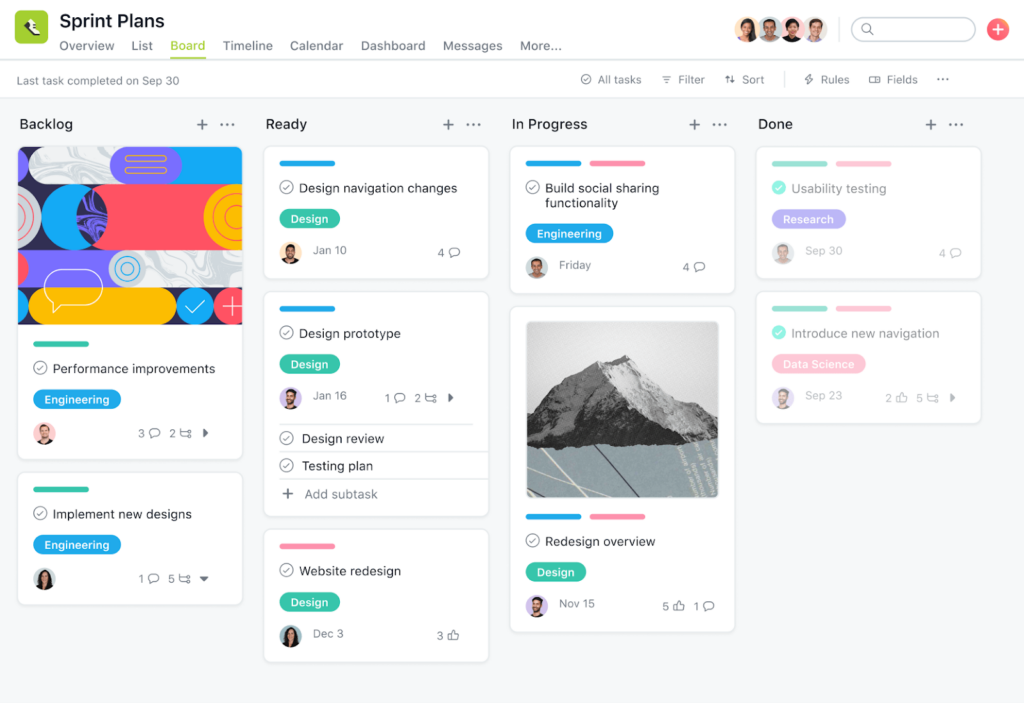
Asana helps automate repetitive taAsana is designed to streamline your workflow by automating routine tasks and facilitating seamless feedback from your team. This comprehensive work management platform offers a variety of tools to help organize your projects and enhance communication within your team or across departments
Features
- Workflow Builder: Asana’s Workflow Builder allows you to tailor your team’s collaboration on a wide range of project tasks, whether they’re creative or technical.
- Progress Tracking and Updates: You’ll receive up-to-date status reports that gauge each team member’s productivity and project advancement.
- Optimized Task Management: Enjoy features such as task dependencies, detailed schedules, cross-project task synchronization, and customizable fields.
Pricing
- Free Basic Package: Get started with Asana’s core features at no cost.
- Premium and Business Plans: For more advanced needs, choose the Premium plan at $10.99 or the Business plan at $24.99 per person per month.
- Enterprise Solution: Large organizations can benefit from the Enterprise package, which provides a unified work system with comprehensive support.
nTask
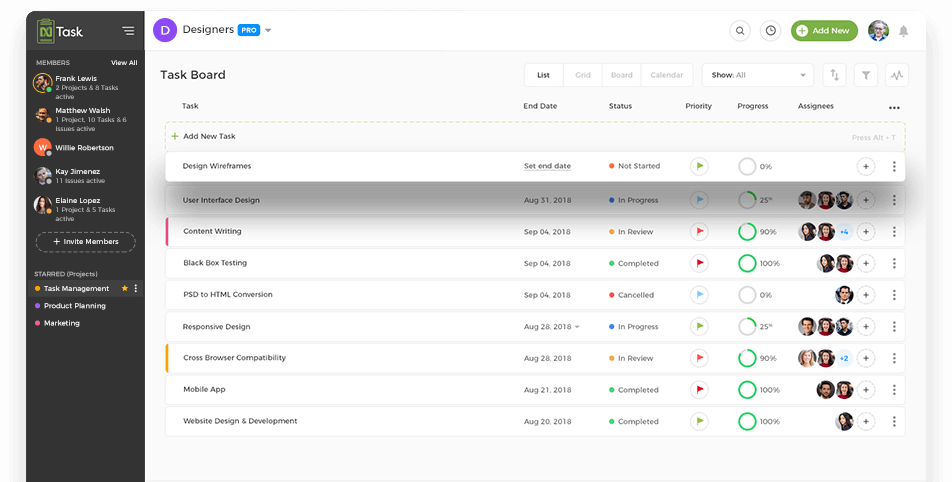
nTask is designed to enhance your team’s productivity through efficient task prioritization, allocation, and completion. It boasts a suite of interactive integrations and workflow trackers that help you keep a close eye on your team’s progress and departmental productivity. With nTask, you gain access to a comprehensive work operating system that encompasses everything from issue tracking to risk management, ensuring that your projects stay on track
Features
nTask is tailored to maximize your team collaboration experience. It offers:
- Dedicated Workspaces: Create spaces for different projects or teams to keep everything organized.
- Team Chats: Communicate in real-time with your team members without leaving the platform.
- Task Comments: Provide feedback and discuss tasks directly within the task interface.
- Bulk Team Invites: Quickly onboard multiple team members to streamline your workflow.
Pricing
One-Week Free Trial: Experience nTask’s full capabilities without any commitment.
Premium, Business, and Enterprise Plans: Pricing varies based on team size. For example:
- A 5-user team would pay $20 for the Premium package or $60 for the Business package.
- A 30-user team would be charged $120 for Premium or $360 for Business..
Final Thoughts
Choosing the right work operating system (OS) for your team is crucial for productivity and efficiency. Here’s a step-by-step guide to help you make an informed decision, with examples tailored for startups, small businesses, and large enterprises.
Roadmap into the Future of Work Management:
- Evaluate Your Needs
- Research the Options
- Test and Decide
- Implement and Train your team
- Enjoy Streamlined Workflows
Advice for Different Business Sizes:
- Startups: Prioritize cost-effective solutions that can scale with your growth. Seek out tools that offer flexibility and can adapt to your evolving needs without breaking the bank.
- Small Businesses: Select a work operating system (OS) that strikes the perfect balance between comprehensive functionality and user-friendly simplicity. Your focus should be on software that streamlines your operations without overwhelming your team with complexity.
- Large Enterprises: Choose enterprise-grade solutions that provide a wide array of advanced features and come with strong, reliable support. Your infrastructure should be capable of handling complex workflows and a large user base while ensuring data security and compliance.