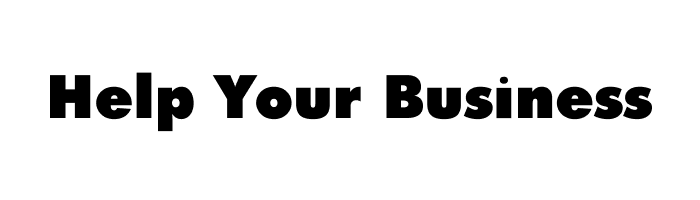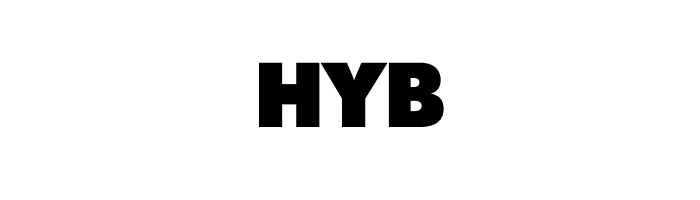With the rapid rise of hybrid and remote work, organizations face increasing demands for tools that ensure smooth collaboration and efficient management of projects, tasks, and documents. These tools are essential for bridging the gap between remote and in-office teams, fostering a unified workflow regardless of location.
Microsoft SharePoint has long been a leader in the intranet software space, offering a robust platform for document and knowledge management. Its ability to streamline file sharing and team collaboration has made it a top choice for many businesses.
However, as teams grow more dynamic and their needs evolve, SharePoint’s limitations have become apparent. For businesses seeking more modern or flexible solutions, alternatives to SharePoint are becoming an attractive option. This article explores the strengths of SharePoint and highlights the best alternatives available today.
What is Sharepoint?
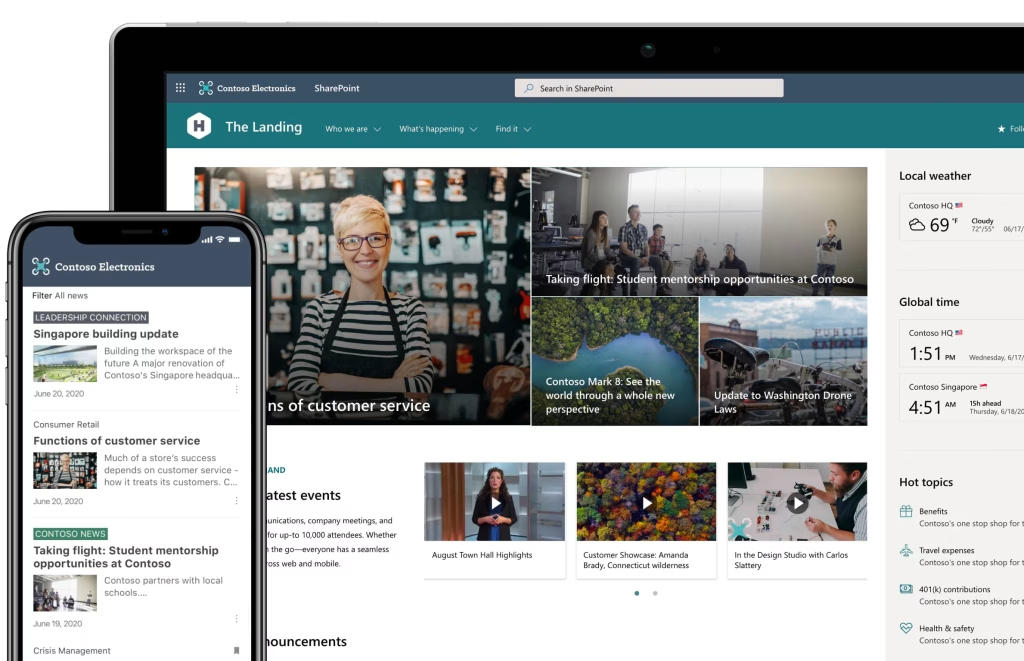
Microsoft SharePoint is a web-based platform designed to help businesses streamline document management, team collaboration, and internal communication. Often used as a centralized hub, SharePoint allows teams to securely store, share, and access documents from any device. It also serves as a customizable intranet solution where organizations can share announcements, manage projects, and automate workflows.
Despite its strengths, SharePoint can be complex to set up and navigate, which has led some businesses to seek alternatives better suited to their needs. Its seamless integration with Microsoft Office tools makes it a popular choice for enterprises, but smaller teams often find it less user-friendly and cost-effective.
Key Features of SharePoint:
- Document Management
SharePoint offers a centralized platform for storing, managing, and sharing documents. Its version control ensures teams always access the latest updates, while permission settings provide secure collaboration tailored to specific needs. - Intranet and Internal Communication
Acting as a dynamic intranet, SharePoint allows businesses to share company announcements, organize discussion boards, and keep employees updated with news and events. - Collaboration Features
Dedicated project sites enable teams to work together effectively, track milestones, and store essential documents in a single location. - Seamless Microsoft Integration
By connecting effortlessly with Microsoft Teams, OneDrive, and Office 365, SharePoint provides a cohesive workspace that enhances productivity. - Customizable Options
Organizations can tailor SharePoint sites to align with their branding and specific processes, either through built-in tools or advanced custom development.
Limitations of SharePoint:
Despite its robust capabilities, SharePoint has several notable drawbacks:
- Complexity: Setting up and customizing SharePoint often requires technical expertise, making it challenging for non-specialized teams.
- Outdated User Experience: Many users find its interface less user-friendly compared to newer collaboration platforms with modern designs.
- High Costs: The licensing fees and ongoing maintenance expenses can be prohibitive, particularly for smaller businesses with limited budgets.
Who Uses SharePoint?
SharePoint is widely used by medium and large organizations that need a reliable platform for managing documents, streamlining workflows, and enhancing team collaboration. Its advanced compliance and security features make it a go-to choice for industries like finance, healthcare, and government, where data protection is critical.
However, SharePoint’s complexity and cost mean it’s not suitable for everyone. Smaller businesses and teams often look for simpler, more tailored alternatives that better fit their specific needs.
Main Features of SharePoint
- Enterprise-Grade Security
With features like encryption, role-based access control, and compliance with industry standards, SharePoint ensures data security for organizations in sensitive industries. - Business Intelligence and Analytics
SharePoint allows businesses to visualize data and create dashboards using integrated tools, helping teams make informed decisions based on real-time insights. - Content Management
Beyond documents, SharePoint allows for the creation and management of web pages, blogs, and wikis, making it a versatile platform for knowledge sharing and content distribution. - Mobile Accessibility
With a responsive design and mobile apps, SharePoint ensures that team members can access files, collaborate, and stay updated from anywhere. - Customization and Extensibility
SharePoint offers a range of customization options, from basic branding changes to advanced development using SharePoint Framework (SPFx) or third-party integrations.
These features make SharePoint a comprehensive solution for organizations seeking to enhance collaboration, streamline workflows, and manage content effectively.
5 Best Alternatives to SharePoint
1. FuseBase
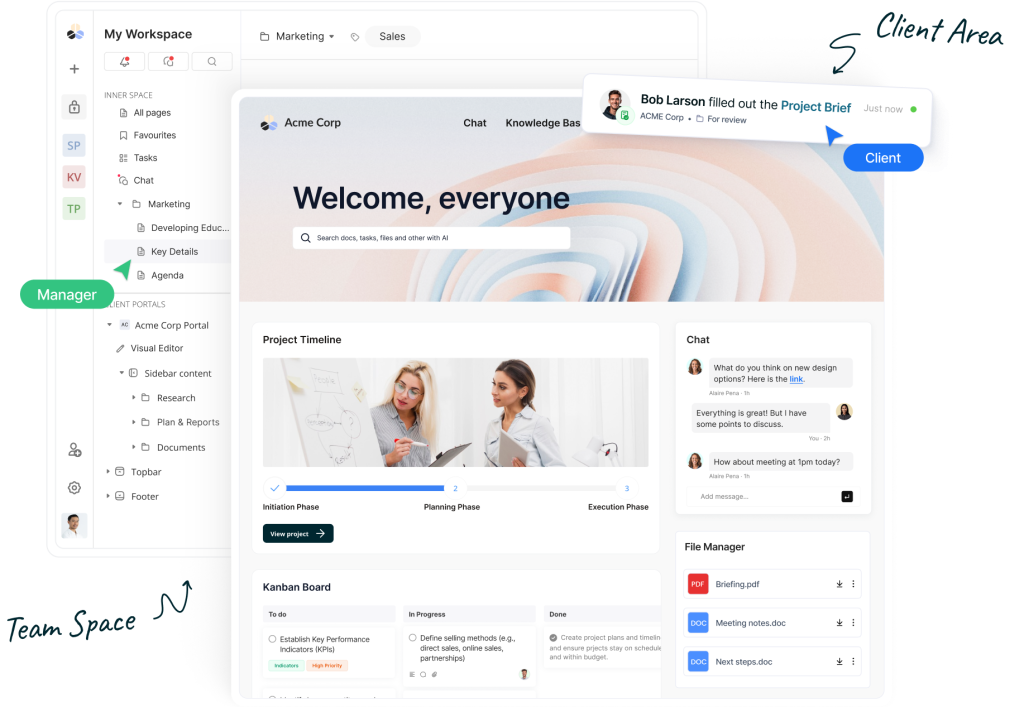
Why it stands out: Fully customizable and AI-enhanced.
FuseBase is a next-generation platform tailored for teams that need flexible collaboration tools. Its customizable portals, automation features, and AI-powered capabilities streamline workflows and make it an excellent alternative to SharePoint. FuseBase is ideal for both internal teams and client-facing projects, with seamless integration options.
Why Choose FuseBase Over SharePoint?
- Simpler User Experience
FuseBase is designed to be more intuitive and less complex than SharePoint, enabling faster adoption and easier setup for teams of all sizes. - Advanced AI Features
With AI-powered capabilities, FuseBase offers features like smart search and task automation that are not as seamlessly integrated in SharePoint. - Flexibility for Small and Medium Businesses
While SharePoint often caters to large enterprises, FuseBase provides scalable solutions suitable for small to medium-sized businesses. - Cost-Effectiveness
FuseBase offers a transparent pricing structure with customizable plans, making it a more affordable alternative for businesses with limited budgets. - Tailored Client Collaboration
Unlike SharePoint, FuseBase excels in creating dedicated client portals, making it ideal for service-oriented businesses.
Pricing:
- Free plan
- Standard – $38/user/month
- Contact sales for a customized pricing quote
2. Google Workspace
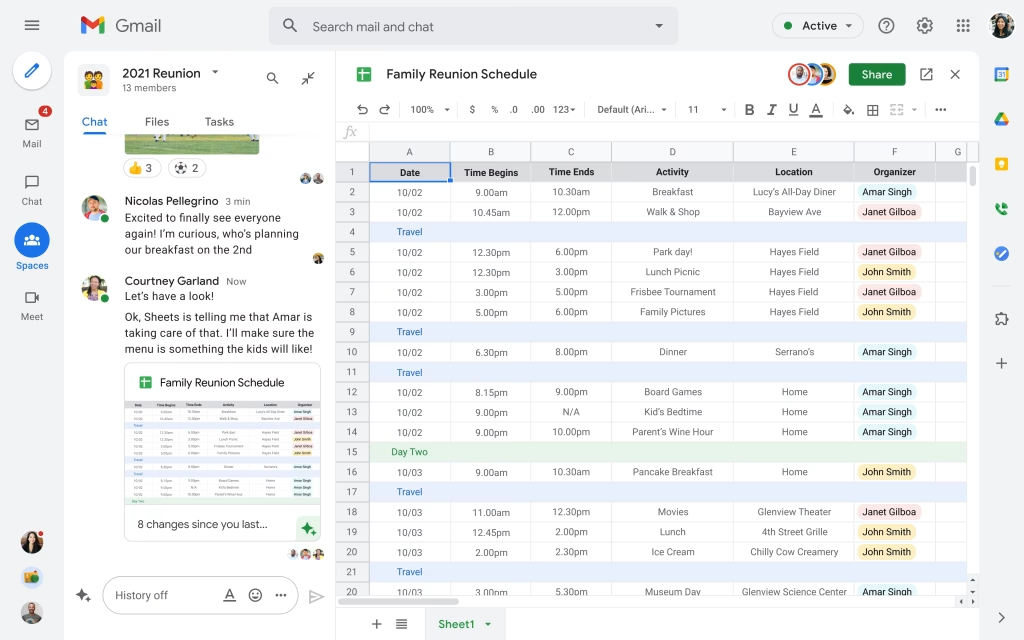
Why it’s popular for real-time collaboration across devices.
Google Workspace offers a suite of tools that prioritize simplicity and accessibility. Features like real-time editing and cloud-based storage make it perfect for teams looking for an easy-to-use alternative to SharePoint.
Pricing
- Business Starter: $7.20 per user per mont or $72 per user annually.
- Business Standard: $14.40 per user per month (or $144 per user annually).
- Business Plus: $21.60 per user per month (or $216 per user annually).
- Enterprise: Pricing available upon request; includes advanced security, compliance, and custom features.
3.Notion
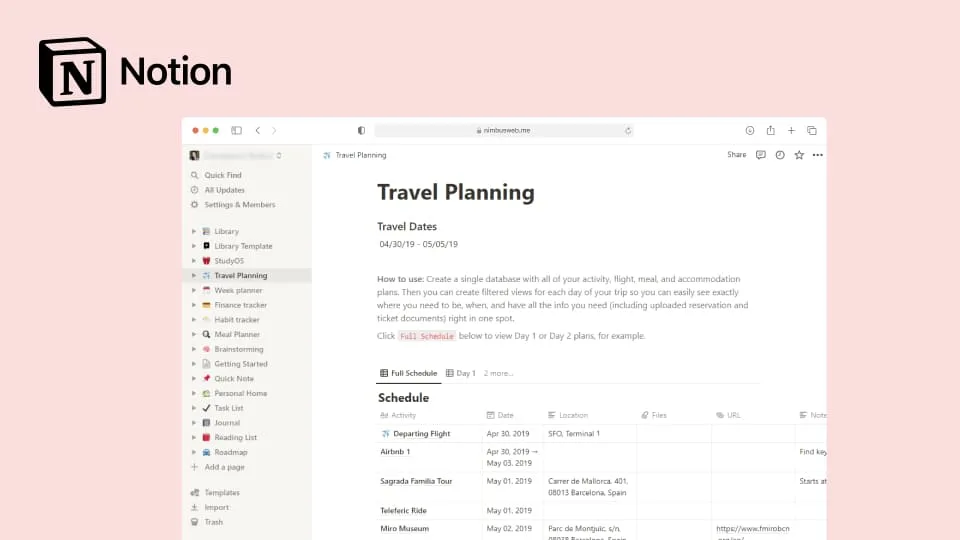
Why it’s effective customizable workspace for teams.
Notion combines wikis, project management, and document collaboration into one intuitive platform. Its versatility is perfect for startups and small businesses. With its user-friendly interface and customization options, Notion allows users to tailor their workspace to fit their unique workflow, boosting productivity and improving team communication. Whether you’re managing projects, documenting processes, or brainstorming ideas, Notion provides the flexibility to streamline your work and foster collaboration.
Pricing (per user per month)
- Free Plan: Yes, available for individual personal use.
- Plus: $8 (billed annually) or $10 (billed monthly).
- Business: $15 (billed annually) or $18 (billed monthly).
- Enterprise: Pricing available upon request; tailored for organizations requiring advanced features and support.
4. Dropbox Business
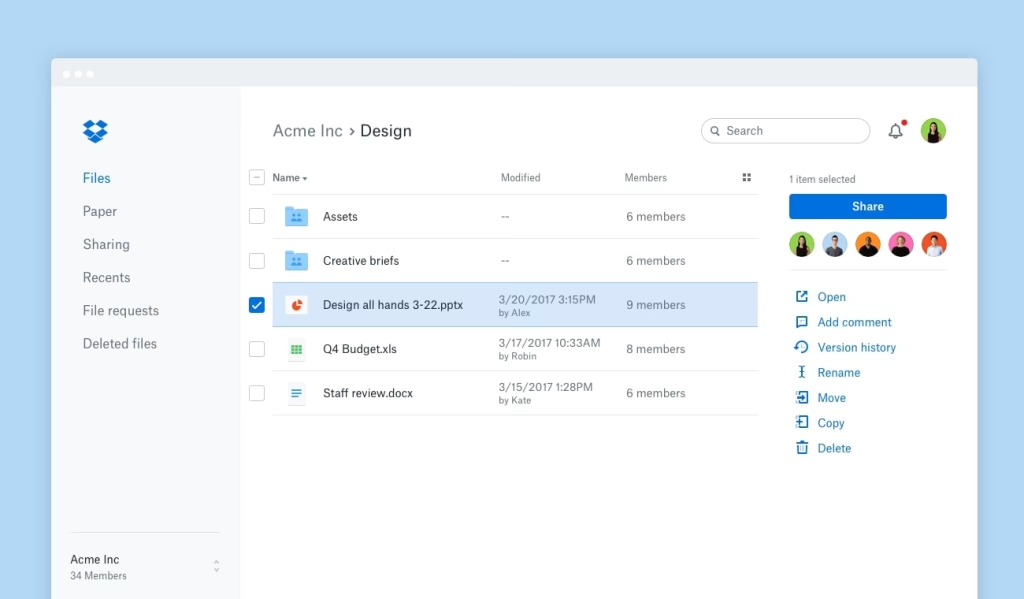
Why it’s reliable secure file sharing and storage.
Dropbox Business offers powerful file-sharing capabilities and integrates seamlessly with a wide range of popular productivity apps, making it an essential tool for teams of all sizes. Its straightforward design emphasizes ease of use, while its robust document management features enable teams to securely store, organize, and collaborate on files. With advanced security controls, version history, and real-time synchronization, Dropbox Business is particularly well-suited for remote teams looking to streamline file access and enhance collaboration. Whether working across different time zones or managing large files, Dropbox Business ensures that team members can stay connected and productive from anywhere.
Pricing
Standard: $15 per user per month (or $150 per user annually).
Advanced: $25 per user per month (or $250 per user annually).
Enterprise: Pricing available upon request; includes advanced security, compliance, and customization options.
5. Monday.com
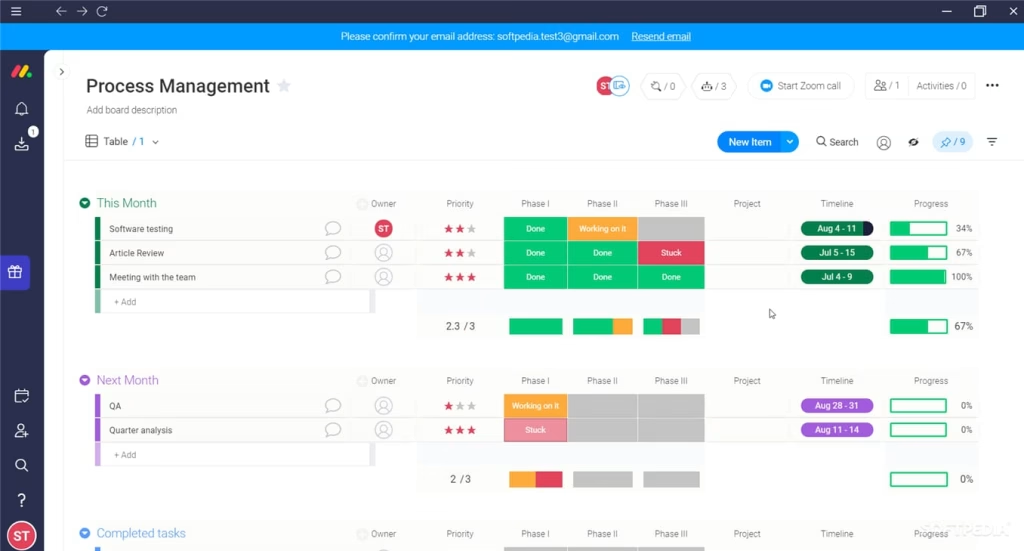
Why it’s useful visual project management.
Monday.com provides visually intuitive project management tools designed to help teams stay organized and productive. Its customizable boards allow users to tailor workflows to meet the specific needs of their projects, offering flexibility for managing tasks, timelines, and resources. With a variety of collaboration features, including real-time updates, file sharing, and team communication, Monday.com makes it easy for teams to stay aligned and on track. This user-friendly platform is a compelling alternative for teams that prioritize efficient task management, collaboration, and visibility across projects, helping to improve team coordination and drive successful outcomes.
Pricing
Individual: Free for 1 user.
Basic: $10 per user per month (or $120 per user annually).
Standard: $12 per user per month (or $144 per user annually).
Pro: $20 per user per month (or $240 per user annually).
Enterprise: Pricing available upon request; includes advanced security, analytics, and custom features.
Conclusion
The world of collaboration tools has grown immensely, offering diverse solutions to meet the demands of modern teams. SharePoint remains a trusted option, but tools like FuseBase provide a fresh perspective on flexibility and innovation.
FuseBase combines customization and AI capabilities to deliver a truly unique experience. It caters to dynamic team needs while simplifying complex workflows, making it an excellent alternative for businesses seeking efficiency.
Evaluate the alternatives listed in this article and choose a platform that aligns with your team’s vision. Investing in the right tool can transform your collaboration experience and drive long-term success.