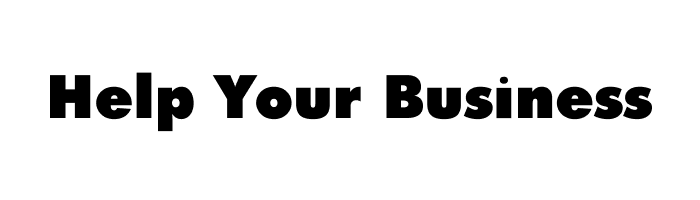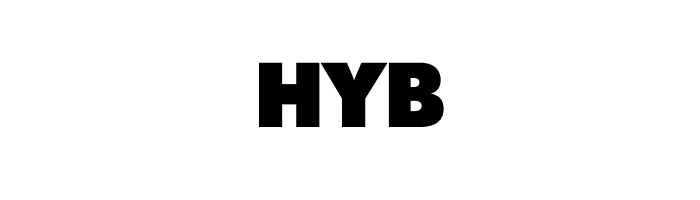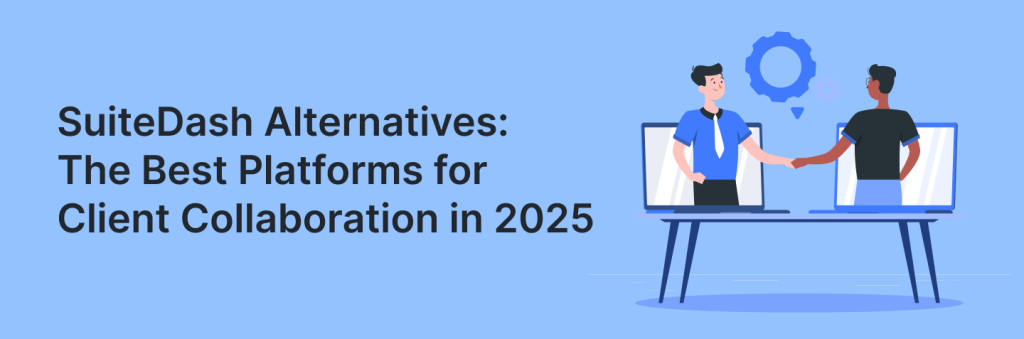
Finding the right client portal software is essential for businesses that rely on smooth communication and project collaboration. SuiteDash is one of the most well-known solutions, but it may not suit every organization’s needs. Some businesses need more intuitive workflows, deeper integrations with existing tools, or a more budget-friendly alternative. In this article, we explore the best SuiteDash alternatives for 2024, focusing on platforms that enhance client collaboration and streamline business operations. Additionally, we examine top SharePoint alternatives for companies looking for secure document storage, internal communication, and team collaboration tools.
What is SuiteDash?
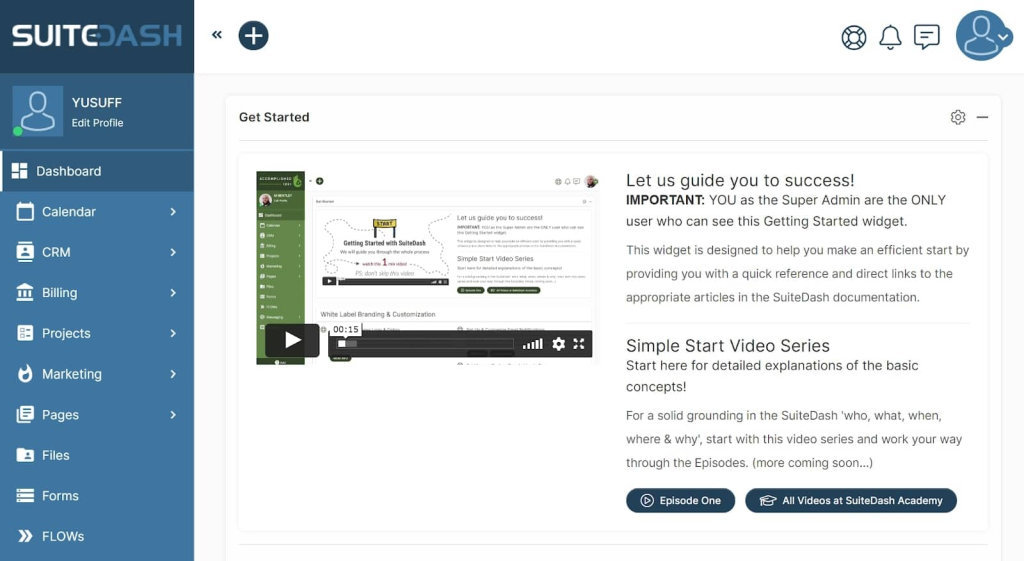
SuiteDash is an all-in-one business management platform that integrates CRM, client portals, project management, invoicing, and automation tools into a single solution. Designed for businesses that want to streamline client interactions and internal workflows, SuiteDash offers white-label customization, allowing users to fully brand their client experience. With built-in workflow automation, businesses can eliminate repetitive tasks, manage documents, and communicate with clients efficiently. While it provides extensive features, SuiteDash has a learning curve and fewer third-party integrations compared to some competitors. It is best suited for small businesses, freelancers, and agencies looking for a cost-effective, centralized business solution.
Pros and Cons
Pros
- Comprehensive Business Solution – Integrates CRM, invoicing, task management, and client portals into a single ecosystem.
- White-Label Customization – Enables businesses to personalize the platform with branding, custom domains, and tailored workflows.
- Advanced Automation – Reduces manual work by streamlining onboarding, reminders, and project tracking.
- Cost-Effective Pricing – Offers a lifetime deal option, making it more affordable than monthly or yearly subscriptions.
- Client Data Security – Ensures safe and private file sharing and communication through encrypted client portals.
- Marketing & Sales Features – Includes lead capture forms, automated email campaigns, and tracking tools for business growth.
Cons
- Complex Initial Setup – The vast range of features can be overwhelming for first-time users.
- Limited External App Support – Does not offer as many native integrations with third-party software as competitors.
- No Free Tier – Businesses must commit to a paid plan without a free trial option.
- Subpar Mobile Experience – The mobile application lacks some features and usability found on the desktop version.
- Customization Challenges – While highly flexible, setting up workflows and automations may require time and expertise.
Advantages & Limitations
Advantages
- Affordable Long-Term Investment – The one-time payment model reduces recurring software expenses.
- Multi-Functionality in One Platform – Eliminates the need for separate tools by combining CRM, project management, and billing.
- Custom Client Portal Experience – Allows businesses to offer a fully branded, seamless interface for clients.
- Automation of Business Processes – Saves time by handling repetitive tasks such as invoicing, follow-ups, and task reminders.
Limitations
- Weak Third-Party App Connectivity – Lacks deep integrations with widely used tools such as Google Workspace and QuickBooks.
- Learning Curve for New Users – Requires training or onboarding due to the complexity of its feature set.
- Performance Variability – Users with large data volumes report occasional lag in performance.
- Limited Mobile Capabilities – The mobile app does not offer the full functionality available in the desktop version.
Who is SuiteDash Ideal For?
- Small and Midsize Businesses – Best suited for teams that need an all-in-one solution for managing clients, invoicing, and projects.
- Independent Contractors & Consultants – A great fit for professionals who require automated client interactions, contracts, and payments.
- Service-Based Organizations – Perfect for industries like legal, marketing, and finance that need a secure, branded client portal.
- Growing Startups – A cost-effective solution for companies looking to centralize CRM, workflow automation, and business operations.
Pricing
Start Plan: $19 per month (or $192 annually) – Includes basic CRM, client portals, invoicing, and project management.
Thrive Plan: $49 per month (or $492 annually) – Adds advanced automation, marketing tools, and team collaboration features.
Pinnacle Plan: $99 per month (or $990 annually) – Includes full white-label branding, custom domains, and premium automation.
SuiteDash also offers a lifetime deal option (starting at $129 one-time) that provides access to core features without ongoing subscription fees.
5 Best Alternatives to SuiteDash
If SuiteDash doesn’t fully meet your needs, there are several excellent alternatives that offer similar or even enhanced functionality. Whether you’re looking for better customization, stronger integrations, or a more intuitive interface, these platforms provide powerful client portal and business management features.
1. FuseBase – Best for Customizable Client Portals & Automation
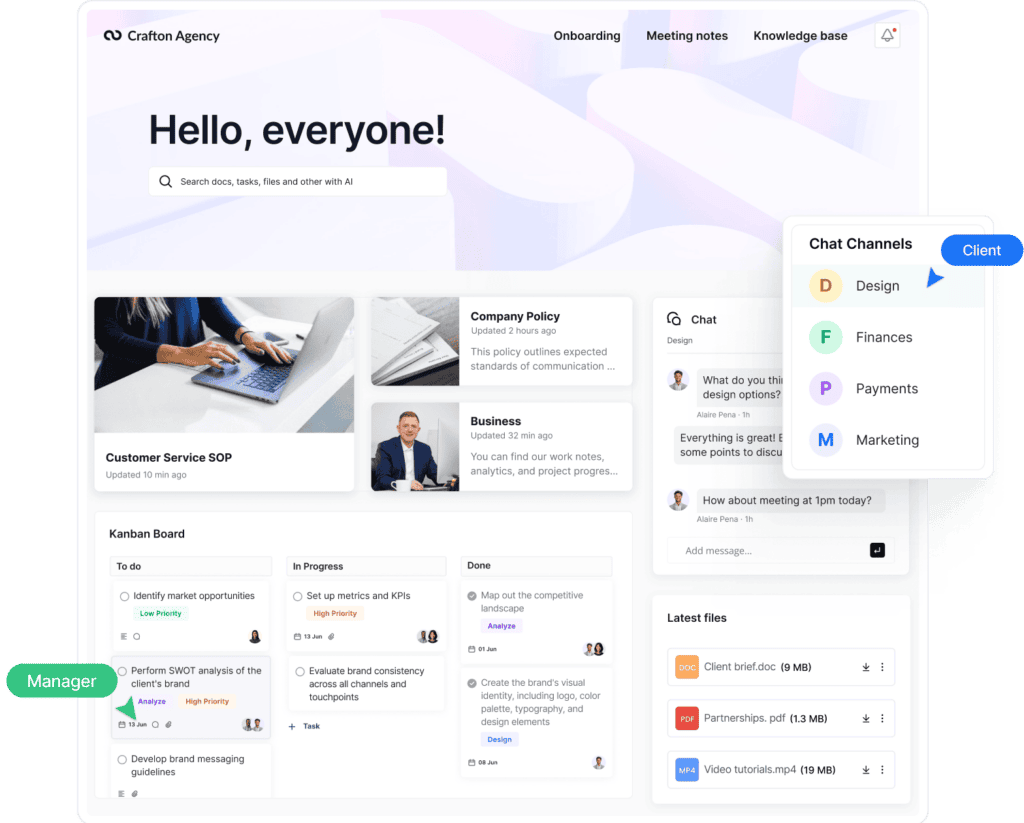
Why Choose FuseBase?
FuseBase is a highly flexible client portal and business management platform designed for teams that need seamless collaboration, workflow automation, and deep customization. Unlike SuiteDash, FuseBase provides extensive white-labeling, AI-powered document handling, and granular permission controls, making it an excellent choice for businesses that require advanced client interaction and knowledge management.
Key Features:
- Fully customizable client portals with drag-and-drop widgets
- AI-powered document search, automation, and smart workflows
- Task and project management with process visualization
- Integrated e-signature and contract management
- Advanced permissions for team and client collaboration
Pricing:
- Starter Plan: $19 per month (or $192 annually) – Includes basic CRM, client portals, and automation.
- Business Plan: $49 per month (or $492 annually) – Adds custom branding, integrations, and advanced workflows.
- Enterprise Plan: $99 per month (or $990 annually) – Includes premium automation, AI features, and API access.
Best For: Consultants, agencies, and service-based businesses needing a tailored client portal experience.
🌟 Example of how Smart Portals transform your work:
2. HoneyBook
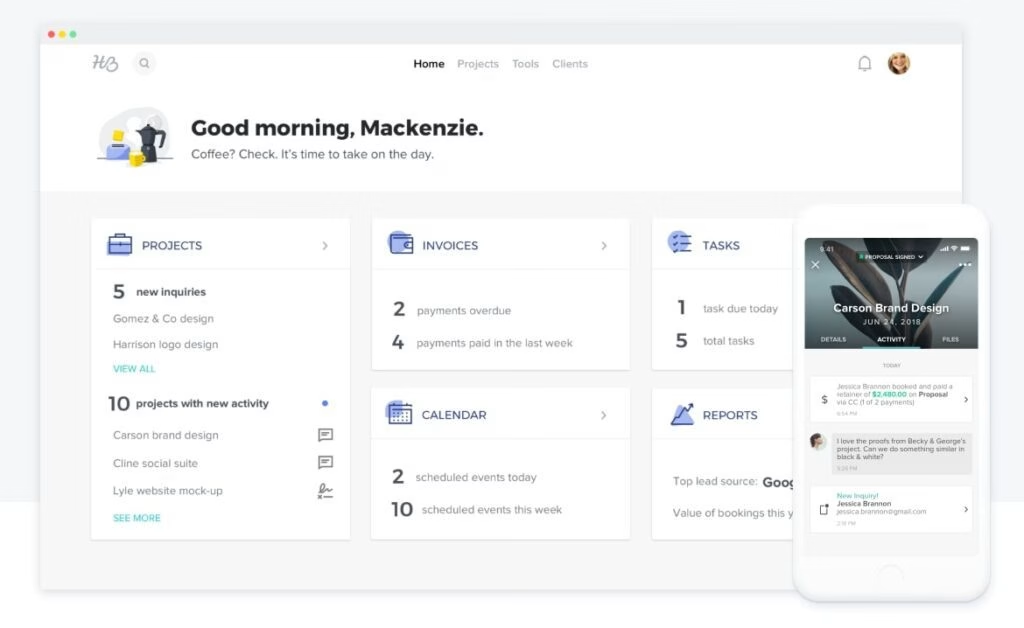
Why Choose HoneyBook?
HoneyBook is an intuitive client relationship and project management platform tailored for small business owners, freelancers, and creative professionals. It offers a user-friendly interface with built-in proposals, contracts, and invoicing tools, making client interactions simple and professional.
Key Features:
- Custom-branded invoices, proposals, and contracts
- Automated workflows and payment reminders
- CRM with client interaction tracking
- Mobile-friendly interface for managing projects on the go
Pricing:
- Starter Plan: $9.50 per month (billed annually) – Includes basic CRM, invoicing, and contracts.
- Essentials Plan: $19.50 per month (billed annually) – Adds automations, scheduling, and payment integrations.
- Premium Plan: $39.50 per month (billed annually) – Includes priority support and unlimited team members.
Best For: Freelancers, consultants, and small businesses that need an easy-to-use client management system.
🌟 Another example of Portals that transform your work:
3. ClientVenue
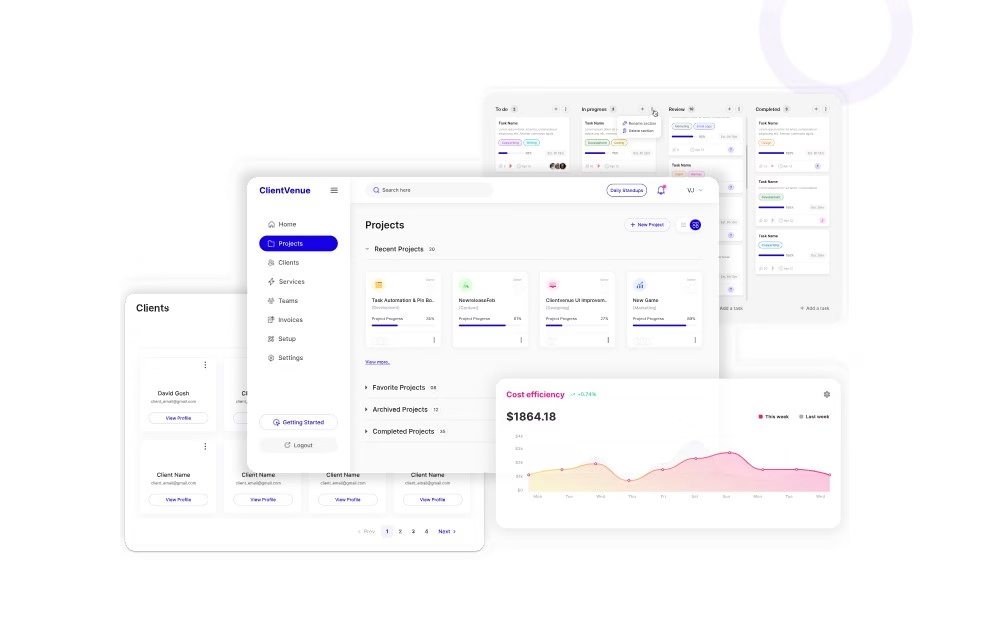
ClientVenue is a client portal and project management solution designed specifically for agencies and service-based businesses. It simplifies client interactions by offering a structured workspace where agencies can manage projects, collaborate with clients, and handle invoicing in a single platform. With built-in automation and integrations, ClientVenue helps teams reduce manual work while ensuring efficient service delivery.
Pros & Cons
- Dedicated client portals for seamless communication
- Built-in invoicing and payment processing
- Custom branding and white-labeling for a professional look
- Workflow automation for client onboarding and project tracking
- Limited third-party integrations compared to larger platforms
- Not as feature-rich for enterprise-level needs
Pricing:
- Startup Plan: $15 per user per month (billed annually) – Includes client portals, invoices, and project tracking.
- Business Plan: $35 per user per month (billed annually) – Adds integrations, automation, and API access.
- Enterprise Plan: Custom pricing – Advanced white-labeling, priority support, and custom solutions.
Best For: Marketing agencies, consulting firms, and service providers managing multiple clients.
4. Bonsai
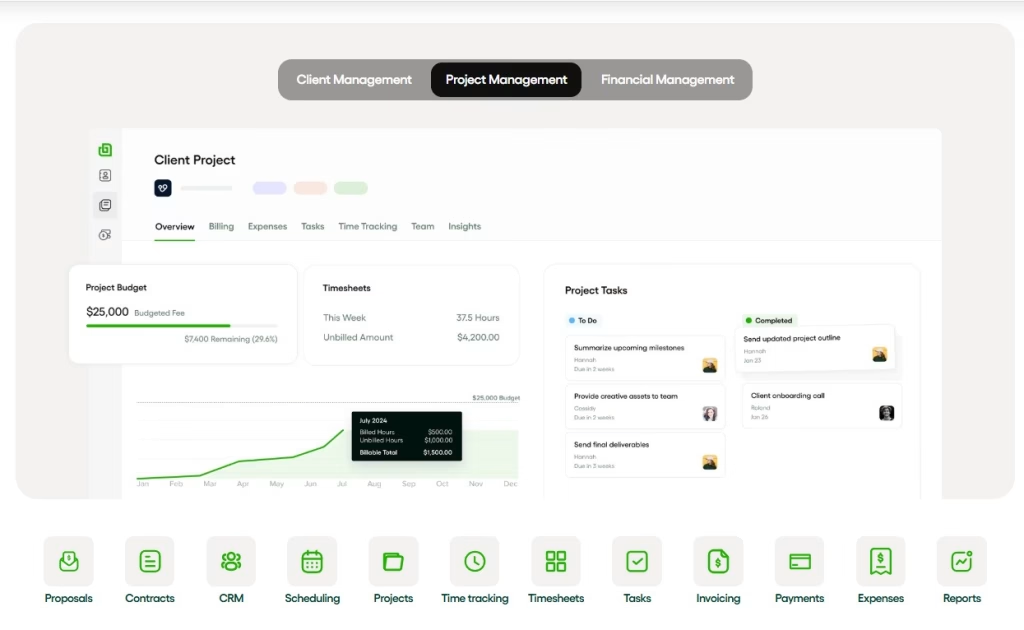
Bonsai is an all-in-one business management tool for freelancers and small businesses, offering simple yet powerful features for contract management, invoicing, expense tracking, and project collaboration. It eliminates the need for multiple software tools by providing an integrated workflow, making it an excellent choice for professionals looking to streamline their administrative tasks.
Pros & Cons
- User-friendly interface tailored for freelancers
- Built-in proposal, contract, and invoice templates
- Time tracking and expense management included
- Simple automation to reduce manual work
- Limited collaboration tools for larger teams
- Customization options are minimal compared to more advanced platforms
Pricing:
- Starter Plan: $24 per month (billed annually) – Includes proposals, contracts, and basic automation.
- Professional Plan: $39 per month (billed annually) – Adds workflow automation and expense tracking.
- Business Plan: $79 per month (billed annually) – Includes white-labeling, collaboration tools, and priority support.
Best For: Freelancers, consultants, and small business owners who need an all-in-one business management tool.
5. Accelo
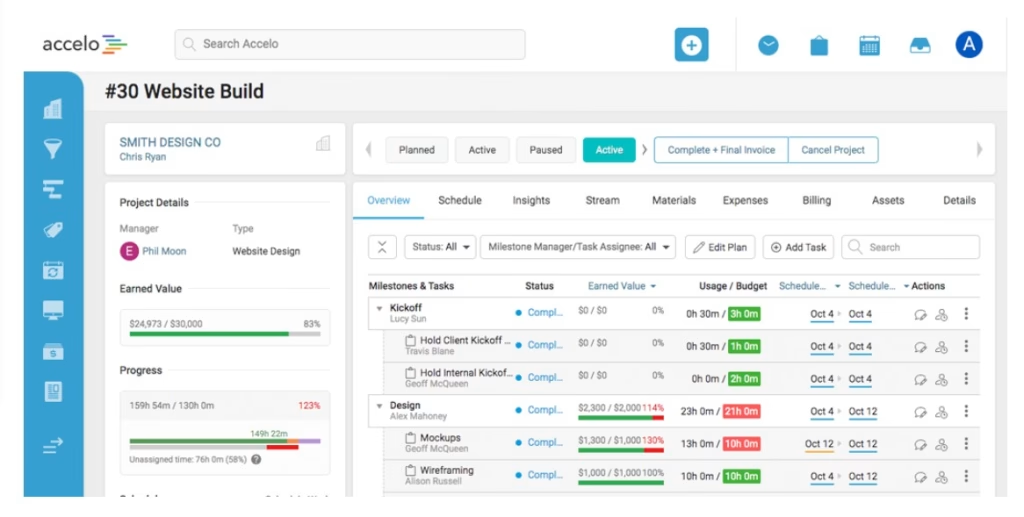
Accelo is a business management platform designed for service-based businesses, offering CRM, project management, time tracking, and client portals. It provides an all-in-one solution for managing sales, billing, and team collaboration, making it ideal for consulting firms, agencies, and legal services.
Pros & Cons
- Comprehensive CRM with client tracking
- Automated workflows for project management
- Integrated billing and time tracking tools
- Custom dashboards and reporting features
- Can be expensive for small businesses
- Requires training to maximize its potential
Pricing:
- Sales Plan: $24 per user per month – CRM and client tracking.
- Projects Plan: $39 per user per month – Project management with time tracking.
- All-in-One Plan: $79 per user per month – Includes CRM, projects, automation, and client portals.
Best For: Consulting firms, legal professionals, and service-based businesses needing detailed project tracking.
Finding the Right SuiteDash Alternative
There is no one-size-fits-all solution when it comes to client management and business automation. While SuiteDash offers a broad feature set, several alternatives cater to different business needs:
- For Customizable Client Portals & Automation: FuseBase is the top choice, offering AI-powered features, workflow automation, and white-label branding.
- For Freelancers & Small Teams: HoneyBook and Plutio provide simple yet effective client and project management solutions.
- For Scalable All-in-One Business Tools: Zoho One delivers an extensive suite of apps with deep integrations.
- For Internal Team Collaboration: Notion excels in knowledge management and flexible workspace organization.
- For Agencies & Service Providers: ClientVenue and Dubsado streamline client onboarding, invoicing, and workflow automation.
- For CRM & Marketing Automation: Bonsai and HighLevel help freelancers and marketing professionals manage sales pipelines efficiently.
- For Professional Services & Consulting Firms: Accelo offers detailed project tracking, CRM, and billing tools.
When choosing a SuiteDash alternative, consider your priorities—whether it’s automation, customization, affordability, or integrations. Most platforms offer free trials or demos, allowing you to test their features before committing. The right tool will help streamline operations, enhance client collaboration, and boost overall efficiency.