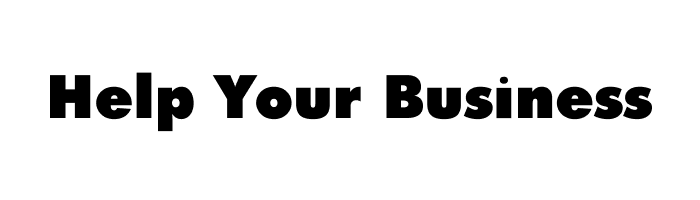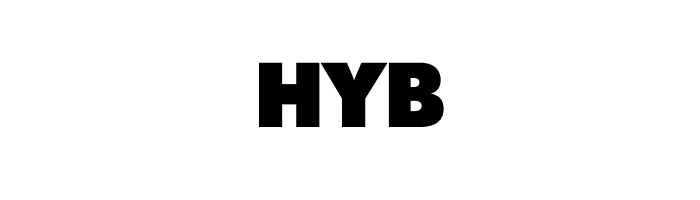Choosing the right workflow automation software can make or break your digital operations. Pick the wrong tool, and you could waste time, money, and energy on a system that doesn’t scale or integrate well. But choose the right one, and you’ll unlock new levels of productivity, visibility, and efficiency across your entire team.
With the market flooded with platforms – from no-code builders to enterprise-grade solutions – it’s easy to feel overwhelmed. This guide is here to help. We’ll walk you through the best workflow automation software and the most important factors to consider when evaluating those tool. Whether you’re automating marketing tasks, HR processes, or finance workflows, this article will help you choose software that truly fits your business goals.
TL;DR – Best Workflow Automation Software At a Glance
- FuseBase – AI-powered workflow automation and client portals for service teams
- Zapier – No-code multi-app integrations for routine tasks
- Make – Visual builder for complex, custom workflows
- Kissflow – Enterprise-grade process automation for HR, finance, and IT
- Process Street – Checklist-based workflow management for recurring processes
- Monday.com – Visual boards with built-in team automations
What is Workflow Automation Software?
Workflow automation software is a platform that helps you build, execute, and monitor automated processes across different teams and tools. Instead of relying on manual handoffs and spreadsheets, businesses can use automation to route tasks, update records, and manage approvals with minimal effort. The right software will align with your specific needs and offer the flexibility to adapt as your team grows, whether you’re handling onboarding, managing campaigns, or tracking requests. Understanding what this software can do is the first step in choosing the best fit for your workflow.
Key Features to Look for in Workflow Automation Software
When evaluating workflow automation software, it’s important to focus on features that align with your business needs and technical capacity. Not every platform offers the same capabilities, and choosing one without essential tools could limit your ability to scale. Here are the core features to prioritize:
- Drag-and-Drop Workflow Builder: Look for a visual editor that lets you create and customize workflows without coding. It makes setup faster and more accessible across teams.
- Pre-Built Templates: Templates for common use cases (like employee onboarding, marketing approvals, or client intake) save time and reduce setup friction.
- Integrations with Your Existing Tools: Make sure the platform connects with tools you already use – CRMs, email marketing platforms, cloud storage, and more.
- Conditional Logic and Triggers: Advanced rule-building allows workflows to adapt to different scenarios and outcomes, improving automation precision.
- Collaboration and Notifications: Real-time updates, in-app comments, and automated notifications keep teams aligned and workflows transparent.
- Analytics and Tracking: Monitoring performance and identifying bottlenecks is crucial for continuous improvement.
- Scalability and Permissions Control: As your business grows, you’ll need user roles, permissions, and the ability to manage workflows across departments.
Who Needs to Use Workflow Automation Software
Workflow automation software isn’t just for large enterprises. It’s valuable for any team that wants to save time, reduce errors, and streamline operations. If you’re considering your options, here are the types of users and teams that benefit the most:
- Small Businesses Looking to Scale. Automating admin-heavy tasks allows small teams to operate more efficiently without hiring additional staff.
- Operations and Project Managers. These roles often juggle multiple moving parts. Automation helps them coordinate tasks, track progress, and maintain consistency.
- HR and People Ops Teams. From onboarding to time-off requests, HR departments can automate routine processes while ensuring compliance and employee satisfaction.
- Marketing Teams. Campaign approvals, content scheduling, and lead nurturing can all be streamlined with the right automation setup.
- Finance Departments. Invoice approvals, expense reporting, and compliance workflows become faster and more reliable with automation.
If your team deals with recurring tasks, process bottlenecks, or time-consuming approvals, workflow automation software could be the key to unlocking higher efficiency.
Best 6 Workflow Automation Software
Choosing the right workflow automation software is about finding the perfect balance between usability, power, and integration with your existing tools. Below are six platforms worth considering in 2025, each offering a unique approach to streamlining processes and saving time.
1. FuseBase (Best for Professional Services and Client Portals Automations)
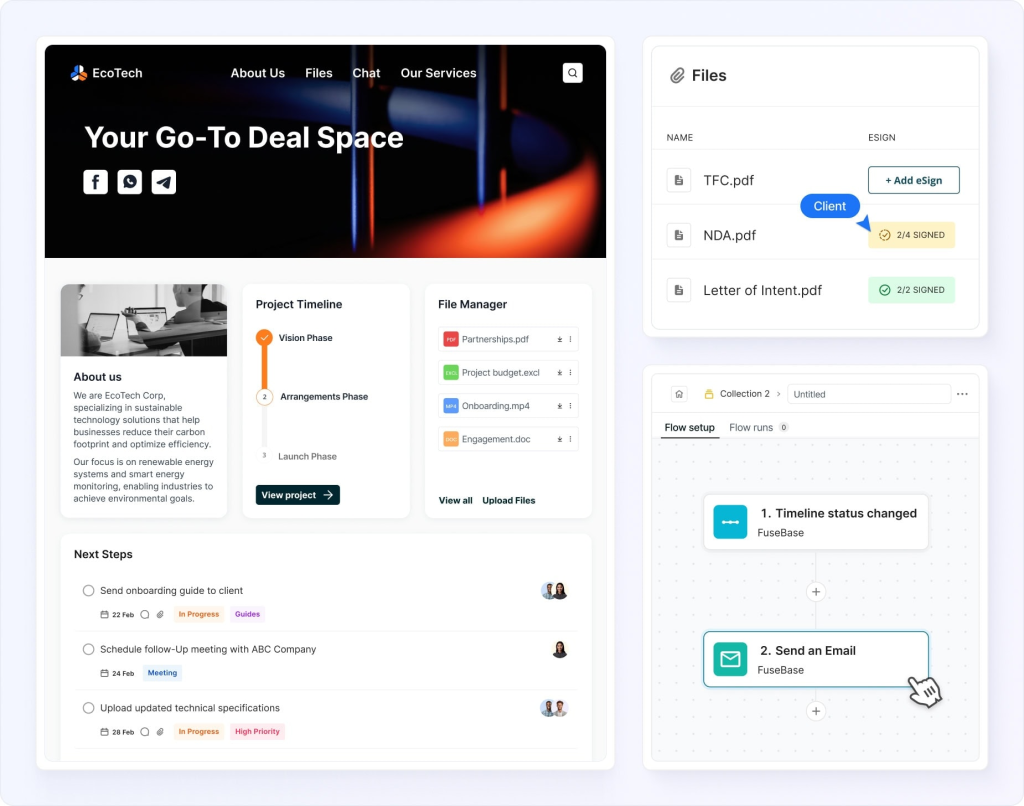
FuseBase is a comprehensive workflow automation and collaboration platform designed specifically for professional services teams, agencies, consultants, and internal operations. What sets it apart is the seamless combination of project management, smart automation, client communication, and AI assistance – all inside a user-friendly, fully brandable portal environment.
Key Features:
- Visual workflow builder with file, form, and task triggers.
- AI assistant for task summaries, content generation, and video transcription.
- Customizable client portals with granular permission control.
- Automated analytics and reporting.
- Embedded forms, smart folders, document sharing, and e-signature support.
Pros:
- Unified platform for internal and external workflows.
- Custom-branded portal builder with client-centric design.
- Responsive support and continuous updates.
- Automation options cover task creation, status changes, notifications, and more.
Cons:
- Still expanding its third-party integration library.
- Some features like native CRM, require integrations.
Pricing:
- Free plan is available.
- Solo: $32 per month for personal use.
- Essentials: $82 per month for small teams (5 members).
- Advanced: $332 per month for larger teams (50 members).
2. Zapier (Best for Multi-App Integration Without Coding)
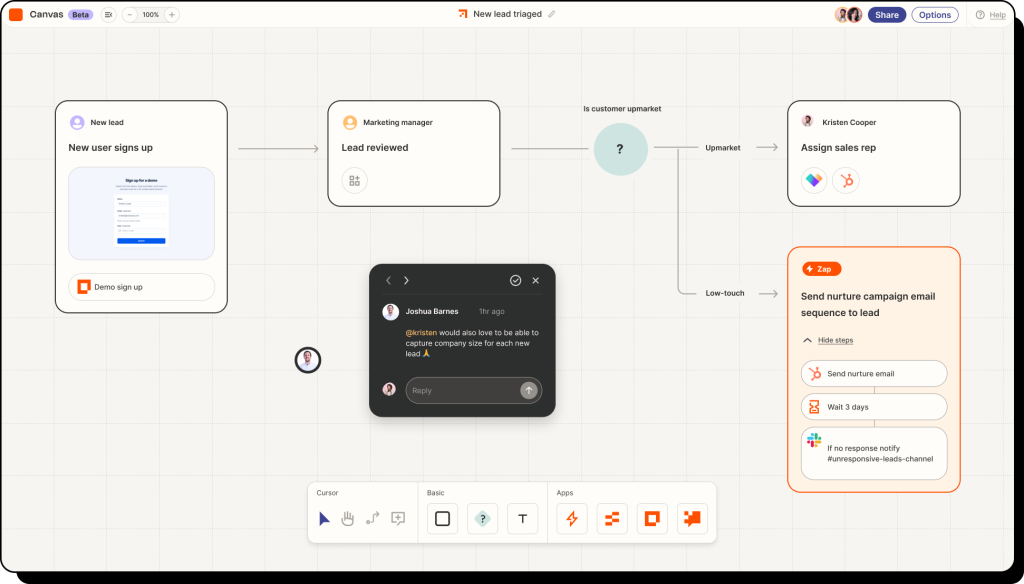
Zapier is a powerful no-code integration platform that lets users automate workflows between over 5,000 web apps. It’s ideal for businesses that rely heavily on multiple SaaS tools and want to avoid repetitive copy-paste tasks.
Key Features:
- Easy-to-build workflows (“Zaps”) using a visual editor.
- Multi-step workflows with filters, delays, and branching logic.
- Scheduled or event-based triggers.
- Integration with almost every popular SaaS tool.
Pros:
- Massive app ecosystem with new integrations added regularly.
- Great for automating basic and intermediate business tasks.
- User-friendly interface and fast deployment.
Cons:
- Pricing scales quickly with usage.
- Limited workflow visualization; not ideal for complex internal logic.
- No native task or document management.
Pricing:
- Free plan is available.
- Professional: from $19,99 per month.
- Team: from $69 per month.
- Enterprise: custom pricing.
3. Make (Best for Complex, Logic-Driven Automations)
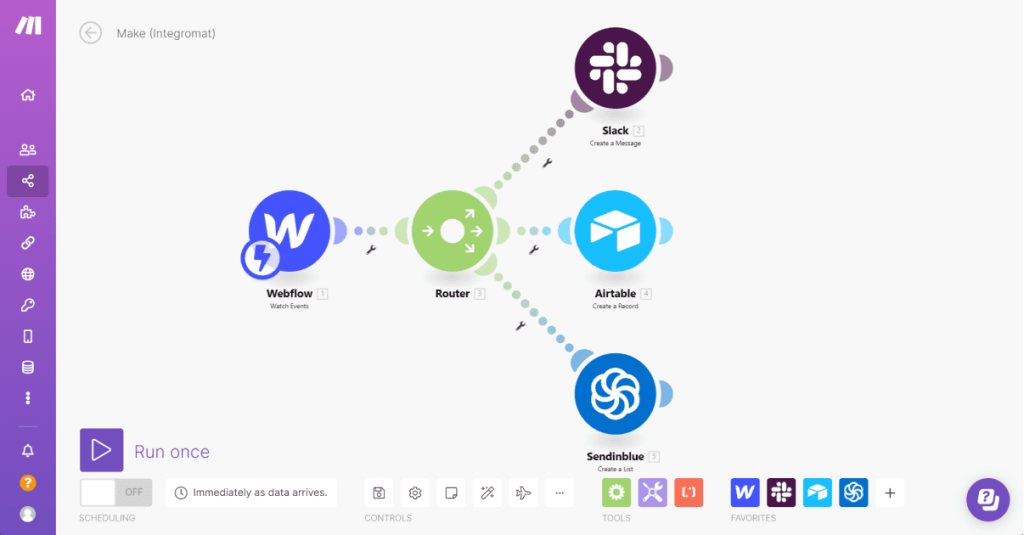
Make is a visually rich and highly customizable automation platform best suited for power users. It allows users to build complex workflows using modular blocks, webhooks, and logic gates.
Key Features:
- Visual scenario editor with drag-and-drop modules.
- Advanced error handling, branching, and filtering.
- Built-in HTTP tools for API connections.
- Scheduling and real-time monitoring.
Pros:
- Excellent for complex, custom workflows.
- Highly transparent execution logic.
- Affordable entry-level plans with deep features.
Cons:
- Steep learning curve for non-technical users.
- Interface can become overwhelming as workflows scale.
Pricing:
- Free plan is available.
- Core: from $9 per month.
- Pro: from $16 per month.
- Teams: from $29 per month.
- Enterprise: custom pricing.
4. Kissflow (Best for Enterprise Process Management)
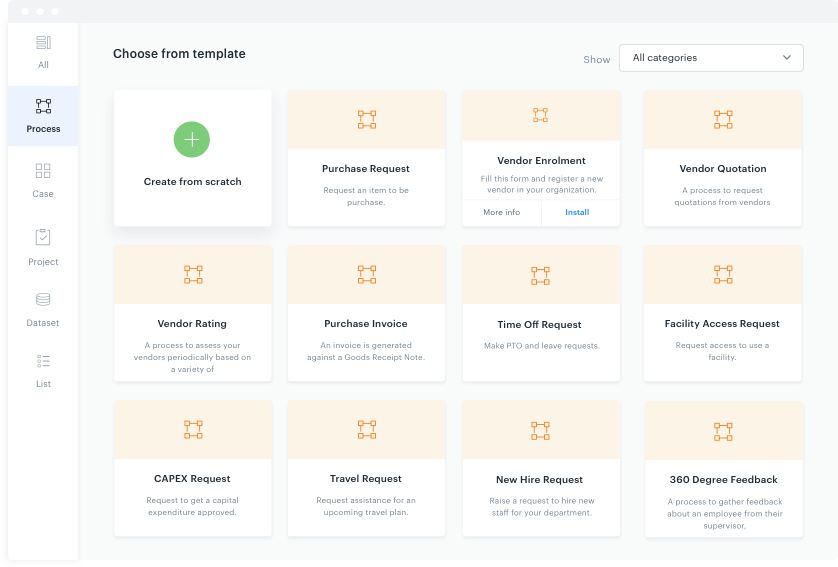
Kissflow is a business process automation platform geared toward medium-to-enterprise-sized businesses. It offers form-driven workflows and focuses on digitizing HR, finance, procurement, and IT processes.
Key Features:
- Drag-and-drop form and process builder.
- Workflow templates for common business use cases.
- Custom user roles and approval flows.
- Analytics dashboards and SLA tracking.
Pros:
- Great for structured, repeatable processes.
- Highly customizable with minimal coding.
- Enterprise-friendly with governance tools.
Cons:
- Lacks the modern UI polish of newer tools.
- May be too rigid for fast-moving, creative teams.
Pricing:
- Free plan is not available.
- Basic: from $1,500 per month (includes 50 users).
- Enterprise: custom pricing.
5. Process Street (Best for Recurring Checklists and SOPs)
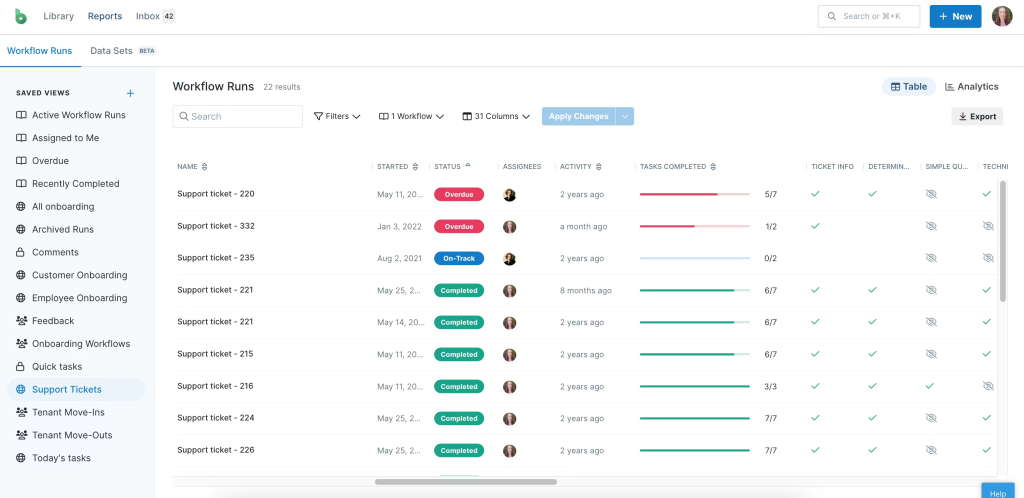
Process Street is built around the concept of recurring workflows and checklists. It’s ideal for teams who rely on structured processes – like onboarding, content publishing, or SOPs – and need reliable task tracking.
Key Features:
- Dynamic workflows with conditional logic and form fields.
- Role-based permissions and approvals.
- Zapier, Slack, and webhooks integration.
- Detailed audit logs for each run.
Pros:
- Intuitive checklist-style interface.
- Great documentation and community resources.
- Excellent fit for standard operating procedures.
Cons:
- Limited native automation; best when paired with integrations.
- Not suited for creative, non-linear workflows.
Pricing:
- Free plan is not available.
- Startup: contact sales.
- Pro: contact sales.
- Enterprise: contact sales.
6. Monday.com (Best for Visual Project Workflows and Team Collaboration)
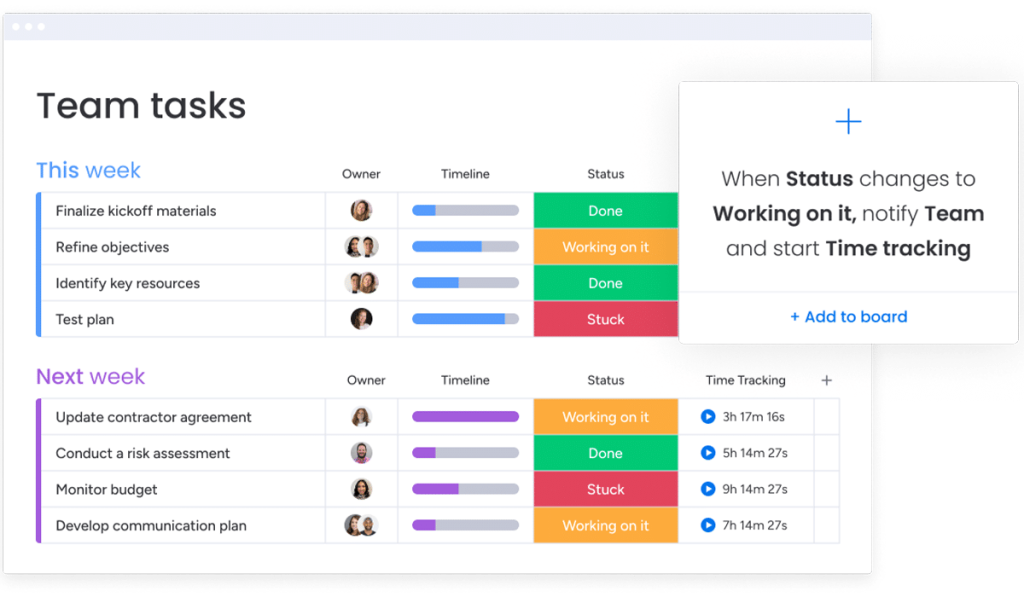
Monday.com is a highly visual project and work management tool that also includes automation features for repetitive task handling. It’s popular with marketing, operations, and product teams who value a clean UI and customizable boards.
Key Features:
- Visual dashboards and customizable boards.
- “If this, then that” automation builder.
- Collaboration tools like file sharing and mentions.
- Integration marketplace including Slack, Teams, and Google Workspace.
Pros:
- Modern UI and flexible task views (Kanban, Calendar, Timeline).
- Strong internal collaboration features.
- Great support and tutorials.
Cons:
- Automations are board-specific, limiting cross-project flows.
- Premium features may require multiple paid add-ons.
Pricing:
- Free plan is available.
- Basic: from $9 per seat per month.
- Standard: from $12 per seat per month.
- Pro: from $19 per seat per month.
- Enterprise: custom pricing.
Conclusion
Choosing the right workflow automation software isn’t just about picking the most feature-rich platform – it’s about finding a tool that fits your team’s processes, technical skill level, and long-term goals. Whether you’re a small business trying to reduce repetitive admin work or a growing company aiming to scale operations, the right solution can dramatically improve productivity, visibility, and consistency.
Take the time to assess your workflows, identify areas where automation can drive real impact, and match those needs to the capabilities of the tools reviewed above. Platforms like FuseBase are ideal for client-facing teams, while solutions like Make and Zapier cater to power users needing extensive integrations. No matter your size or industry, there’s a workflow automation tool that can transfor