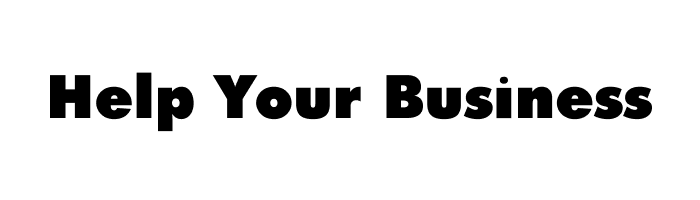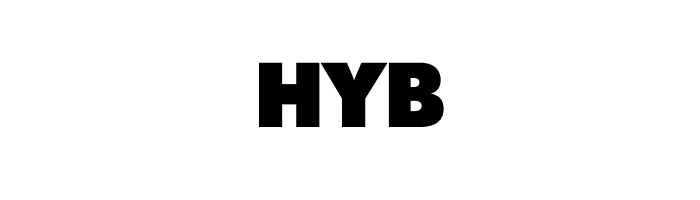Effective team collaboration is the foundation of successful project management. Whether you’re working with remote teams, managing client projects, or organizing internal workflows, having the right project management tool is crucial. Basecamp has been a popular choice for many businesses, offering a solution for communication and task organization. However, as teams grow and project complexity increases, many organizations seek more advanced features, better customization, and enhanced team collaboration tools. In this article, we’ll explore the top five alternatives to Basecamp, each designed to improve project management, streamline communication, and enhance team productivity.
Here’s a quick summary of the Best Basecamp Alternatives:
- FuseBase – Combines project management, file sharing, automation, and client communication inside white-labeled portals.
- Trello – A user-friendly kanban-style tool great for small teams tracking tasks and progress.
- Monday.com – Highly visual and flexible with powerful automation and integrations.
- ClickUp – Offers tasks, docs, time tracking, and goals in one place.
- Podio – A customizable work management system for data-driven project tracking with CRM flexibility.
What is Basecamp?
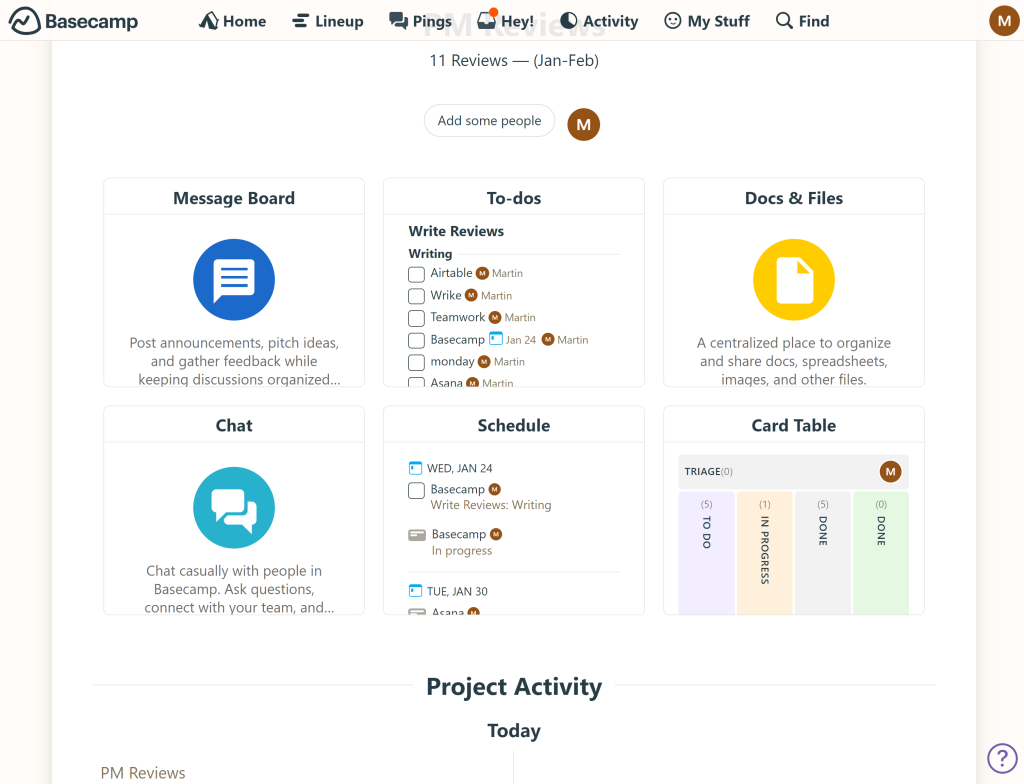
Basecamp is a widely used project management and team collaboration tool designed to simplify work organization. It provides a centralized space for teams to communicate, assign tasks, share files, and manage projects. By reducing the need for long email chains and scattered messages, Basecamp helps keep teams aligned and focused.
Core Features of Basecamp
- To-do Lists: Assign tasks, set due dates, and track progress.
- Message Boards: Centralized discussions to keep team conversations organized.
- Schedules: Shared calendars for tracking important deadlines.
- Automatic Check-ins: Team members provide progress updates without additional meetings.
- Docs & File Storage: Store and organize project-related files in one place.
Who Uses Basecamp?
Basecamp is adopted by many startups, small businesses, marketing agencies, and remote teams looking for a simple project management solution. It’s particularly popular among organizations that prefer a streamlined, easy-to-use platform without an overload of features.
Basecamp Pricing
- Free Plan: Limited to one project at a time and a few essential features.
- Plus: $15 billed monthly per user for unlimited projects and 500 GB storage space.
- Pro Unlimited: $299 per month (billed annually) or $349 per month (billed monthly) for a fixed price, 5 terabytes of storage space, and admin Pro Pack upgrade.
Challenges with Basecamp
However, for teams with more complex needs, Basecamp has some limitations that can hinder productivity:
- Limited Customization: Lacks the flexibility to create tailored workflows.
- No Time Tracking: Requires third-party integrations for tracking time.
- Lack of advanced features: Lacks advanced features for task management.
- Limited Automation: Doesn’t support extensive workflow automation.
- Fewer Integrations: Has fewer built-in integrations compared to competitors.
5 Best Alternatives to Basecamp
1. FuseBase – The Ultimate Collaborative Project Management Solution
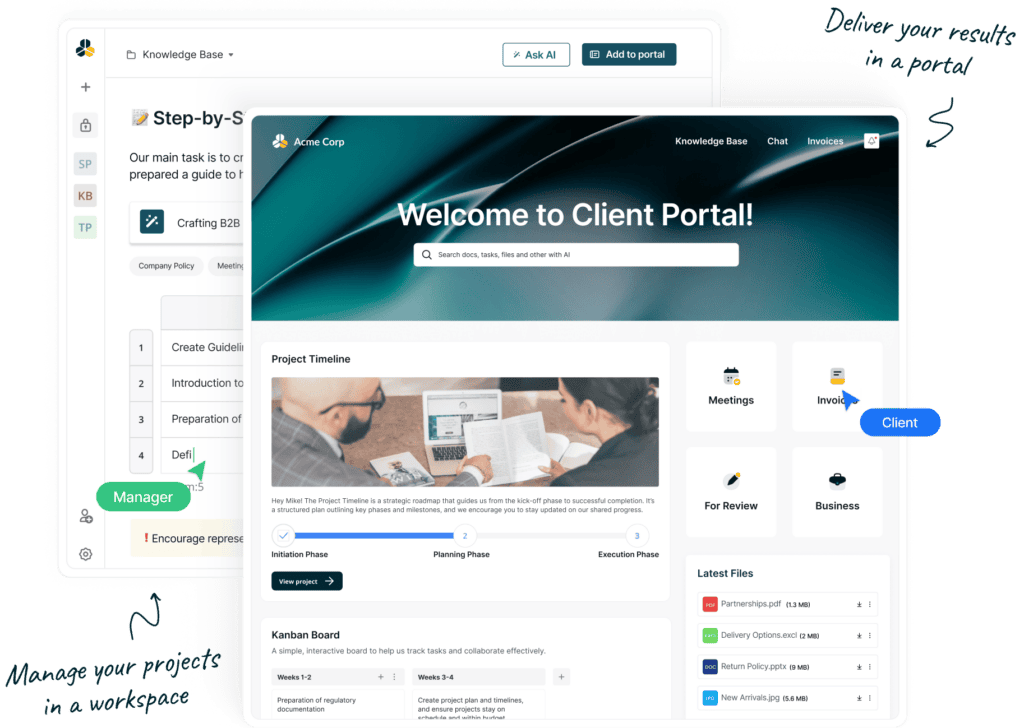
FuseBase is designed to enhance team collaboration by offering customizable workspaces, real-time collaboration features, and AI-powered automation. Unlike Basecamp, which has limited customization and automation, FuseBase allows teams to create tailored workflows and leverage AI to streamline repetitive tasks, improving efficiency and collaboration. Teams can also use dedicated client portals for enhanced external communication, ensuring all stakeholders stay in the loop.
Key Features:
- Task Management – Create, assign, and track tasks with deadlines and priorities.
- Document Collaboration – Edit and share documents in real-time, ensuring all team members have access to the latest versions.
- AI-Powered Automation – Automate repetitive tasks and workflows to save time and enhance productivity.
- Client Portals – Provide clients with dedicated portals for seamless communication and project updates. –
- Advanced customization and White label – Tailor the platform to fit your team’s unique processes and branding.
Why Choose FuseBase?
FuseBase is ideal for teams that require a highly flexible and scalable project management platform. Its AI-powered tools and extensive customization options make it a great choice for businesses looking to optimize workflows and boost efficiency.
Pricing:
- Free Plan: for 1 client portal and 1 workspace.
- Solo: $32 per month for personal use.
- Essentials: $82 per month for small teams (5 members).
- Advanced: $332 per month for larger teams (50 members).
- Unlimited: custom pricing.
2. Trello – Visual Collaboration with Kanban Boards
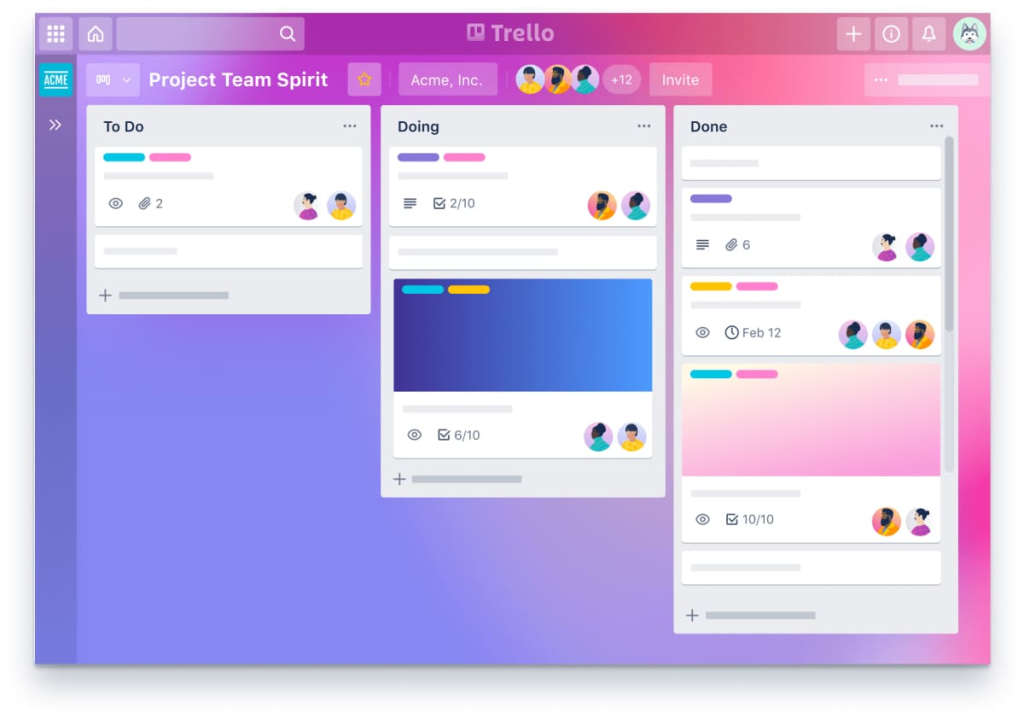
Trello’s Kanban boards provide a visual approach to managing tasks, making collaboration easier and more intuitive. With drag-and-drop functionality, teams can organize and prioritize tasks in a way that suits their workflow. Its simple interface is ideal for teams that need to focus on task organization without the distraction of too many features, ensuring smooth communication within teams.
Key Features:
- Boards, Lists, and Cards – Organize projects into boards, break them down into lists, and manage tasks with cards.
- Drag-and-Drop Interface – Easily move tasks through different stages of completion.
- Integrations – Connect with various apps like Slack, Google Drive, and more.
- Custom Fields – Add specific information to tasks to suit your workflow.
Why Choose Trello?
Trello is best for teams that prefer a simple and visual approach with simple projects. Its intuitive interface makes it easy to track progress and collaborate on projects.
Pricing:
- Free Plan includes unlimited cards and up to 10 boards.
- Standard: $5 per user per month.
- Premium: $10 per user per month.
- Enterprise: from $17.50 per user per month.
3. Monday.com – Customizable Collaborative Workflows
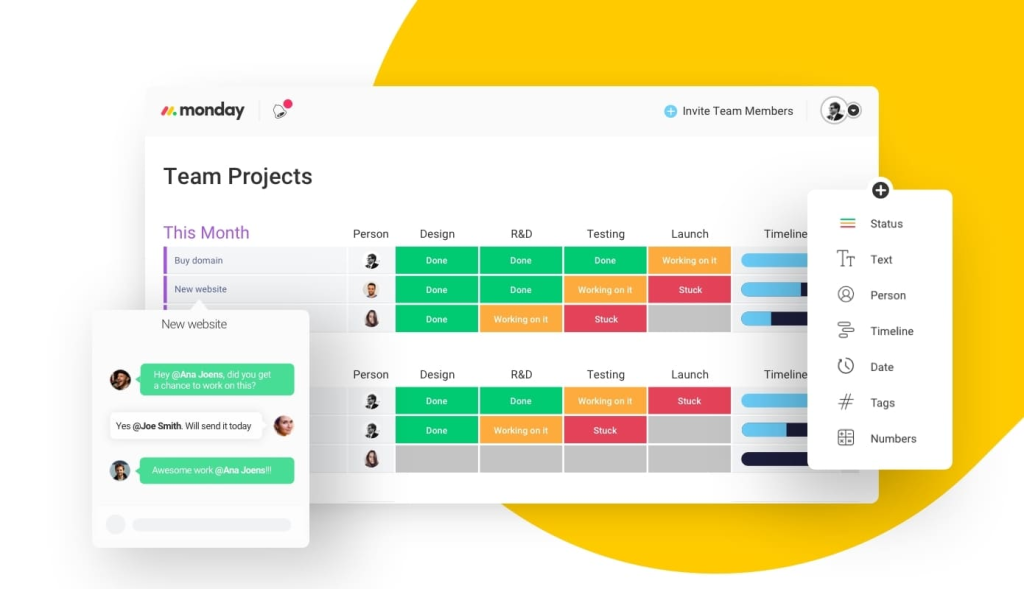
Monday.com is a versatile platform that offers customizable workflows and automation to meet a team’s specific needs. It provides color-coded boards, visual tracking, and robust integrations that allow teams to coordinate better across departments. With time tracking and resource management tools built in, Monday.com is ideal for teams needing to manage not just tasks but also the people and resources behind them.
Key Features:
- Customizable Dashboards – Tailor workflows and visual project tracking to fit your team’s specific needs.
- Task Automation – Automate repetitive tasks, reducing manual input and improving workflow efficiency.
- Collaborative Timeline – Visualize project timelines and task dependencies.
- File Sharing – Easily share files and documents with team members.
Why Choose Monday.com?
Monday.com’s flexibility with templates, automation, and detailed tracking enables teams to create workflows that reflect their unique processes, ensuring smoother collaboration.
Pricing:
- Free Plan for up to two users.
- Basic: $9 per user per month.
- Standard: $12 per user per month.
- Pro: $19 per user per month.
- Enterprise: custom pricing available.
4. ClickUp – All-in-One Project Management for Teams
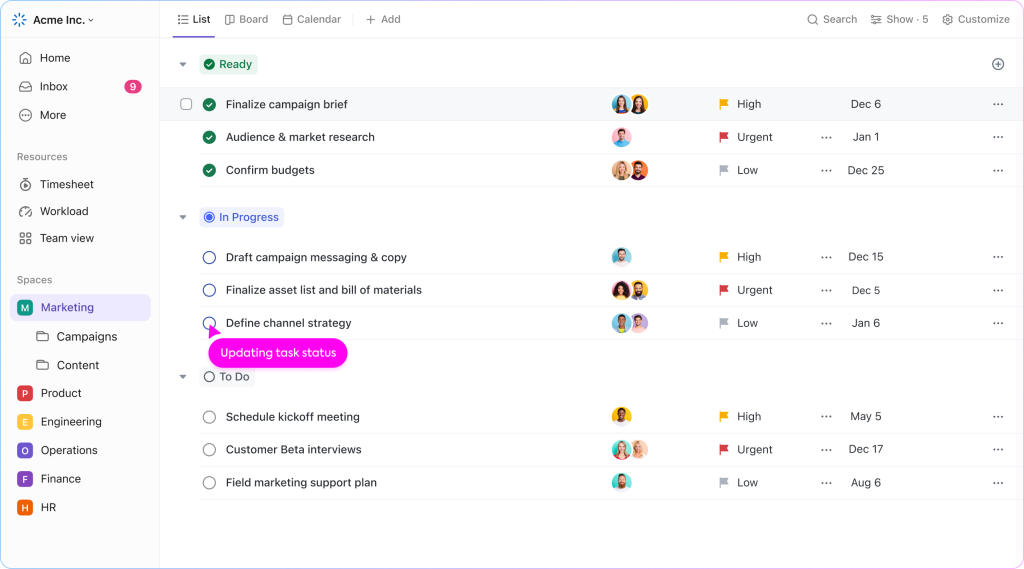
ClickUp combines various tools into a single application, aiming to replace multiple productivity apps. It supports seamless team collaboration by offering multiple views for different project stages, allowing teams to stay aligned no matter the complexity of the task. ClickUp also enables better reporting, which is a critical aspect for team collaboration and progress monitoring.
Key Features:
- Multiple Views – Choose from list, board, calendar, and Gantt chart views.
- Task Dependencies – Set and visualize task relationships to manage project timelines effectively.
- Time Tracking – Monitor time spent on tasks directly within the platform.
- Goal Tracking – Set, track, and achieve goals with measurable targets.
Why Choose ClickUp?
ClickUp’s flexibility, multiple task views, and comprehensive collaboration features like time tracking and goal setting make it more suitable for dynamic teams requiring more structure and detail.
Pricing:
- Free Plan includes core features with limited storage.
- Unlimited: $7 per user per month.
- Business: $12 per user per month
- Enterprise: custom pricing.
5. Podio – Seamless Collaboration for Work Management
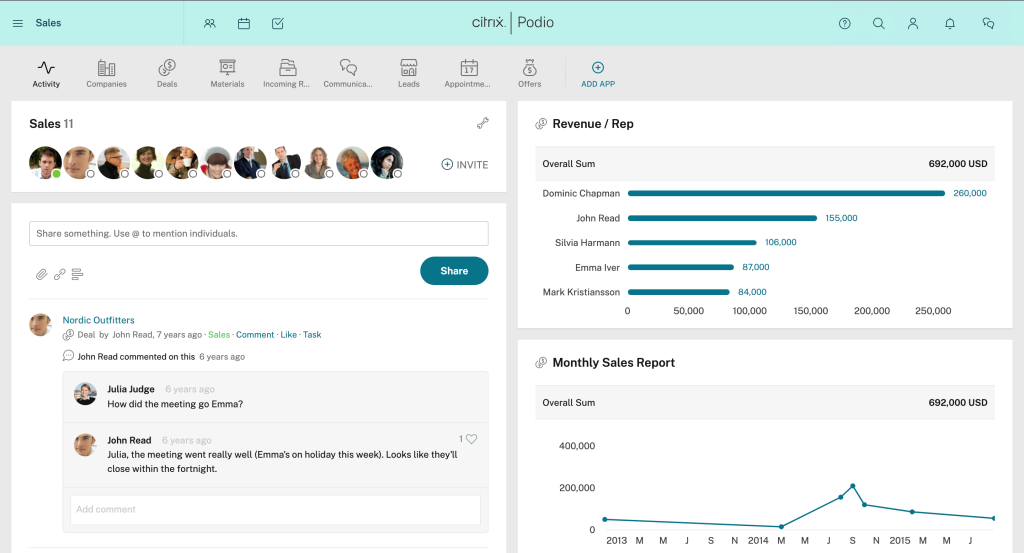
Podio is a highly customizable platform with a focus on easier project management and faster communication. It allows teams to bring all their content, processes, and conversations in one place. With its flexibility and real-time collaboration features, Podio helps teams stay aligned and productive, making it a powerful alternative to traditional project management tools like Basecamp.
Key Features:
- Built-in CRM – Track and manage interactions with clients and prospects.
- Integrated Chat – Communicate in real-time to keep your team connected and foster quick decision-making.
- Automated Workflows – Automate repetitive tasks, improving efficiency and reducing the risk of human error.
- Web and Mobile Apps – Podio is accessible on both web and mobile devices, making it easy for teams to collaborate on the go.
Why Choose Podio?
Podio shines when it comes to team collaboration, offering an interface where teams can communicate, share files, assign tasks, and track project progress in real-time—all in one platform.
Pricing:
- Free plan for five users.
- Plus Plan: $11.20 per user per month.
- Premium Plan: $19.20 per user per month.
Final Thoughts
Basecamp is a reliable project management tool, but it may not meet the evolving needs of all teams. If you require greater flexibility, enhanced team collaboration features, or advanced automation, exploring Basecamp alternatives can help optimize your workflow and improve productivity.
Still unsure where to begin? FuseBase is a great starting point, offering a comprehensive solution to improve collaboration and streamline project management. Try it with a free trial and unlock your team’s full potential today.