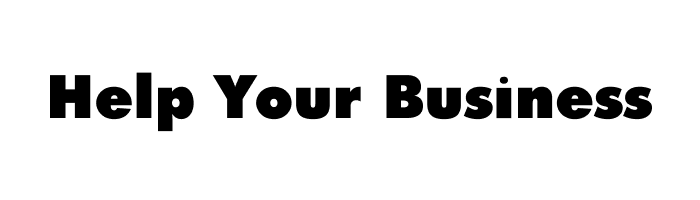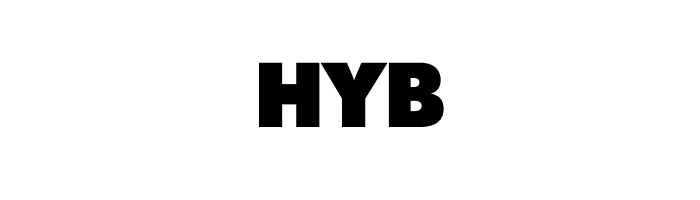Writing is no longer a solo task – AI Document assistants are now integral to how professionals draft, edit, and polish their content. These tools use generative AI and natural language processing to boost efficiency and improve quality. They help structure your content, enhance tone, fix grammar, and even generate sections from scratch based on your input. In this article, we explore the best AI Document assistants available today that help individuals and teams write faster, collaborate smarter, and focus on high-impact tasks instead of repetitive edits.
Overview of Top AI Document Assistants
- 1. FuseBase – For creating polished internal and external documents while keeping everything secure, branded, and organized
- 2. Notion AI – For creating collaborative documents, team playbooks, and wikis
- 3. Microsoft Copilot (Word) – For formal documentation like reports, contracts, and executive summaries
- 4. Writer – For documents with strict messaging requirements
- 5. Zoho Writer + Zia AI – For document-heavy operational teams
- 6. Docugami – For creating reusable templates and clause libraries
- 7. Texta.ai – For generating summaries, outlines, and structured content
- 8. TypingMind + OpenAI API – For creating tailored document tools
What Is an AI Document Assistant?
An AI Document assistant is a writing-focused AI tool that helps users draft, refine, and improve documents with speed and precision. These assistants use natural language processing to understand your writing style, correct grammar, adjust tone, and even suggest or generate new content based on context. Whether you’re writing a report, proposal, or blog post, AI Document tools can help eliminate writer’s block, reduce repetitive editing, and ensure your message is clear and professional. They’re especially useful for teams that need to produce high volumes of written content without compromising on quality.
Key Benefits of the Best AI Document Assistants
The best AI Document assistants transform the way you create, polish, and deliver structured documents across your organization. Whether you’re drafting internal reports, business proposals, meeting summaries, or client-ready materials, these tools bring speed, clarity, and consistency to every stage of the writing process. Here are the key benefits tailored to document-focused workflows:
- Faster Drafting of Business Documents: AI assistants can generate full drafts of reports, proposals, project updates, or briefing notes from minimal input. This drastically cuts down the time it takes to go from a blank page to a functional, structured document.
- Improved Clarity and Professionalism: AI enhances sentence structure, flow, and word choice to ensure your documents read clearly and sound authoritative. Whether it’s a technical report or an executive summary, your final output feels polished and ready to share.
- Consistency Across Teams and Formats: With customizable tone, voice, and formatting support, AI assistants help ensure that your team’s documents follow consistent language and structure, regardless of who writes them.
- Reduced Review Time and Fewer Edits: AI tools deliver high-quality drafts that need less manual rework. They help identify and fix weak sections, missing transitions, or overly complex phrasing before a human reviewer ever sees the document.
- Enhanced Collaboration and Efficiency: Many AI Document assistants support integration with tools like Google Docs, Microsoft Word, or Notion. It allows team members to edit, comment, and build on AI-generated drafts in real time.
- Support for Diverse Document Types: From executive communications and onboarding documents to technical specs and service proposals, AI adapts to the structure and tone required by different document types and industries.
Top 8 AI Document Tools for Faster Writing and Editing
1. FuseBase – Best for AI-Driven Writing, Editing, and Client-Ready Document Collaboration
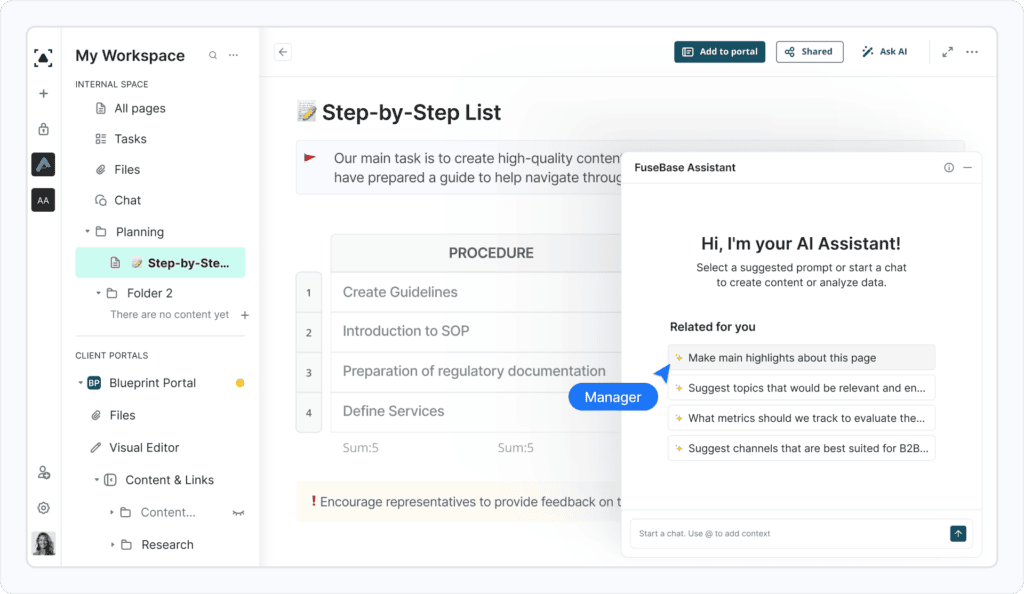
FuseBase is an advanced AI document platform that blends intelligent writing features with robust document management and client collaboration tools. It’s ideal for teams that need to create polished documents – internally or externally – while keeping everything secure, branded, and organized. FuseBase’s built-in AI assistant can generate structured content, summarize large files, rephrase content for clarity or tone, and even automate document-based workflows. With client portals, branded templates, and smart folder systems, it’s a comprehensive hub for document collaboration.
Pros:
- AI writing assistant supports generation, editing, summarization, and formatting.
- Real-time collaboration with task integration and threaded comments.
- Fully branded client portals with secure document sharing, forms, and feedback.
- Automation engine to trigger document actions (reminders, workflows).
- Built-in permissions and access controls across users and teams.
Cons:
- Rich feature set may require a short learning curve.
- Limited offline access – requires an internet connection to use AI and collaboration features.
🤖 Example of how AI Agents transform your work:
2. Notion AI – Best for Collaborative Internal Documentation and Team Wikis
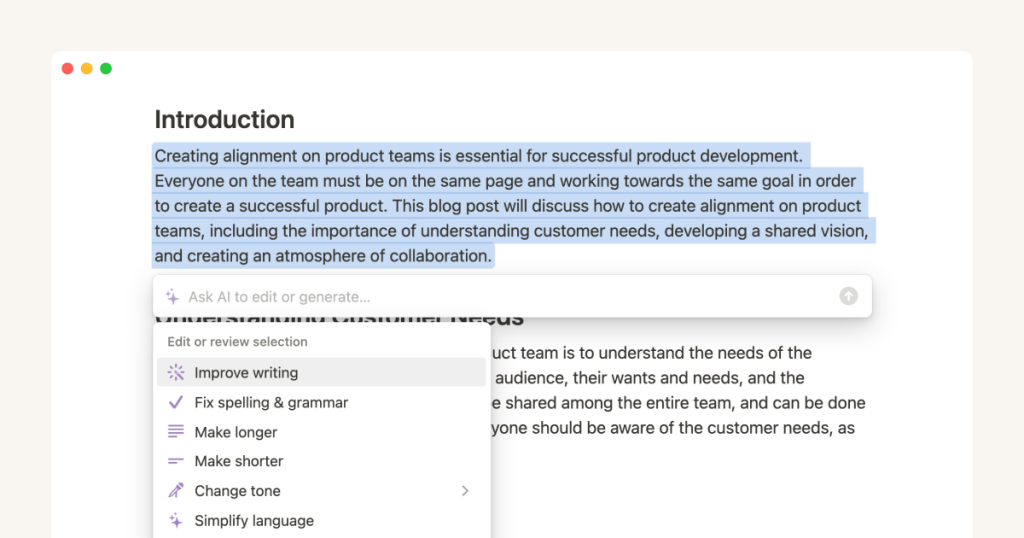
Notion AI enhances the popular workspace platform by integrating powerful writing and content generation capabilities into its flexible document system. It’s perfect for teams who rely on shared documentation, meeting notes, or SOPs and want to streamline the writing process across collaborative environments. Notion AI can generate summaries, rewrite content, brainstorm ideas, and structure your documentation more clearly – all inside the familiar Notion editor.
Pros:
- Ideal for creating collaborative documents, team playbooks, and wikis.
- AI supports quick idea generation, rewording, and summarizing.
- Easy to use and integrated into a broader productivity platform.
- Works great for async teams or startups needing fast documentation.
Cons:
- Not ideal for formal or client-ready documents.
- Limited formatting/export options compared to traditional editors.
3. Microsoft Copilot (Word) – Best for Enterprise-Grade Document Drafting and Editing
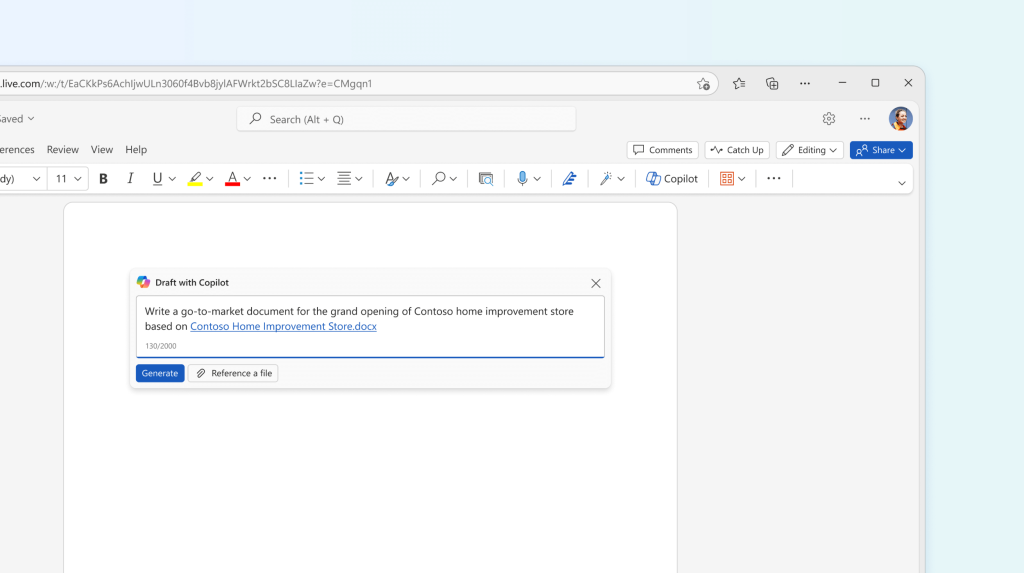
Microsoft Copilot brings AI assistance directly into the Microsoft Word ecosystem, transforming how enterprises and professionals create and edit business documents. Users can generate new content, rephrase sections, summarize entire files, and pull data from Excel or Outlook into documents – all from within Word. It’s especially powerful for teams that already use Microsoft 365 and need secure, compliant, and scalable document workflows.
Pros:
- Seamless AI integration into Word, Excel, Outlook, and Teams.
- Great for formal documentation like reports, contracts, and executive summaries.
- Pulls contextual data from across Microsoft tools.
- Enterprise-grade compliance and role-based permissions.
Cons:
- Limited to Microsoft 365 users.
- Less flexible for creative formatting or lightweight collaboration.
4. Writer – Best for Brand-Safe Writing, Editing, and Compliance Control
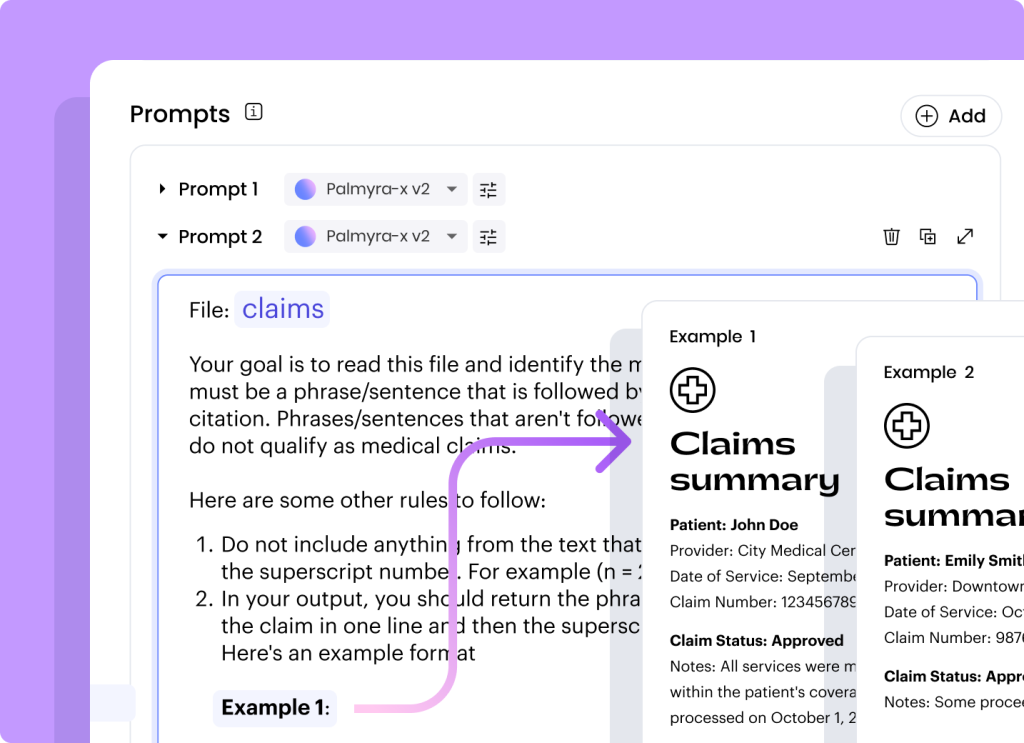
Writer is an AI writing assistant purpose-built for teams that need to ensure brand consistency and editorial standards across all internal and external documents. It’s widely used by marketing, HR, legal, and support teams to standardize voice, tone, and compliance. The platform can be trained on your company’s specific terminology and style guides, ensuring that every piece of content aligns with internal standards – even when written by different people.
Pros:
- Custom-trained AI ensures on-brand language in all documents
- Real-time editing, grammar checking, and inclusive language detection
- Supports collaborative workflows and approval paths
- Ideal for document-heavy industries with strict messaging requirements
Cons:
- Requires setup and onboarding to define brand rules
- Less suited for freeform writing or ideation
🤖 Another example of AI that transforms how businesses work:
5. Zoho Writer + Zia AI – Best for Writing in Integrated Business Environments
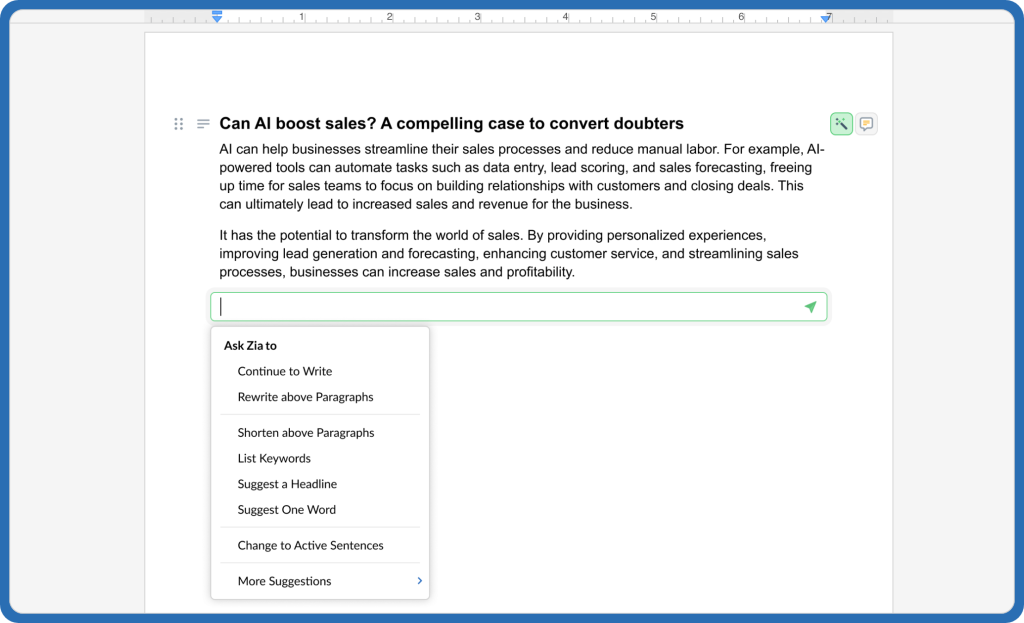
Zoho Writer is a cloud-based word processor with built-in AI via Zia – an assistant that improves grammar, refines sentence structure, and helps with summarization. It’s a great solution for teams already working within the Zoho ecosystem (CRM, People, Sign), especially for drafting HR letters, contracts, proposals, and other recurring business documents. Zia AI also supports smart formatting, readability analysis, and content suggestions based on context.
Pros:
- Smooth integration with Zoho apps (CRM, HR, accounting, etc.)
- AI assistant for grammar, tone, readability, and summaries
- Supports workflows, approvals, and document automation
- Suitable for document-heavy operational teams
Cons:
- Not as advanced in generative content as standalone AI platforms
- Works best within the Zoho ecosystem – limited outside integrations
6. Docugami – Best for Contract Drafting, Analysis, and Reuse
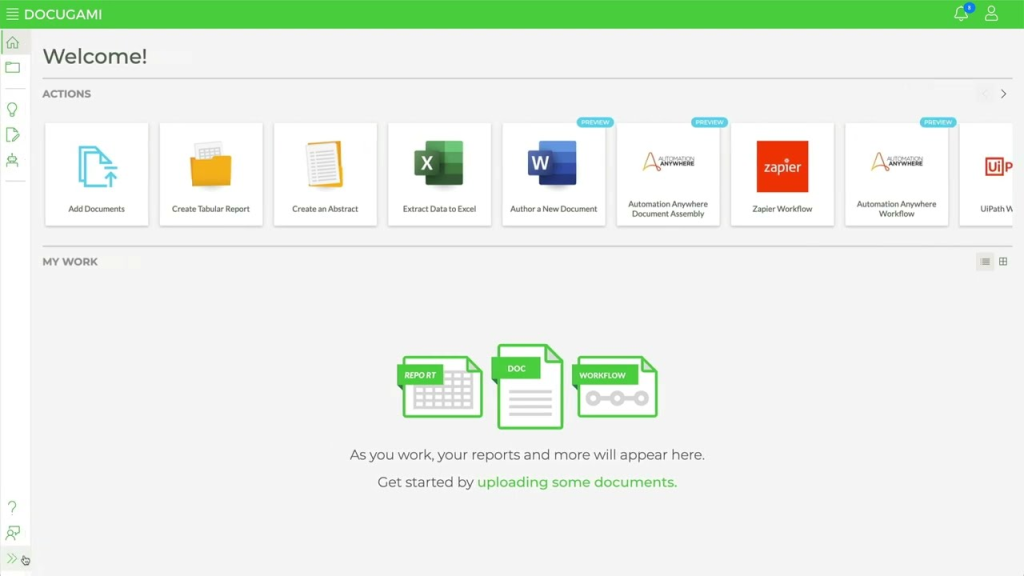
Docugami uses AI to analyze and structure complex documents – particularly contracts, legal forms, and compliance materials. It enables teams to extract key data points, generate reusable templates, and automate drafting based on existing content libraries. It’s best suited for teams managing recurring legal or regulatory documents who want to speed up analysis, standardization, and creation.
Pros:
- Extracts structured data from large, complex documents
- Great for creating reusable templates and clause libraries
- Ideal for legal, compliance, finance, and procurement teams
- Helps teams generate new docs from existing patterns
Cons:
- Not intended for general-purpose document writing
- Requires some onboarding to align with company document structures
7. Texta.ai – Best for Fast Business Report Generation

Texta.ai is a user-friendly AI writing platform focused on business document creation. It includes pre-built templates for reports, press releases, meeting agendas, and formal communication, making it ideal for small teams needing fast, consistent output. While it’s not a full document management system, it’s very effective for high-speed, high-volume draft creation.
Pros:
- Simple interface with fast content generation
- Templates for a wide range of business documents
- Great for generating summaries, outlines, and structured content
Cons:
- Limited collaborative or workflow features
- Not designed for managing full document lifecycle or permissions
8. TypingMind + OpenAI API – Best for Customizable AI Writing Assistants
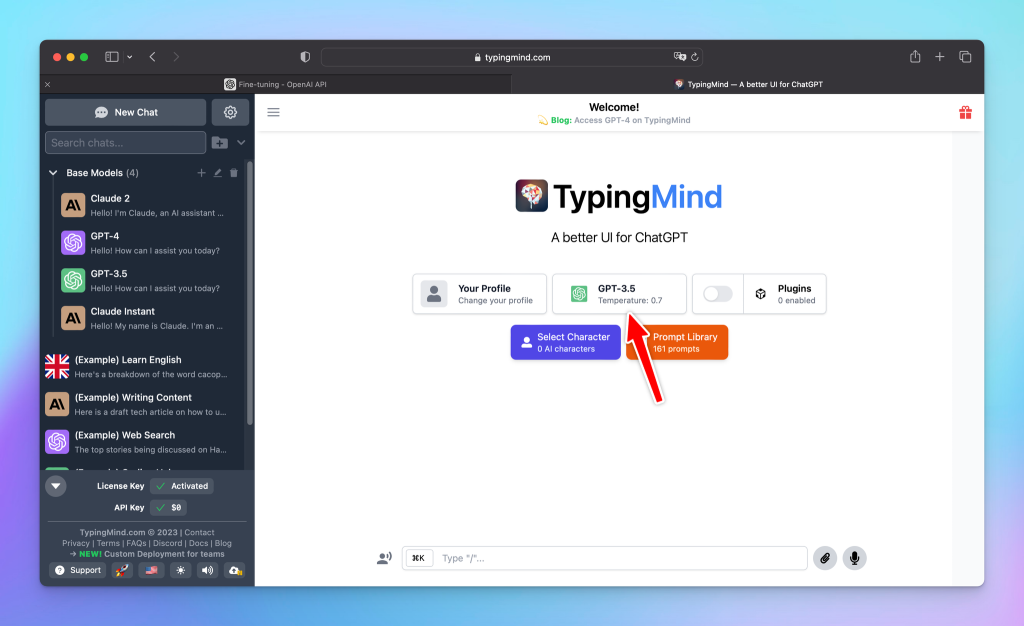
TypingMind is a front-end interface for OpenAI’s GPT models that allows teams to build and customize their own AI writing workflows. It’s especially helpful for teams with unique needs who want to tailor prompts, memory, or document behaviors without building from scratch. While it doesn’t manage documents natively, it’s great for generating highly customized drafts or integrating AI into existing tools.
Pros:
- Full control over AI prompts and model behavior
- Great for advanced teams creating tailored document tools
- Can be embedded into existing knowledge bases or apps
Cons:
- Requires configuration and prompt engineering skills
- Lacks built-in document editing, storage, or collaboration features
Final Thoughts
AI document assistants have become essential tools for teams looking to streamline how they write, edit, and deliver high-quality documents. From internal reports and proposals to client-facing content, these platforms help reduce manual work, enhance clarity, and maintain consistency across every piece of writing.
Among the options available, FuseBase emerges as the most complete and versatile solution. It not only offers powerful AI writing capabilities but also combines them with structured document organization, real-time collaboration, and branded client portals. This makes it ideal for teams that need both content intelligence and workflow control in one platform.
While tools like Microsoft Copilot offer deep integration for enterprise teams and Notion AI is well-suited for fast-moving internal collaboration, FuseBase provides the most well-rounded experience for teams managing both internal and external document workflows. It’s the platform of choice for businesses that value speed, structure, and a seamless document experience from draft to delivery.