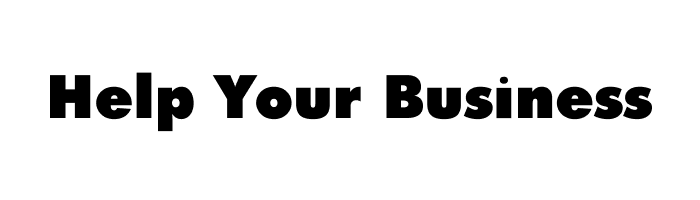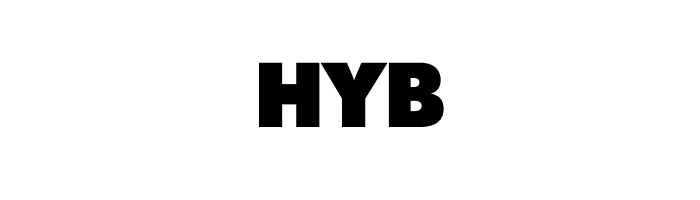Customers expect quick, accurate responses, and companies are struggling to keep up with these rising expectations. This challenge is compounded by the vast amount of information that needs to be managed and accessed by support teams. As a result, customer satisfaction often takes a hit, leading to lost opportunities and diminished brand loyalty.
However, amidst these challenges lies a beacon of hope: the evolution of knowledge base software. By harnessing the power of advanced technology and data analytics, businesses can transform their customer support operations. This innovative solution not only streamlines information management but also empowers support teams to deliver exceptional service. As we delve deeper into this article, we’ll explore how knowledge base software is revolutionizing customer support, offering a promising path towards enhanced customer satisfaction and business success.
Quick Summary (TL;DR) of Best Knowledge Base Software
- FuseBase – Best for support teams and partners needing self-service portals with analytics for tracking progress
- Guru – Best for support teams needing real-time collaboration and seamless integrations
- Zoho Desk – Best for businesses wanting self-service options within a full help desk solution
- Slab – Best for teams valuing simplicity, collaboration, and tool integrations
- Notion – Best for startups and businesses needing a customizable, low-cost knowledge base
Why Your Business Needs Knowledge Base Software
Knowledge base software is essential for any startup or established business aiming to streamline its operations and enhance knowledge management. By creating an internal knowledge base, companies can store valuable information and documentation that can be easily accessed by employees. This consolidation of company knowledge not only helps in onboarding new team members but also reduces the dependency on individual expertise. Furthermore, with the rise of remote work, having a dedicated knowledge base allows teams to collaborate effectively, ensuring that everyone has access to the most current and relevant information.
Moreover, an effective knowledge base tool can significantly improve customer support by allowing customers to access an external knowledge base for self-service options. When customers can find answers to common questions through a knowledge base article rather than submitting support tickets, it reduces the workload of the support team. This efficiency ultimately leads to higher customer satisfaction and loyalty, which is crucial for any business looking to thrive in a competitive market. Implementing knowledge management software enables businesses to not only save time but also foster a culture of continuous learning and improvement within the organization.
Maximizing the Impact of Your Knowledge Base
To maximize the impact of your knowledge base, it’s crucial to follow best practices when creating and managing your content. First, ensure that your knowledge base articles are well-organized and easily searchable. A clear structure, such as categories and tags, will help users navigate through the information effortlessly. Additionally, utilizing an AI-powered knowledge base can enhance search capabilities, allowing users to find answers more quickly and accurately. Regularly updating your content is another key aspect of maintaining an effective knowledge base. Outdated information can lead to confusion and frustration, so it’s essential to review and refresh articles based on user feedback and evolving company knowledge.
Another important strategy is to encourage contributions from your team members. By creating a collaborative environment where employees can share their insights and expertise, you can enrich your company knowledge base with diverse perspectives. This practice not only fosters a sense of ownership among employees but also ensures that the knowledge base reflects the most current and comprehensive information available. Additionally, integrating your online knowledge base with help desk software can facilitate seamless communication between the support team and the knowledge management system, further enhancing its effectiveness and utility.
Top Knowledge Base Software Platforms
With so much information at our fingertips, it’s easy to become inundated and lose focus. However, a well-organized knowledge base can be a beacon of clarity, guiding you through the noise. The list of top knowledge base software solutions below is designed to help you streamline your decision-making process by providing the tools necessary for effective knowledge management. Whether you’re looking to enhance collaboration, improve support efficiency, or simply organize your company’s knowledge, these platforms offer the solutions you need to stay calm and build perfect knowledge base.
FuseBase
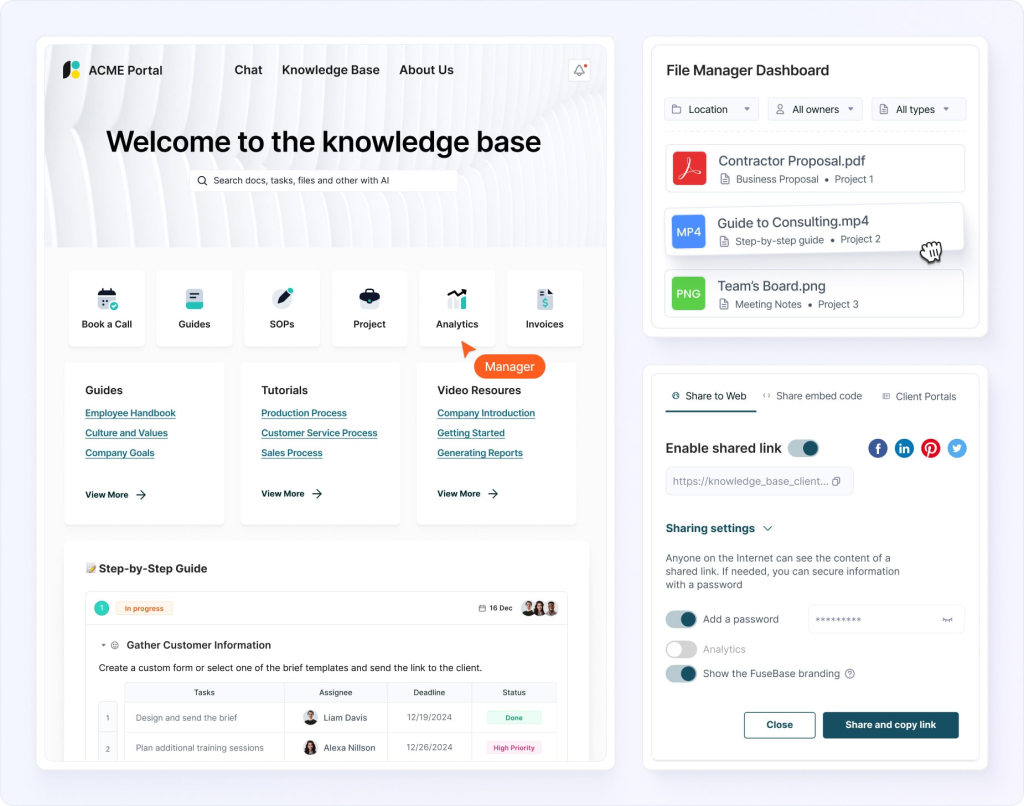
FuseBase is an all-in-one collaboration platform that provides knowledge-based tools for businesses and their customers and partners. The platform uses AI-powered search to deliver contextually relevant answers to all types of project-related queries, improving both customer service and team productivity. In addition, FuseBase provides analytics to track knowledge base performance, enabling organisations to continually improve their knowledge management practices.
How It Works:
FuseBase is created to develop a versatile knowledge management system. Users can access organized self-service knowledge bases, while internal teams can oversee content and work together in real-time within designated workspaces. You have the ability to create knowledge bases for your customers, maintain internal knowledge repositories, and develop AI assistants for your service hubs.
Who Will Benefit:
- Support Teams: Handling a high volume of support tickets will find the self-service portal functionality particularly beneficial.
- Businesses and their partners: Looking to improve their knowledge management practices with analytics to track deal progress.
Pros:
- Suitable for both internal and external use
- Customizable customer portals equipped with a customer onboarding module
- AI-powered content editor capable of creating custom AI agents and automations
- Performance tracking and client portal analytics
Guru
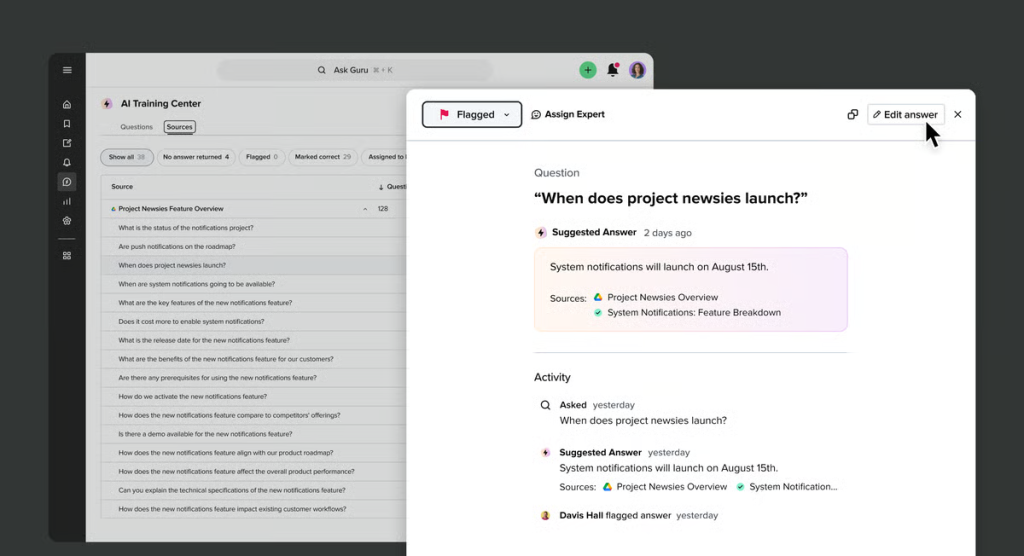
Guru is another knowledge management software that integrates seamlessly with existing workflows. It allows teams to create an internal knowledge base that is easily accessible through popular applications, which enhances its usability. The platform encourages real-time collaboration and feedback, ensuring that the knowledge base remains up-to-date and relevant to users’ needs.
How It Works:
Guru integrates seamlessly with existing workflows, making it easy for teams to access the knowledge base through popular applications. Its AI capabilities ensure that the right information is surfaced at the right moment.
Who Will Benefit:
- Customer Support Teams: Benefit from real-time collaboration and feedback features.
- Teams using multiple applications: Enjoy seamless integration with existing tools.
Pros:
- Seamless integration
- Real-time collaboration
- Feedback based platform
Zoho Desk
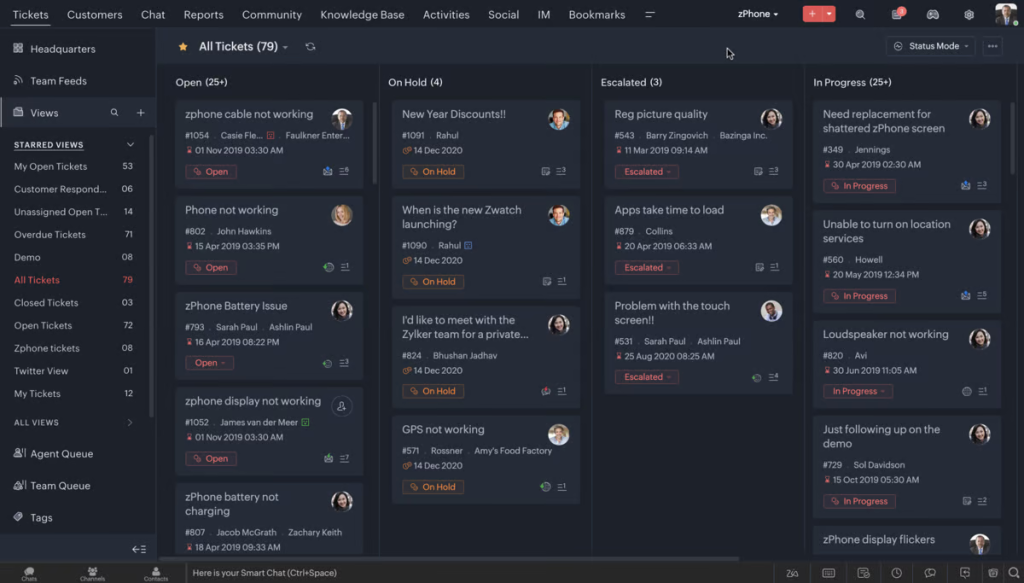
Zoho Desk combines help desk functionalities with a dedicated knowledge base, making it a comprehensive solution for businesses. This software allows companies to create an external knowledge base to empower customers with self-service support options. With its intuitive interface, users can efficiently navigate through articles, FAQs, and tutorials, which significantly reduces the number of support tickets raised. Furthermore, Zoho Desk’s analytics tools help businesses monitor the effectiveness of their knowledge base and make data-driven decisions for improvement.
How It Works:
Zoho Desk combines help desk functionalities with a knowledge base, allowing companies to create an external knowledge base for customer self-service.
Who Will Benefit:
- Businesses: Seeking to reduce support tickets through self-service options.
- Companies: Needing comprehensive help desk solutions with integrated knowledge management.
Pros:
- Self-service support options
- Effective navigation through content
- Analytics for monitoring effectiveness
Slab
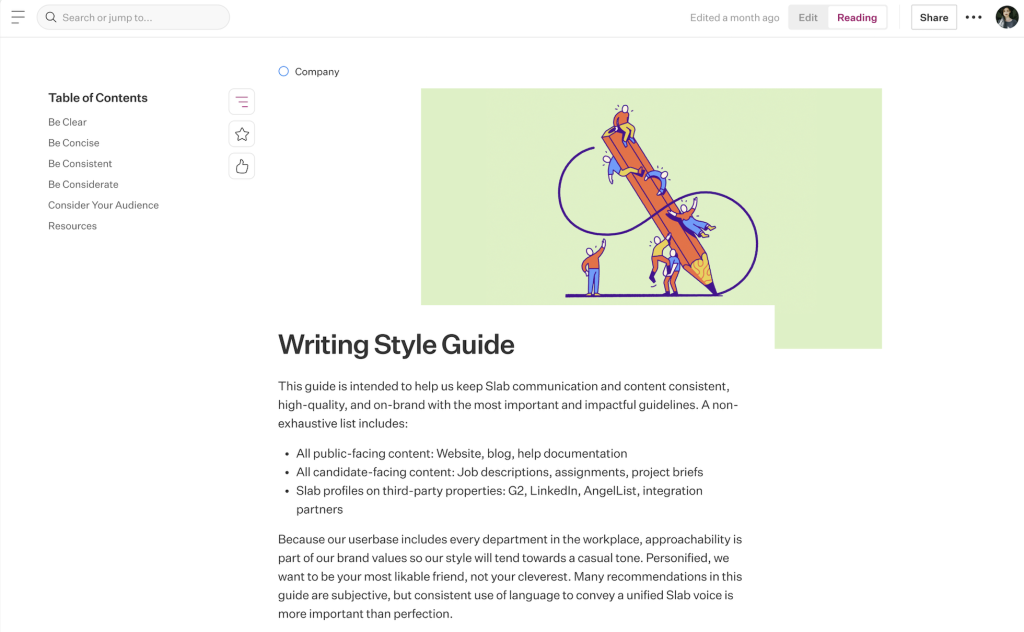
Slab is a knowledge management tool that focuses on simplicity and collaboration. It allows teams to create a centralized company knowledge base where employees can easily share insights and resources. The platform’s intuitive design makes it easy to organize and retrieve information, while its integration capabilities with other tools enhance productivity. Slab also encourages feedback and contributions from team members, which helps maintain an up-to-date and relevant internal knowledge base.
How It Works:
Slab focuses on simplicity and collaboration, providing a centralized knowledge base where employees can share insights and resources easily.
Who Will Benefit:
- Teams: That value simplicity and collaboration in knowledge management.
- Organizations: Looking for integration capabilities with other tools to enhance productivity.
Pros:
- Strong focus on collaboration
- Easy organization and retrieval of information
- Encourages feedback and contributions
Notion
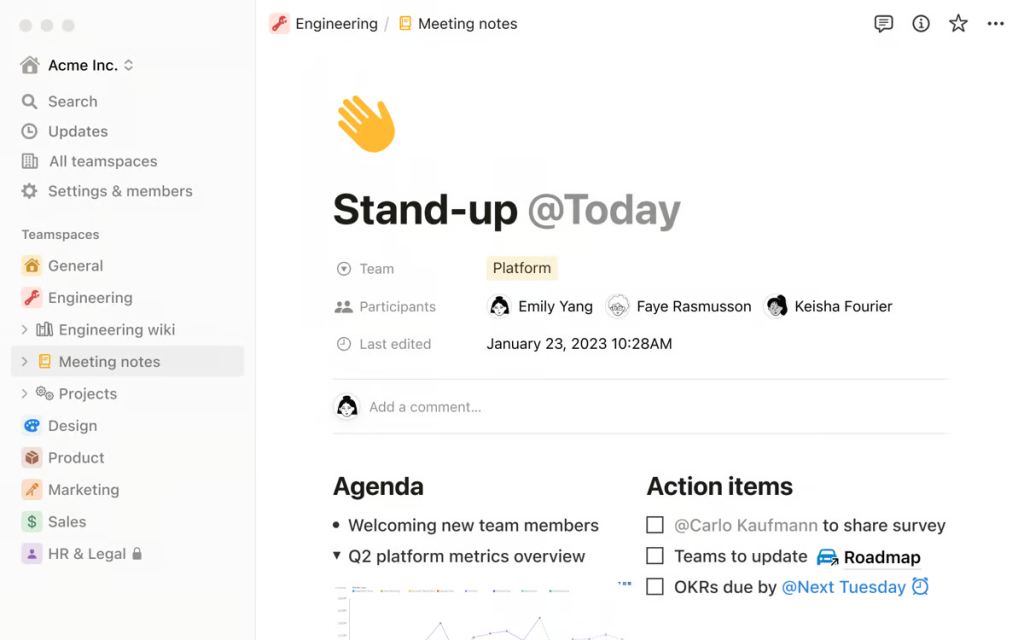
Notion is a versatile platform that can serve as both a project management tool and a knowledge base solution. Its flexibility allows businesses to create a dedicated knowledge base tailored to their specific needs. Users can structure their content in various formats, including documents, wikis, and databases, making it highly customizable. Notion’s collaborative features enable teams to work together in real-time, ensuring that the company knowledge remains accurate and comprehensive. Additionally, its free knowledge base option is attractive for startups looking to manage costs while still benefiting from effective knowledge management.
How It Works:
Notion serves as both a project management tool and a knowledge base, offering flexibility in content structuring with documents, wikis, and databases.
Who Will Benefit:
- Startups: Looking to manage costs with a free knowledge base option.
- Businesses: Needing a highly customizable knowledge management solution.
Pros:
- Versatile and flexible platform
- Customizable content structure
- Real-time internal collaboration
Summary
When building a knowledge base, consider your organization’s specific needs, such as whether you require an internal, external, or combined solution. User-friendliness is crucial to ensure engagement and adoption. Evaluate integration capabilities with existing tools to boost productivity. Consider tools like FuseBase: these not only offer internal knowledge base features but also extend to partner decks and client onboarding tools, powered by AI, providing a comprehensive solution. Scalability and support options are essential to accommodate growth and increased knowledge management needs. We believe adopting a knowledge base tool should be fundamental to effectively manage and expand your knowledge base capabilities.