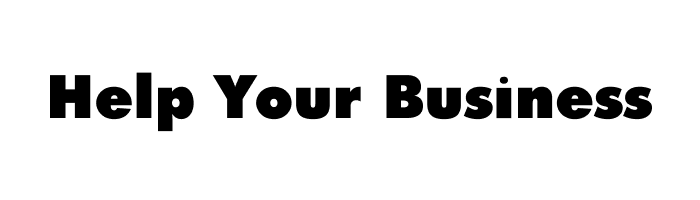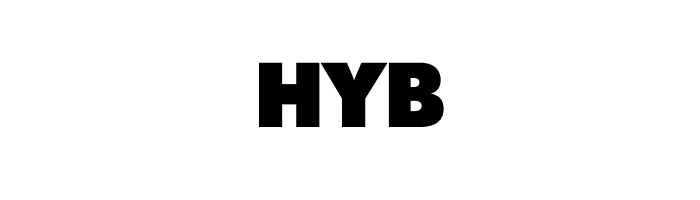A knowledge base is like a central spot where a company keeps all its important information. It’s a helpful place for both team members and clients to find what they need. Knowledge base software makes it easier for businesses to manage this information, so it’s quick to get when you need it. Basically, this is why having a knowledge base is really important. It helps companies work better because everyone can find the information easily. For team, this means they waste less time searching for answers and can focus more on their work, which can make them up to 35% more efficient. For clients, it means they can quickly get the information they need, making their experience better.
There are lots of knowledge base software options out there, and it can be hard to pick the right one for you, your team, and your business. But if you do some research and know what you need, what your goals are, and how much you want to spend, you can find the best knowledge management software for your business easily.
The Best Ones Knowledge Bases are here
1. FuseBase
FuseBase is a versatile platform that lets you create client, team, and organization portals while facilitating seamless collaboration across platforms. It’s also ideal for managing projects and tasks, making it a comprehensive tool for productivity.
Key Advantages:
- Flexible Content Management – move and customize content blocks, set permissions for each user, and organize information as you like.
- Super Documents – consolidate different content types (text, images, audio, video, PDFs) in one place, with the option to embed FuseBase pages on other sites.
- Easy Sharing & White Labeling– share pages via link without requiring an account, and customize your workspace with your brand’s look and feel.
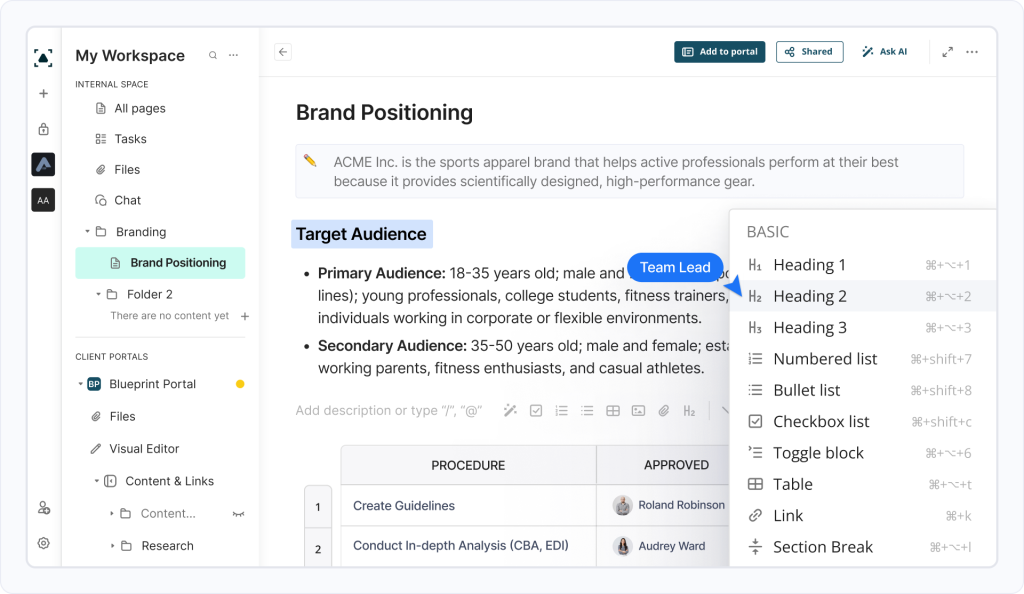
2. Notion
Notion is a cloud-based platform designed for project and task management, providing a clean workspace to create wikis, Kanban boards, tables, and lists. Though it takes time to set up, it’s popular for its organized interface and flexibility.
Key Advantages:
- Free Plan – get started with Notion at no cost, making it easy to test for managing tasks and projects.
- Cross-Device Sync & Real-Time Collaboration – share files, assign tasks, and collaborate seamlessly across all your devices.
- User-Friendly Interface – once set up, Notion’s clean layout makes organizing information intuitive for task and project management.
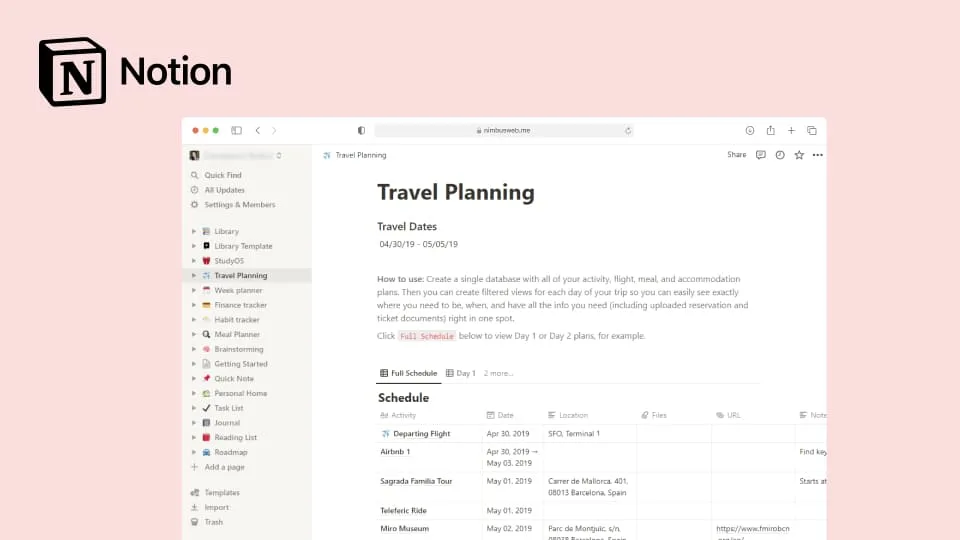
3. Confluence
Confluence is an online team workspace and corporate wiki that enhances collaboration and productivity. It serves as a unified platform for sharing knowledge, organizing content, and enabling simultaneous communication among team members.
Key Advantages:
- Organized Workspaces for Collaboration – create unlimited pages with customizable templates and a user-friendly interface, allowing for productive teamwork with linked pages for easy navigation.
- Remote Accessibility – synchronize Confluence across devices, enabling users to stay connected with their team from anywhere in the world.
- Access Management – restrict access to specific pages and control permissions, ensuring that sensitive information is only accessible to authorized users.
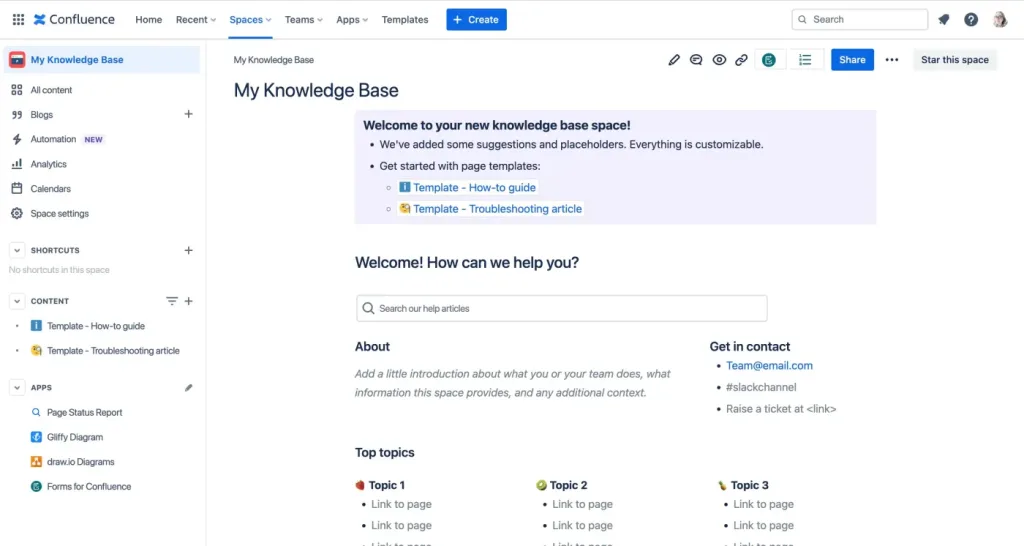
4. Quip
Quip is an online collaboration platform designed for project management and for creating, editing, and collaborating on documents, spreadsheets, and presentations. It’s particularly well-suited for Salesforce customers, offering an intuitive interface that simplifies teamwork.
Key Advantages:
- Simple Design – a clean and modern look that enhances user experience.
- Cross-Platform Compatibility – it works seamlessly across various platforms, including Windows, MacOS, iOS, Android, and Blackberry, ensuring accessibility for all users.
- Comprehensive Built-In Features – it includes project and task management tools, spreadsheets, file storage, document versioning, commenting, team chat rooms, and 1:1 messaging, making it a versatile collaboration tool.
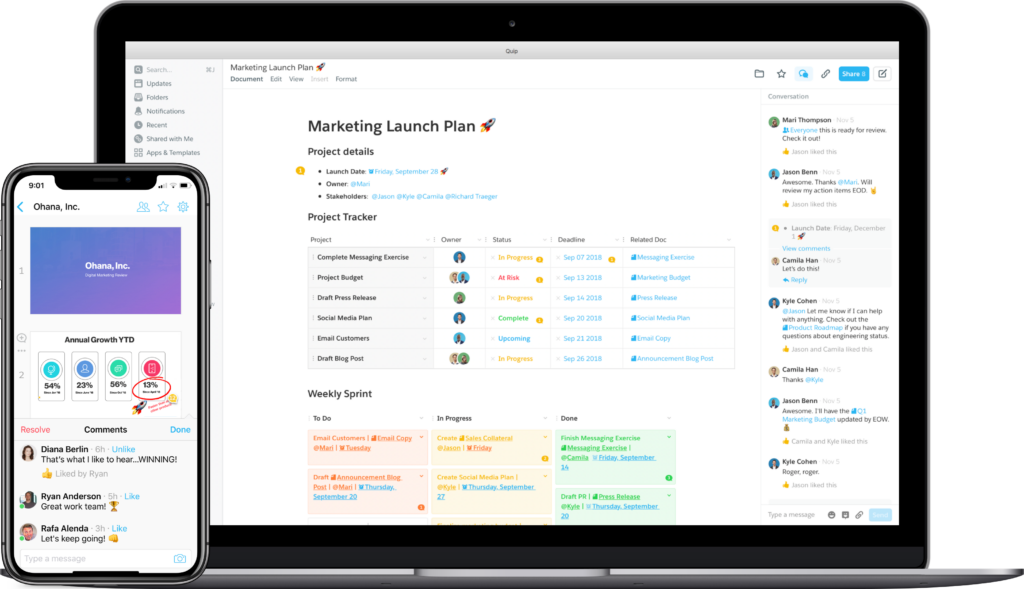
5. Slab
Slab is a popular knowledge management platform that helps teams document and share information efficiently. It serves as a centralized hub for creating wikis, SOPs, and other essential documentation, ensuring smooth internal collaboration.
Key Advantages:
- Intuitive Interface – user-friendly design allows for easy content creation and formatting, so you can focus on writing without worrying about layout.
- Real-Time Collaboration – team members can collaborate simultaneously on documents, enhancing teamwork and productivity.
- Organized Topics and Unified Search – use “Topics” to organize content and provide context, while the Unified Search feature quickly pulls information from Slab and integrated tools like Slack, streamlining the search process.
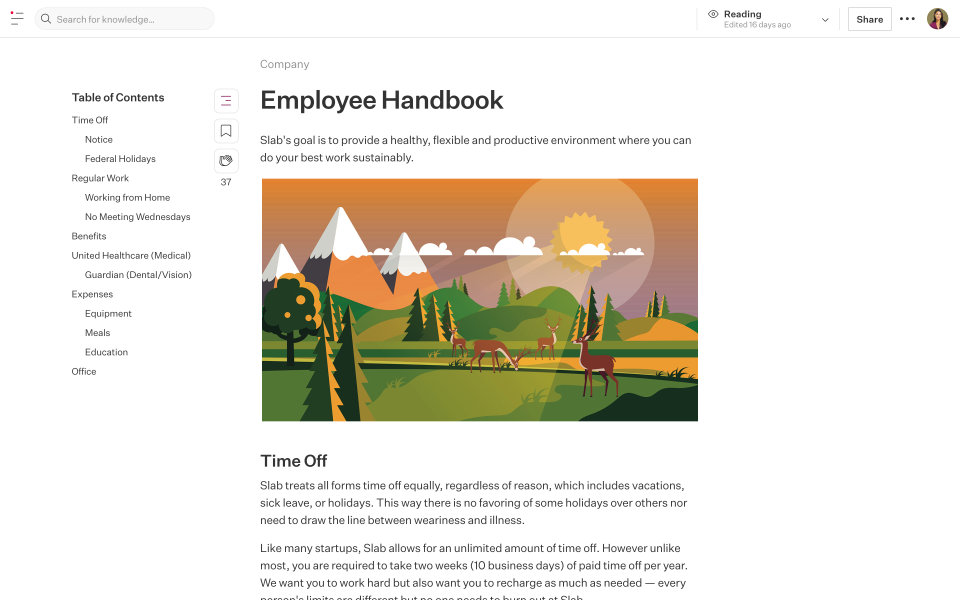
6. Slite
Slite is a knowledge management software that streamlines process documentation and file management. This alternative to Slab enables teams to centralize their knowledge, making it easy to organize and access essential information. One of Slite’s standout features is its real-time collaboration, allowing multiple users to edit documents simultaneously.
Key Advantages:
- Centralized Knowledge Base – organize and access all team information in one place for improved efficiency.
- Real-Time Collaboration – work together on documents with editing and commenting features, enhancing teamwork.
- Customizable Templates & User-Friendly Interface – quickly create consistent content using templates and enjoy a simple, intuitive interface for easy navigation.
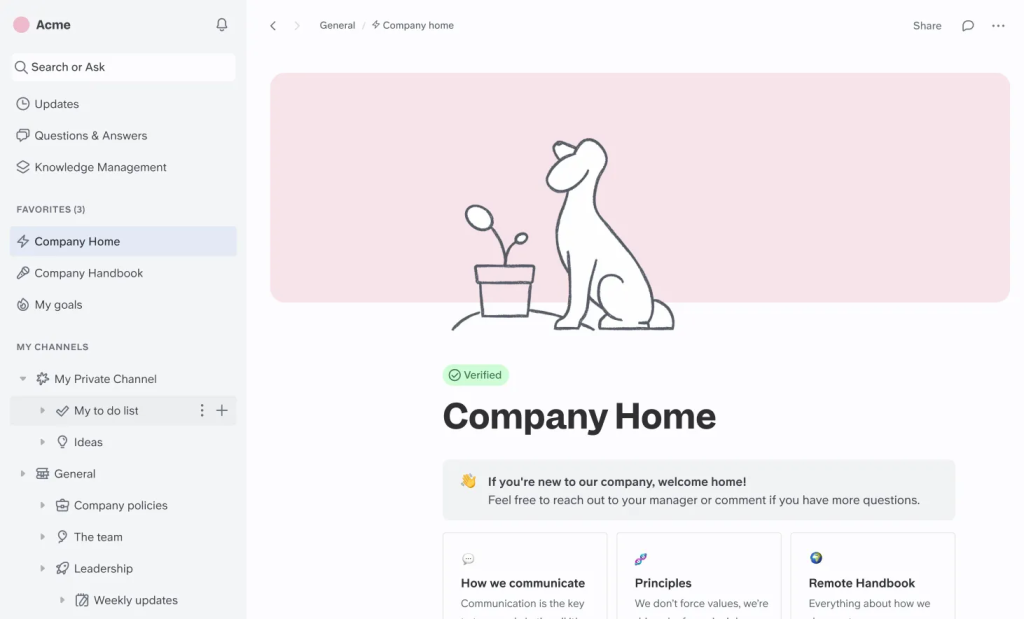
7. Archbee
Archbee is a documentation and knowledge management tool designed for both external and internal collaboration. It excels at gathering and presenting software knowledge, allowing teams to organize their documentation into separate public or private spaces. Each space can include user guides, API docs, in-app contextual documentation, and more, enabling the creation of a comprehensive internal knowledge base.
Key Advantages:
- Custom Domains with SSL – enhance your brand with personalized domains and secure connections.
- Drag-and-Drop Organization – easily arrange spaces and documents for effortless navigation and management.
- Robust Collaboration & Search Features – collaborate effectively with team members, benefit from powerful search capabilities, and track document stats to optimize content use.
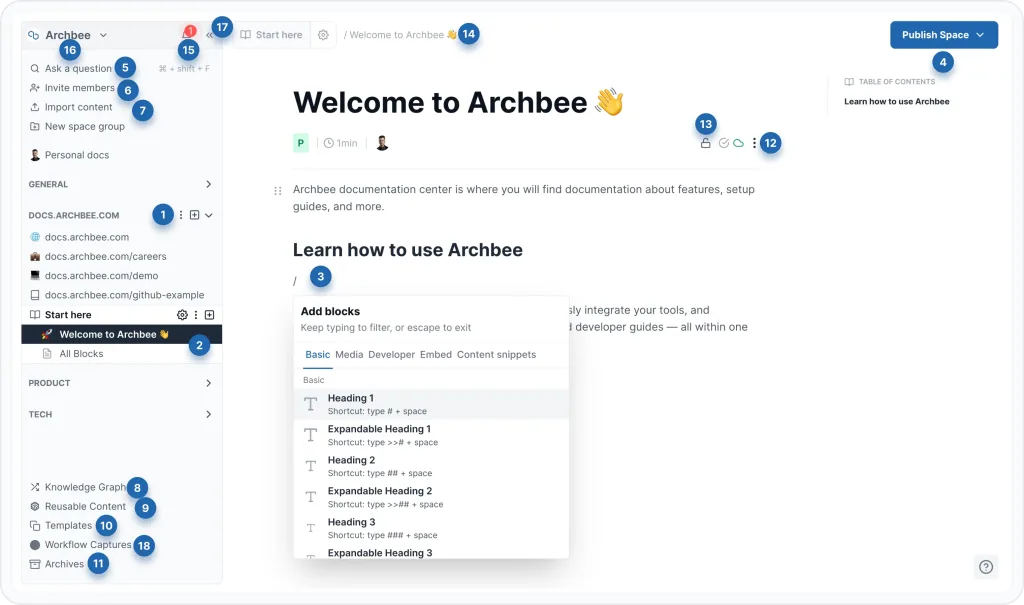
Conclusion
As business and website owners, utilizing knowledge-based software is crucial for efficient management of your operations. The right software allows you to consolidate all your company’s important information — both internal and external — into one easily accessible location for your team members and users. This can significantly enhance organizational efficiency and collaboration while lowering support inquiries and costs. By improving information accessibility, a knowledge base can contribute to the growth and success of your team and organization.
In this article, we have highlighted some of the top knowledge-base software options available on the market, enabling you to make a well-informed choice that aligns with your business requirements. Since FuseBase is ranked as our top recommendation, we suggest starting your evaluation process with this platform.