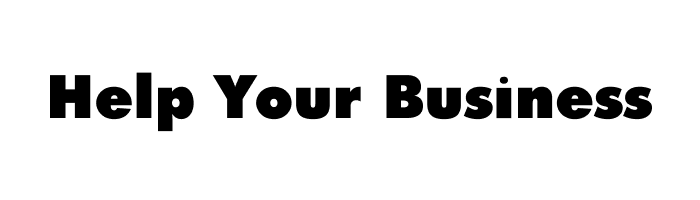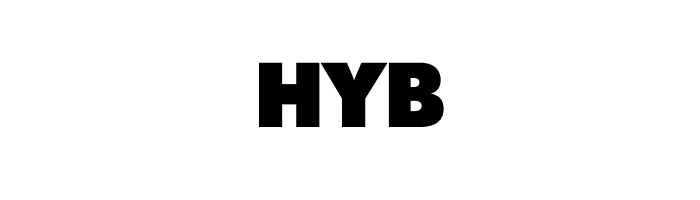Effective collaboration and streamlined document management are essential for teams aiming to stay productive in today’s fast-paced work environment. Quip, a popular collaborative tool, has helped many businesses achieve these goals by combining documents, spreadsheets, and team chat into one platform. However, it’s not a one-size-fits-all solution. Whether due to pricing, features, or specific business needs, many teams find themselves searching for alternatives that better align with their workflow.
In this article, we’ll explore the top Quip alternatives that offer robust features for teamwork and document management. From tools designed for seamless collaboration to platforms focused on integrating workflows, these options can help your team work smarter and achieve more. Let’s dive in and find the perfect solution to elevate your productivity!
What is Quip?
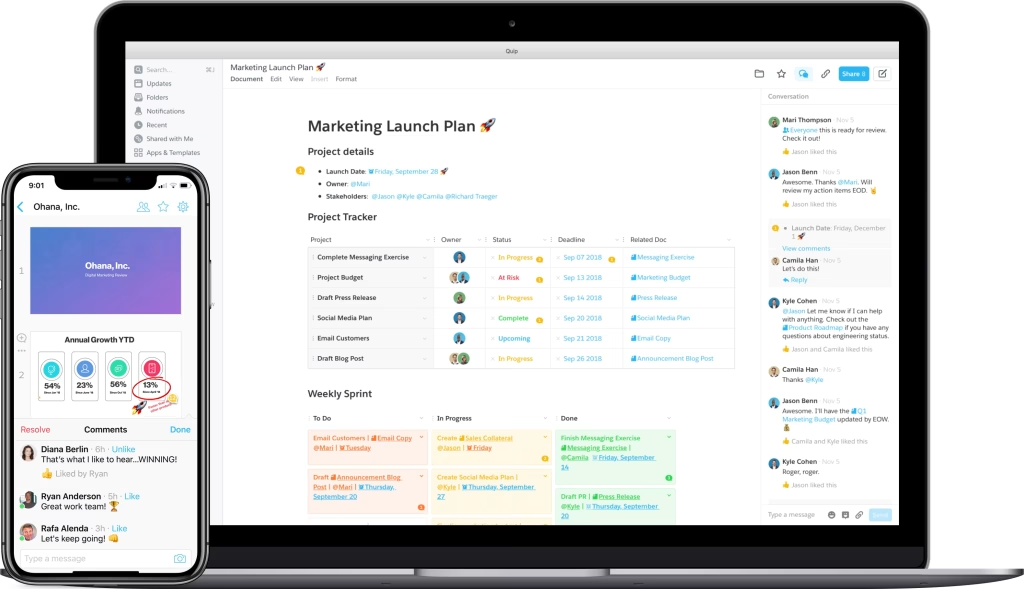
Quip is a cloud-based collaboration platform designed to simplify teamwork by combining documents, spreadsheets, and chat into a single tool. As part of Salesforce, it offers a streamlined workflow for teams by enabling real-time editing, task management, and integration with CRM data.
Since its acquisition, Quip has been widely adopted by businesses looking to enhance internal collaboration and align their processes with Salesforce’s ecosystem.
What are the Main Functions of Quip?
- Real-Time Document Collaboration: Teams can create, edit, and comment on documents simultaneously.
- Spreadsheet Integration: Combines spreadsheet functionality for tasks like data analysis and budget tracking.
- Built-In Chat: Users can communicate directly within documents to streamline discussions and reduce email dependency.
- Task Management: Includes tools like checklists and timelines to manage projects efficiently.
- Salesforce Integration: Ideal for sales teams who want to link collaborative documents with CRM data.
What to Use Quip For?
- Project Management: Quip enables teams to plan, execute, and track project progress collaboratively.
- Sales Alignment: With Salesforce integration, sales teams can organize customer insights, account plans, and deal tracking.
- Team Communication: In-document chat allows discussions to remain contextual and organized.
- Centralized Documentation: Teams can create a unified workspace for all project-related files and updates.
Limitations of Quip
While Quip offers a range of collaborative features, users have identified several limitations:
- Spreadsheet Constraints: Quip’s spreadsheet functionality has limitations, such as a restricted number of rows and the absence of advanced features like pivot tables. Users have reported needing to create new spreadsheets when row limits are reached, and functions like sort and filter are not as user-friendly compared to other spreadsheet tools.
- User Interface: Some users find Quip’s user interface to be outdated, which can affect the overall user experience.
- Customization and Integrations: Quip offers limited customization options and has fewer integrations compared to other productivity tools, which can be a drawback for teams requiring more tailored solutions.
Quip Pricing
Quip provides several pricing tiers to accommodate different organizational needs:
Quip Starter: Designed for small teams or businesses, this plan is priced at $10 per user per month, billed annually. It includes unlimited documents and spreadsheets, collaborative editing with built-in chat, group chat and 1-to-1 messages, and access across desktop, tablet, and mobile devices.
Quip Plus: Aimed at larger teams requiring enhanced security and administrative controls, this plan is available at $25 per user per month, billed annually. It encompasses all Starter features, plus single sign-on (SSO) integration and enterprise API and customization options.
Quip Advanced: Tailored for organizations seeking deep integration with Salesforce, this plan is priced at $100 per user per month, billed annually. It includes all Plus features, along with the ability to edit live documents within Salesforce, two-way sync with Salesforce data, and embedding documents in all Salesforce objects.
Top 5 Quip Competitors
1. FuseBase
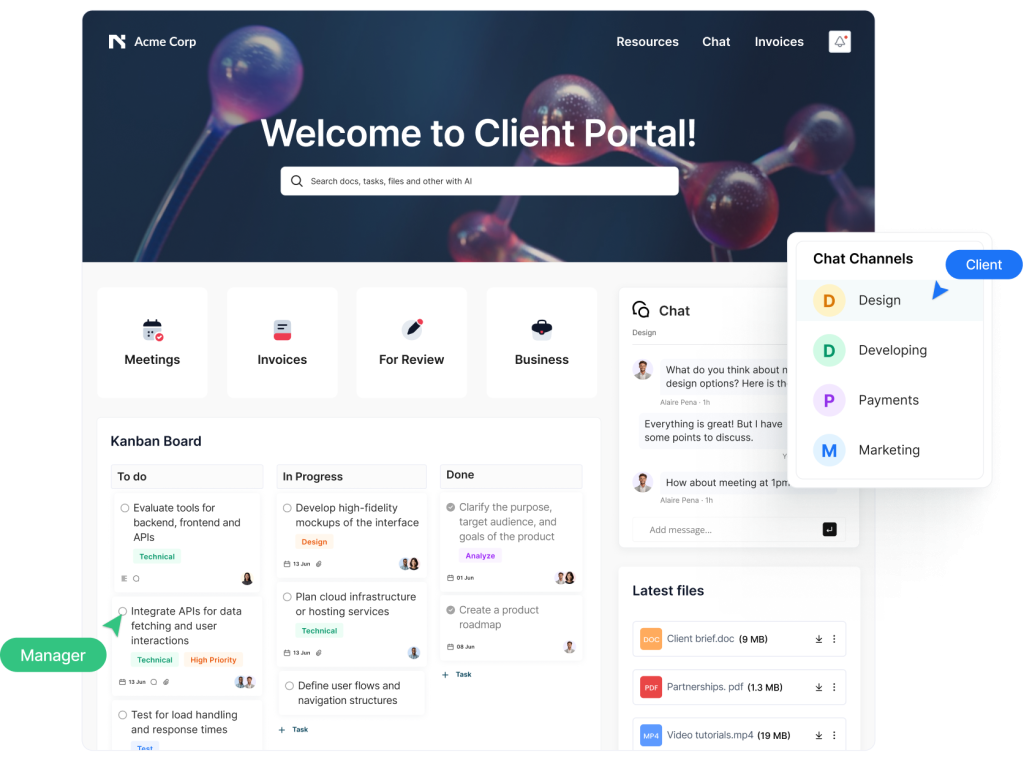
FuseBase is a robust platform tailored for businesses seeking more advanced collaboration and automation features than what Quip offers. It allows teams to create custom portals for clients and internal operations while leveraging AI tools to streamline tasks such as document analysis, transcription, and workflow automation. FuseBase is especially popular among industries like consulting and real estate, which require specialized solutions.
Pros:
- Highly customizable portals to match business-specific needs.
- Advanced AI assistant for smart search, content summaries, and automation.
- Integrates with popular services like Google Drive and Slack.
- Offers automation for repetitive workflows, such as file uploads and notifications.
Cons:
- Advanced features may have a learning curve for non-technical users.
Price: Free plan available; paid plans start at $49/month.
2. Monday.com
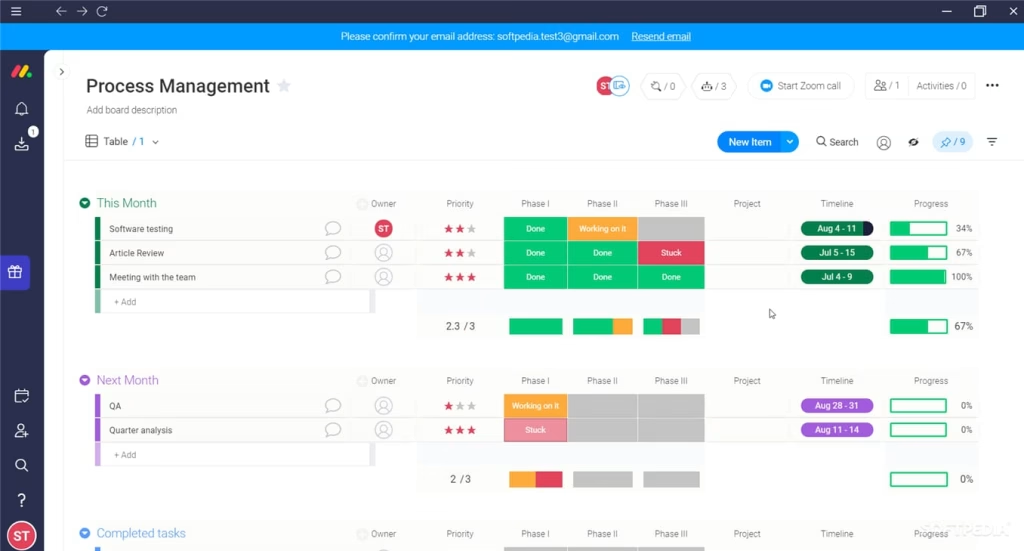
Monday.com is a versatile work operating system that offers visual tools to plan, track, and execute workflows. Its colorful and intuitive interface makes it easy for teams to manage complex projects. With a wide range of integrations and customizable templates, Monday.com caters to teams of all sizes and industries.
Pros:
- User-friendly, visual interface that’s easy to navigate.
- Highly customizable workflows with pre-built templates.
- Supports third-party integrations like Slack, Zoom, and Dropbox.
- Offers time tracking and automation to streamline processes.
Cons:
- Can be expensive for larger teams requiring advanced features.
Price: Free plan available; paid plans start at $8/user/month.
3. Wrike
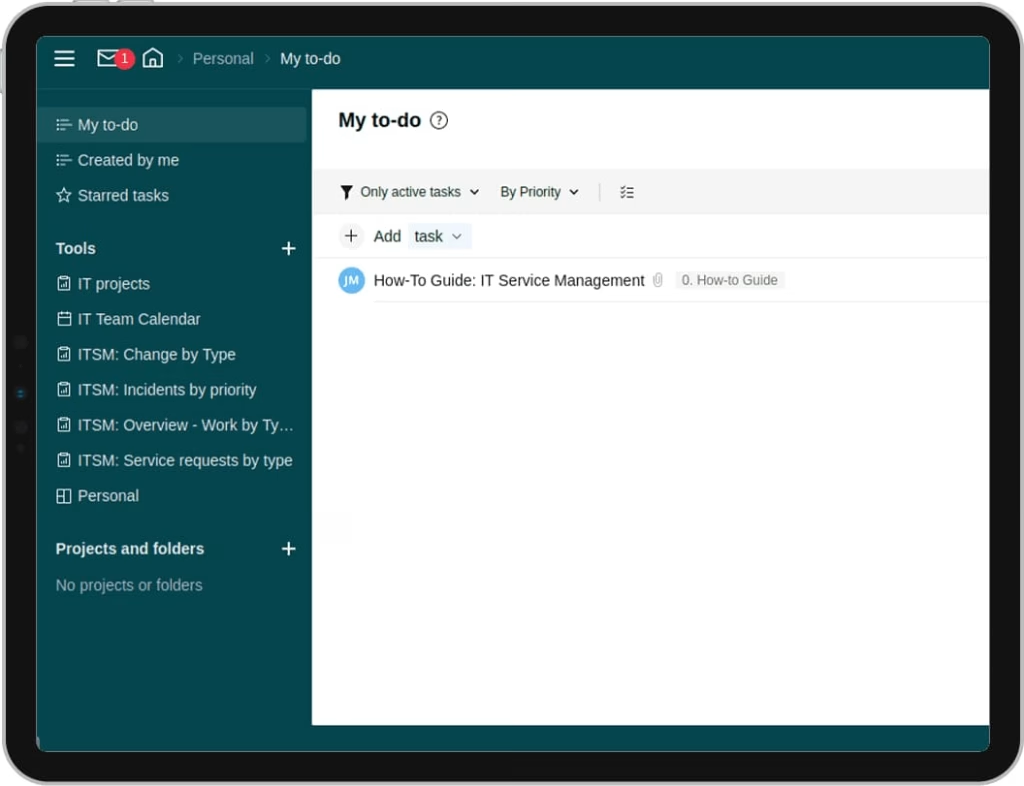
Wrike is a powerful project management and collaboration tool designed for teams handling complex workflows. It offers advanced features like Gantt charts, workload management, and reporting tools, making it an excellent choice for large organizations and teams with demanding project requirements.
Pros:
- Comprehensive tools for project tracking and resource management.
- Advanced reporting features for data-driven decision-making.
- Supports multiple views, including Gantt charts and Kanban boards.
- Integrates with tools like Microsoft Teams, Salesforce, and Adobe Creative Cloud.
Cons:
- The interface may feel overwhelming for smaller teams or new users.
Price: Free plan available; paid plans start at $9.80/user/month.
4. Slack
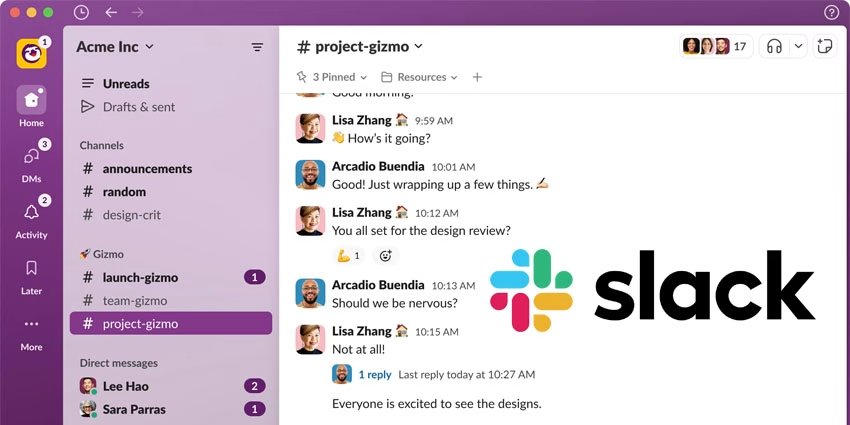
Slack is a leading team communication platform that focuses on simplifying conversations and collaborations through organized channels, direct messaging, and integrations. While it’s not a direct competitor in document collaboration, it excels in keeping teams connected and informed.
Pros:
- Organized communication through channels and threads.
- Wide range of integrations, including Google Drive, Asana, and Zoom.
- Supports file sharing and real-time messaging.
- Offers robust search functionality for finding past discussions.
Cons:
- Lacks built-in document collaboration and editing features.
- Can become overwhelming for teams with too many channels.
Price: Free plan available; paid plans start at $7.25/user/month.
5. Airtable
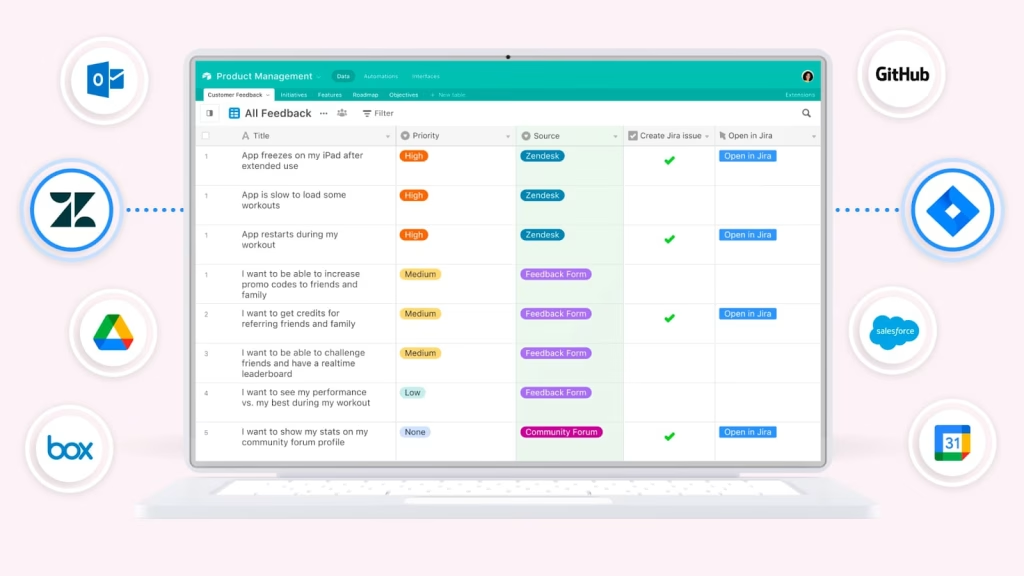
Airtable bridges the gap between spreadsheets and databases, offering a flexible and visually appealing tool for organizing data. Its powerful customization options and rich templates make it an excellent alternative for teams looking to manage projects, assets, or even CRM data in one place.
Pros:
- Combines the simplicity of spreadsheets with the power of databases.
- Customizable templates for a wide range of use cases.
- Supports automation and integrations with tools like Slack and Zapier.
- Excellent for managing structured data, such as project milestones or marketing assets.
Cons:
- Limited capabilities for real-time document editing.
Price: Free plan available; paid plans start at $10/user/month.
Conclusion
While Quip provides a strong foundation for collaboration, it’s not the only tool in the market. Alternatives like FuseBase excel in offering advanced AI features and automation, Monday.com shines with its visual workflow management, and Wrike caters to teams managing large-scale projects. If communication is your priority, Slack is unmatched, and for teams dealing with complex data structures, Airtable offers unparalleled flexibility.
Each of these tools brings something unique to the table. Whether you’re looking for a specialized platform like FuseBase or a versatile all-rounder like Monday.com, the key is to choose a solution that aligns with your team’s needs and enhances productivity in 2025.