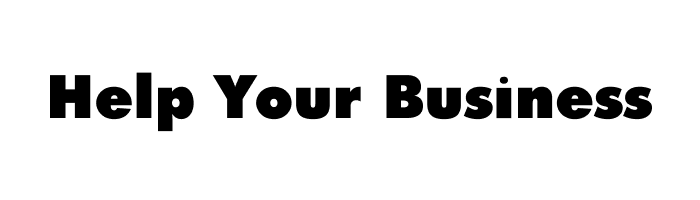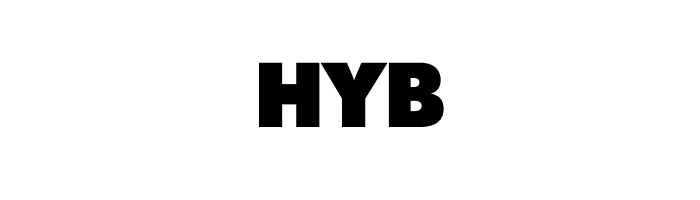In 2025, client collaboration is no longer just about managing projects—it’s about building meaningful relationships, fostering seamless communication, and maintaining flexibility as your business grows. While Superokay has long been a go-to platform for creating client portals and centralizing communication, it doesn’t always keep pace with every company’s unique requirements. As your business evolves, you might find yourself seeking advanced functionalities, deeper integrations, or more personalized support. If you’re ready to enhance your team’s productivity and elevate your client interactions, we’ve thoroughly researched and compiled a detailed list of top-performing Superokay alternatives. Each option featured here provides innovative solutions, tailored tools, and exceptional features to empower collaboration and transform client engagement in 2025 and beyond.
What is SuperOkay?
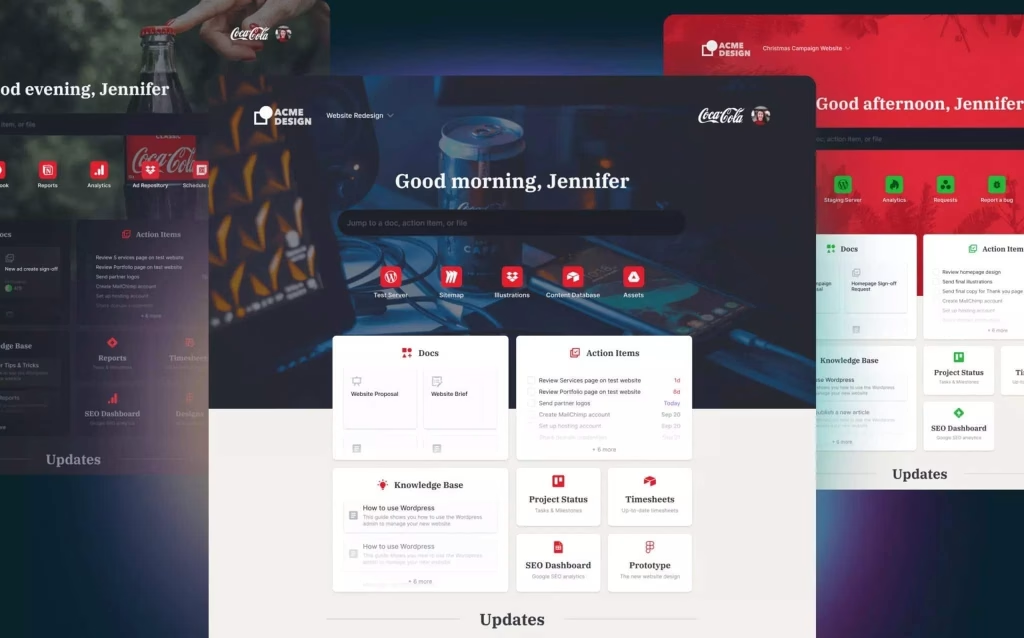
SuperOkay is a comprehensive client collaboration platform specifically designed to streamline communication, simplify approval processes, and enhance interactions between businesses and their clients. Built to meet the unique needs of creative agencies, freelancers, consultants, marketing teams, and other professional service providers, SuperOkay makes it easier than ever to manage client relationships effectively. Users can effortlessly create fully customized, branded client portals, which serve as centralized hubs for exchanging files, documents, and essential project information. With SuperOkay, teams can simplify complex feedback loops, keep track of important approvals, and reduce the common inefficiencies associated with traditional communication methods like email and messaging apps. By centralizing communication in one easy-to-access location, the platform ensures both providers and clients maintain clear visibility into projects, enhancing transparency, building trust, and ultimately improving collaboration outcomes.
SuperOkay typically includes features such as
- Branded Client Portals: Personalized portals where clients can securely access project information, view progress, and collaborate directly with teams.
- Approval Workflows: Tools that simplify feedback and approval processes, eliminating email back-and-forth and reducing delays.
- Document Sharing: Easy document uploads, downloads, and collaborative editing to keep all project files organized.
- Integrated Communication: Messaging and commenting capabilities that enable clear, transparent communication between teams and clients.
Businesses often use SuperOkay to enhance professionalism, reduce miscommunication, and improve overall efficiency in client management. However, teams may seek SuperOkay alternatives to find advanced features, deeper integrations, or customization options better aligned with their specific workflow and client engagement needs.
Pricing
SuperOkay offers several pricing plans to accommodate different user needs:
- Free Plan: $0 per month – Includes 1 client, 1 project portal, 1 client contact, 1 packaged service, 10 documents, no team members, and 0.5GB of storage.
- Solo Plan: $12 per month (billed annually) – Offers unlimited clients, unlimited project portals, 1 team member, and 2GB of storage.
- Solo+ Plan: $38 per month (billed annually) – Adds features like 3 team members, custom domain, custom email domain, full white label, and 10GB of storage.
- Business Plan: $146 per month (billed annually) – Provides unlimited clients, unlimited project portals, unlimited team members, custom domain, custom email domain, full white label, and 1TB of storage.
The best alternatives to SuperOkay
1. FuseBase
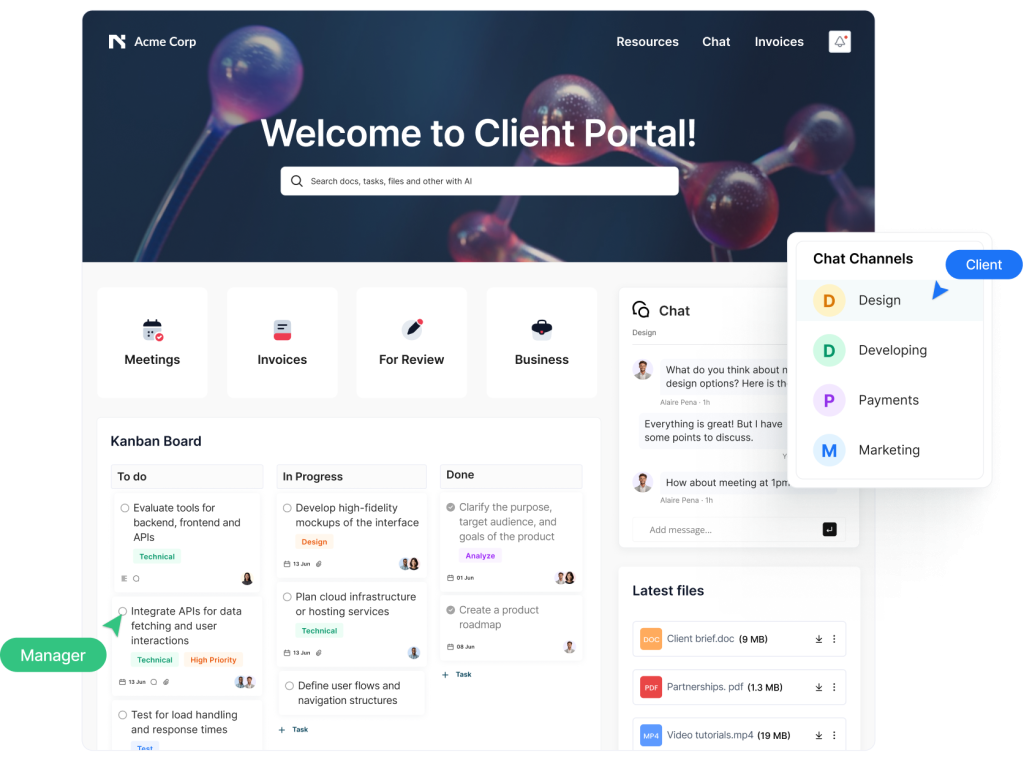
FuseBase is a versatile client portal solution that empowers professional services, consulting agencies, and creative teams to enhance client collaboration. It provides comprehensive automation, advanced customization, secure document management, robust analytics, and white-labeling features to create a seamless, personalized client experience.
Pros
- Powerful white-label capabilities
- Extensive automation and integrations
- Advanced document management and approval workflows
- Excellent security and granular permission control
- Intuitive interface and customization options
Cons
- Can have a steeper learning curve due to advanced features
- Premium pricing may not fit all budgets
Pricing
- Starter Plan: $29/month (billed annually) – Includes basic automation, client portals, and document management.
- Professional Plan: $79/month (billed annually) – Adds workflow automation, analytics, and expanded integrations.
- Business Plan: $199/month (billed annually) – Includes full white-labeling, advanced collaboration tools, and priority support.
🌟 Example of how Smart Portals transform your work:
2. ClientVenue
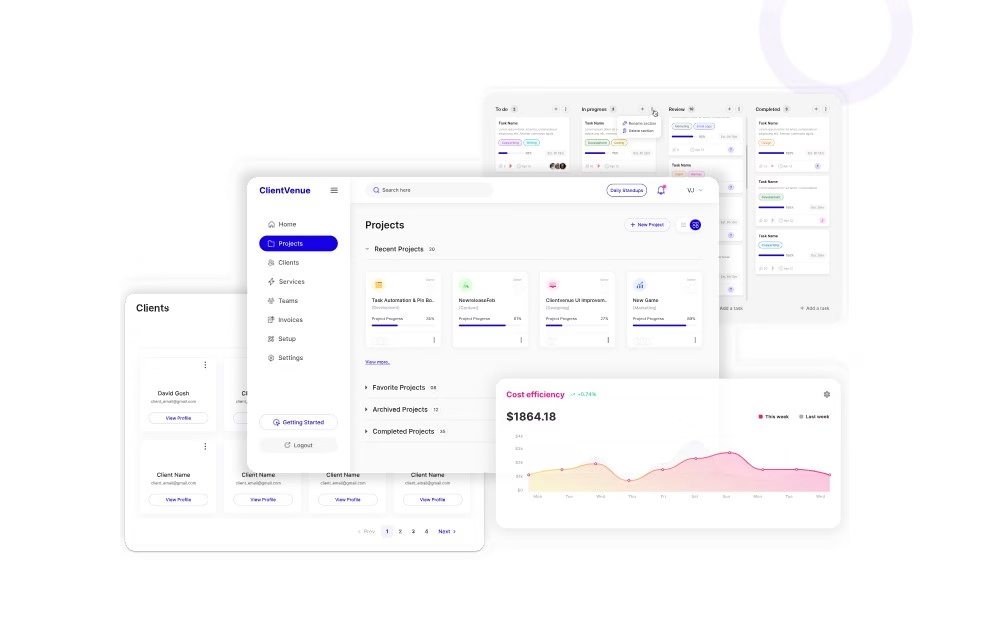
ClientVenue is specifically crafted for agencies and freelancers, aiming to simplify the client onboarding process, project management, approvals, and billing. It allows teams to organize projects clearly, manage client expectations transparently, and streamline the overall service delivery process.
Pros
- User-friendly, intuitive interface
- Easy client onboarding and task management
- Effective project tracking
- Centralized invoicing and payments
Cons
- Limited advanced analytics
- Integrations with third-party tools are somewhat restricted
- Mobile interface could be improved
Pricing
- Lite Plan: $15/month (billed annually) – Covers basic client portals, invoicing, and task management.
- Plus Plan: $25/month (billed annually) – Adds advanced collaboration tools, onboarding automation, and integrations.
- Enterprise Plan: Custom pricing – Offers tailored features, white-labeling, and dedicated support.
3. Plutio
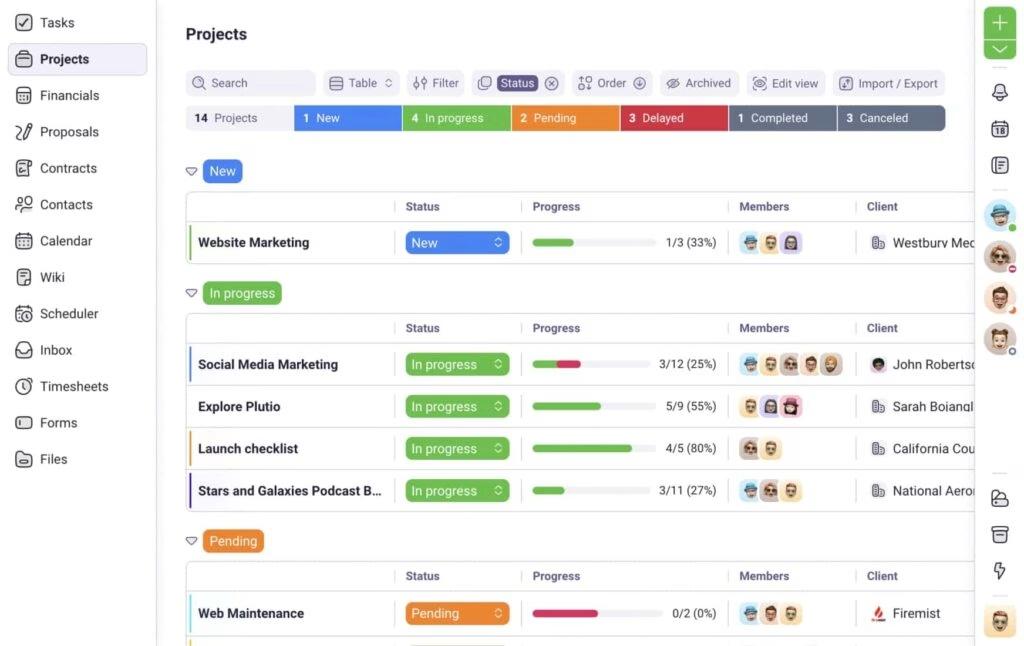
Plutio is a comprehensive productivity platform combining client portals, project management, invoicing, proposals, and built-in team communication into a single workspace. It’s designed for freelancers and small businesses looking for simplicity and efficiency in managing client projects.
Pros
- Robust all-in-one solution
- Customizable client dashboards
- Comprehensive project and task management
- Built-in proposals, contracts, and invoicing features
Cons
- Interface can feel overwhelming initially
- Occasional slow loading of extensive project data
- Limited reporting and analytics depth
Pricing
- Solo Plan: $19/month (billed annually) – Includes project management, invoicing, and proposals.
- Studio Plan: $39/month (billed annually) – Adds team collaboration, client portals, and automation.
- Agency Plan: $99/month (billed annually) – Offers unlimited clients, white-labeling, and API access.
4. ManyRequests
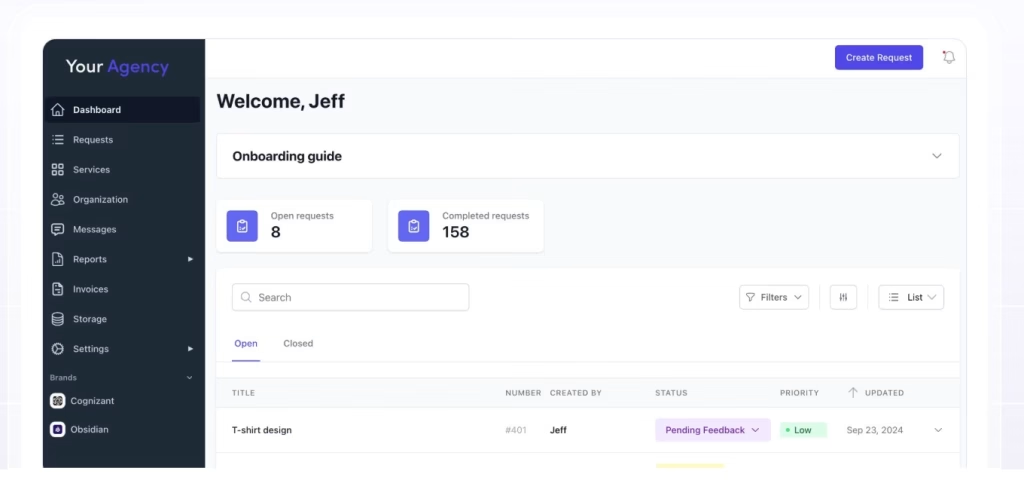
ManyRequests is a dedicated client portal and project management platform optimized for agencies and service providers offering productized services. Its streamlined design simplifies client communications, order tracking, task management, and invoicing, providing a cohesive client experience.
Pros
- Ideal for managing productized services
- Simple, clean interface
- Easy client onboarding and request tracking
- Flexible customization and branding
Cons
- Limited advanced project management capabilities
- Fewer integrations compared to competitors
- Reporting tools are relatively basic
Pricing
- Starter Plan: $59/month (billed annually) – Includes client portal, project management, and invoicing features.
- Pro Plan: $179/month (billed annually) – Adds automation, custom domains, advanced permissions, and integrations.
- Enterprise Plan: Custom pricing – Offers personalized features, API access, and priority support.
5. SuiteDash
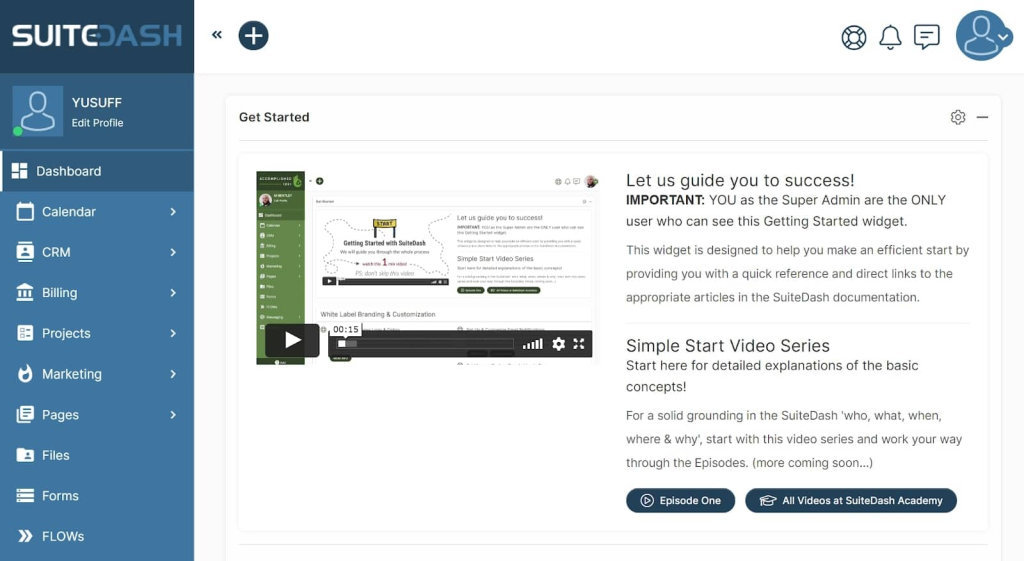
SuiteDash is an all-in-one business platform integrating client portals, CRM, project management, invoicing, document handling, and automation. It provides small to medium-sized businesses with a centralized solution to manage client interactions securely and efficiently.
Pros
- Comprehensive suite combining CRM, billing, and project management
- Strong customization options
- Advanced automation capabilities
- Excellent security and privacy controls
Cons
- Initial setup can be complex
- Interface may feel cluttered due to numerous features
- Occasional performance slowdown reported by users
Pricing
- Start Plan: $19/month (billed annually) – Covers basic CRM, client portals, and invoicing.
- Thrive Plan: $49/month (billed annually) – Adds project management, advanced automation, and document handling.
- Pinnacle Plan: $99/month (billed annually) – Includes unlimited features, extensive integrations, white-label branding, and premium support.
🌟 Another example of Portals that transform your work:
Wrapping Up
Choosing the right client portal and collaboration tool is essential for streamlining your workflows, improving client experiences, and ultimately growing your business. While SuperOkay provides reliable features suited for various needs, exploring alternatives such as FuseBase, ClientVenue, Plutio, ManyRequests, and SuiteDash can open doors to more advanced customization, automation capabilities, and powerful integrations tailored specifically to your workflow. Each tool highlighted in this article offers unique strengths and potential drawbacks, making it crucial to identify your team’s priorities and business objectives clearly. Evaluate these options carefully, consider their pricing and scalability, and select the solution that best aligns with your goals, budget, and vision for exceptional client collaboration in 2025 and beyond.